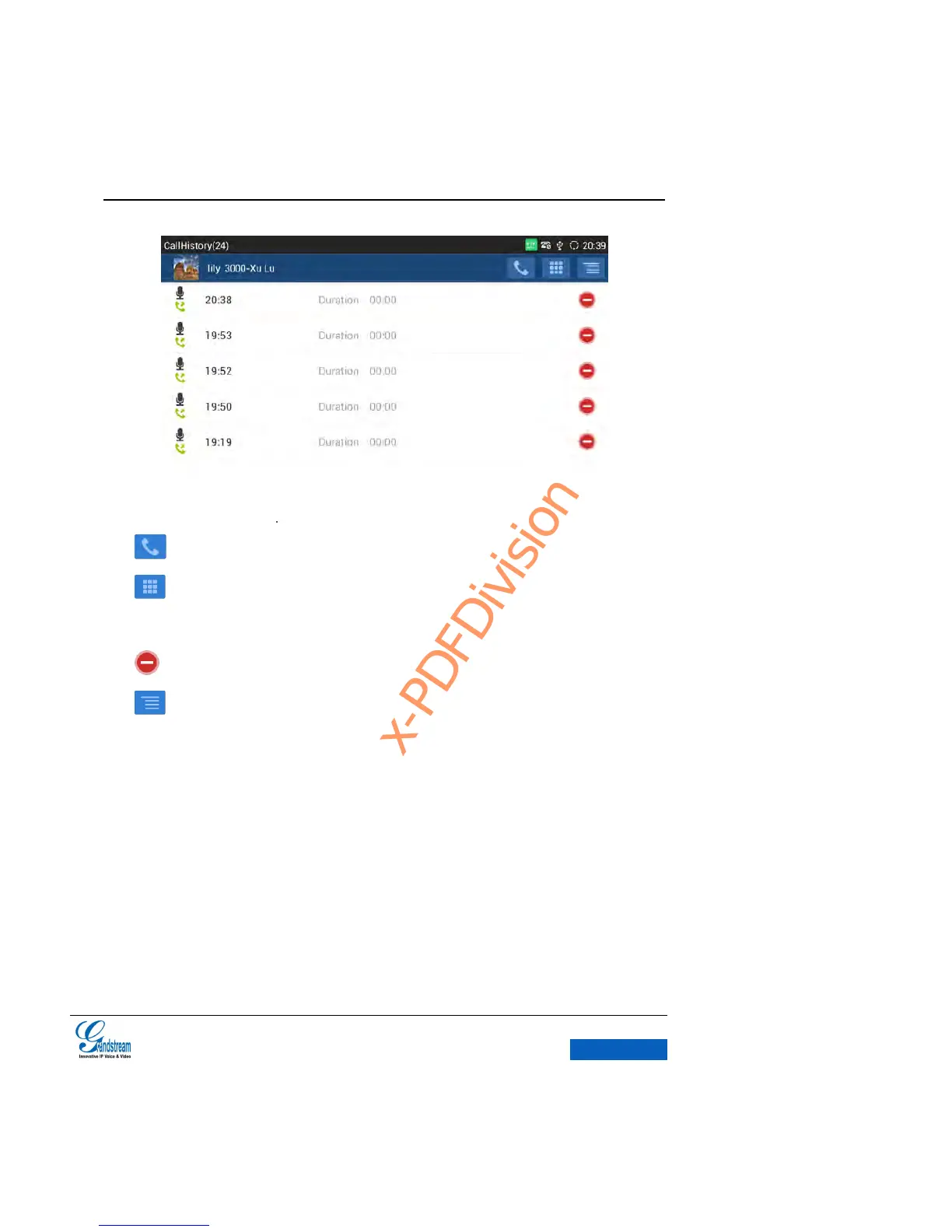Figure 87 GXV3275 Call History Details
Dial out directly.
Enter the Dial-up page to select the call mode to dial the number or to modify the
number.
Delete this call record.
: Delete all call history of this number, Add/View Contacts, Add to Blacklist, send SMS,
ect.
Delete All: Delete all call history of one number.
Add to Contacts/View Contact: If this number has not been saved, users could add the contact
to the phonebook in a pop-up dialog. If the number exists, users could directly go to the
Contacts page to view the details.
Add to Blacklist: Add this number to blacklist.
Send Text Message: Go to SMS page to make operations.
