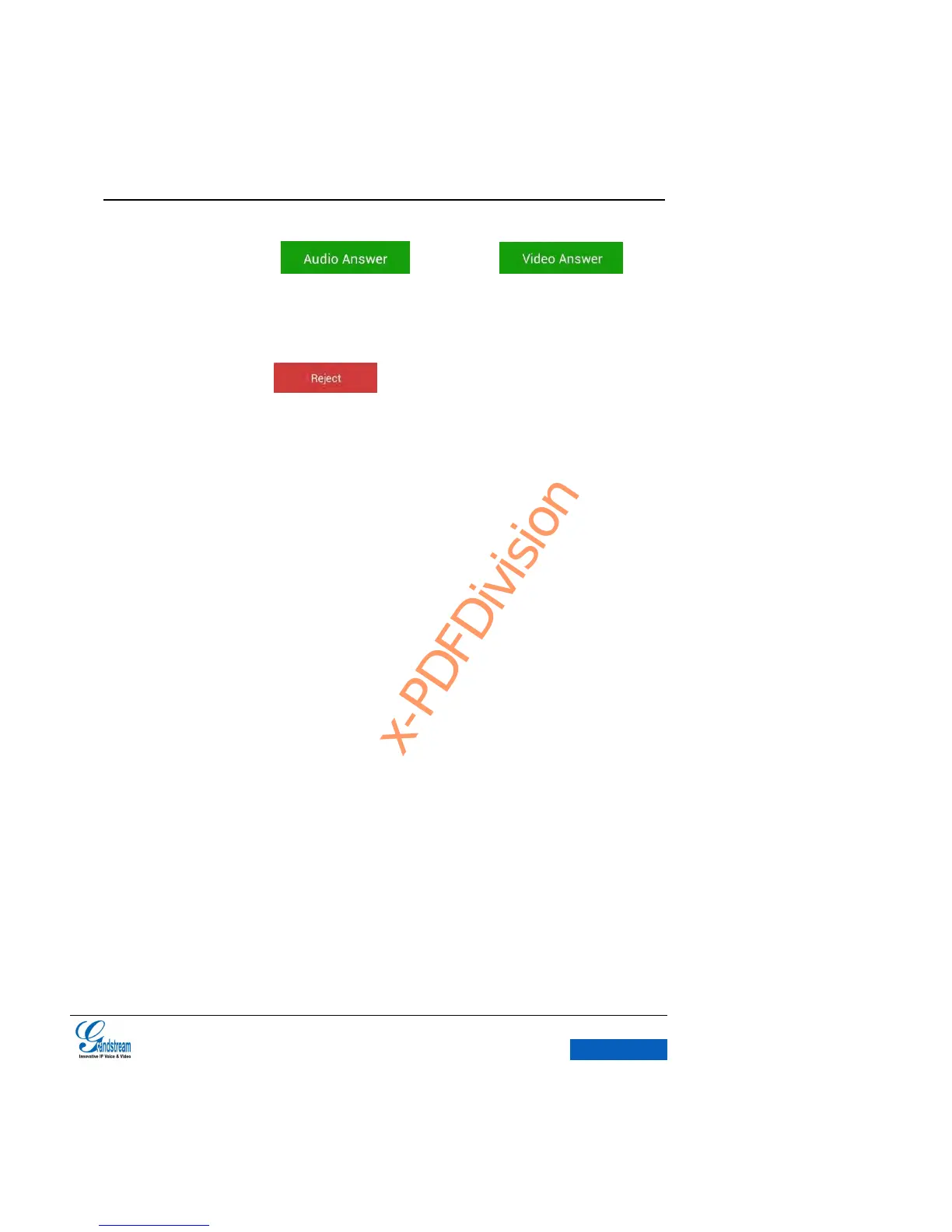If users click the button or the button (Only
available when there is a video call) to answer the new incoming call, the previous call would be
put on hold automatically.
If users click the button to refuse the new incoming call, the LCD will go
back to the talking screen, while the active call would not be interrupted.
ACTIVE CALL
CALL HOLD AND CALL RESUME
CALL HOLD
During the active call, press HOLD button to put the current call on hold. Users could then make or
answer a new call. It shows as follows:
