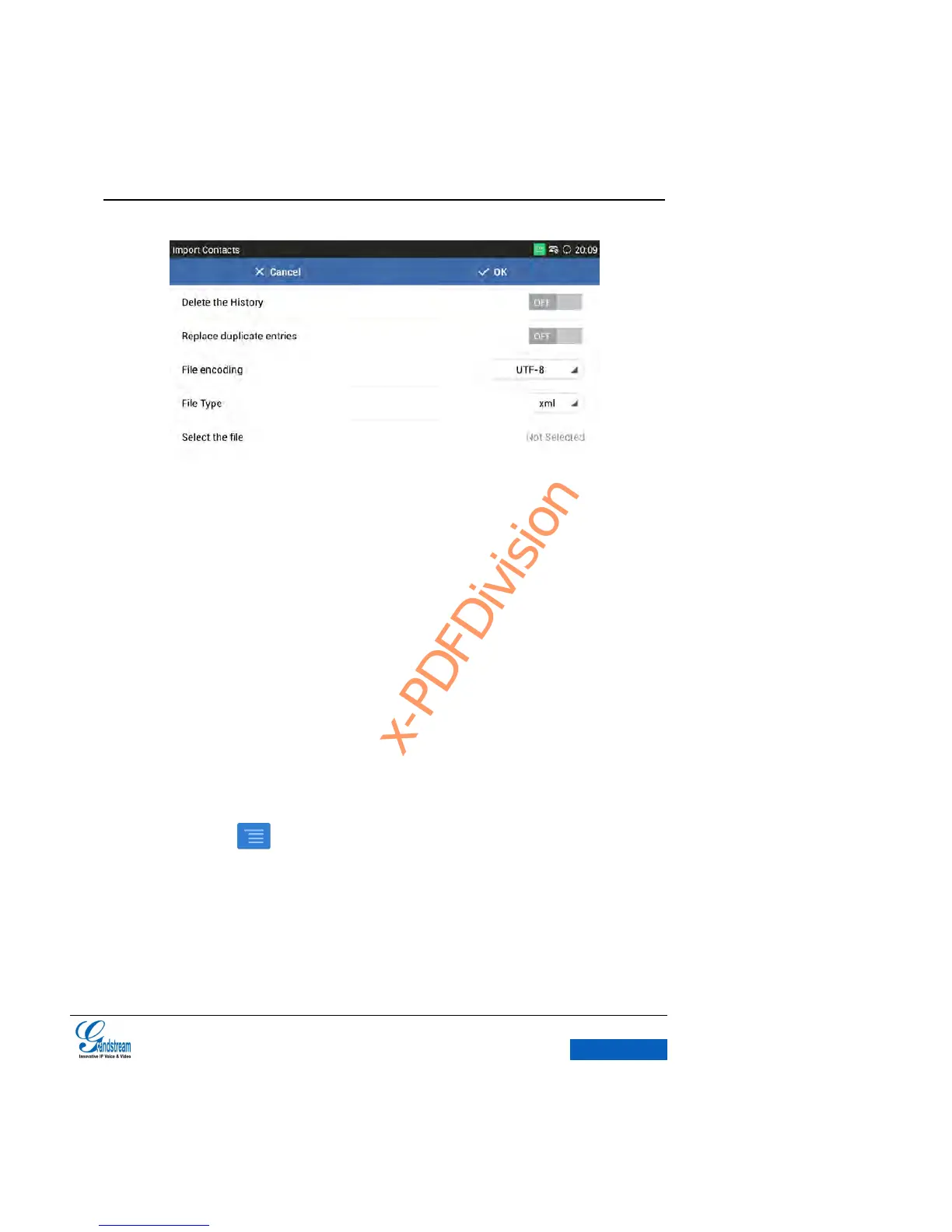Figure 63 GXV3275 Batch Import Contacts
2. Set the related parameters and select the path to save the imported file.
3. Tap on “OK” to import contacts.
DOWNLOAD
The GXV3275 supports downloading phonebook from the file server to batch add contacts. The
phonebook that complies with the download requirements should be saved on the file server that
the phone could access. vcard/xml/csv are the supported format files.
1. Tap on on the Contacts page and select Download to bring out the Download
Contacts page. See Figure 64.
