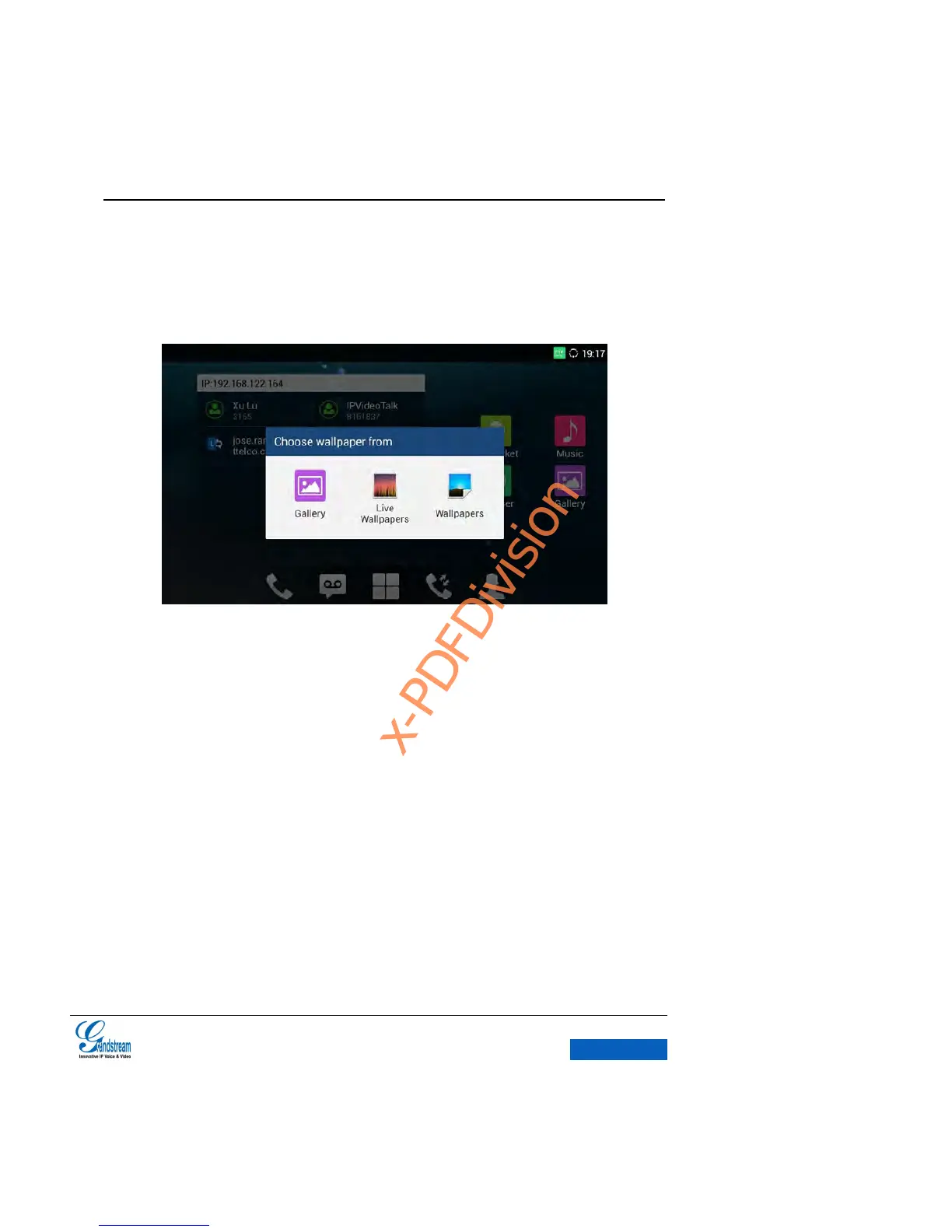EDITING WALLPAPER
Long press the screen for 2 seconds or press the Menu button to access Wallpaper. See figure 27.
Figure 27 GXV3275 Choose Wallpaper
Wallpapers: To open a list of sample wallpapers embedded in the GXV3275. Slide to left/right
to view and choose wallpaper.
Live Wallpapers: To open a list of animated wallpapers embedded in the GXV3275; Slide to
up/down and tap on one wallpaper to preview; Tap on “Set Wallpaper” to confirm the selection.
Gallery: To enter gallery and then tap on the photos to preview, top on “OK” on the upper right
corner of the screen to confirm selection.
