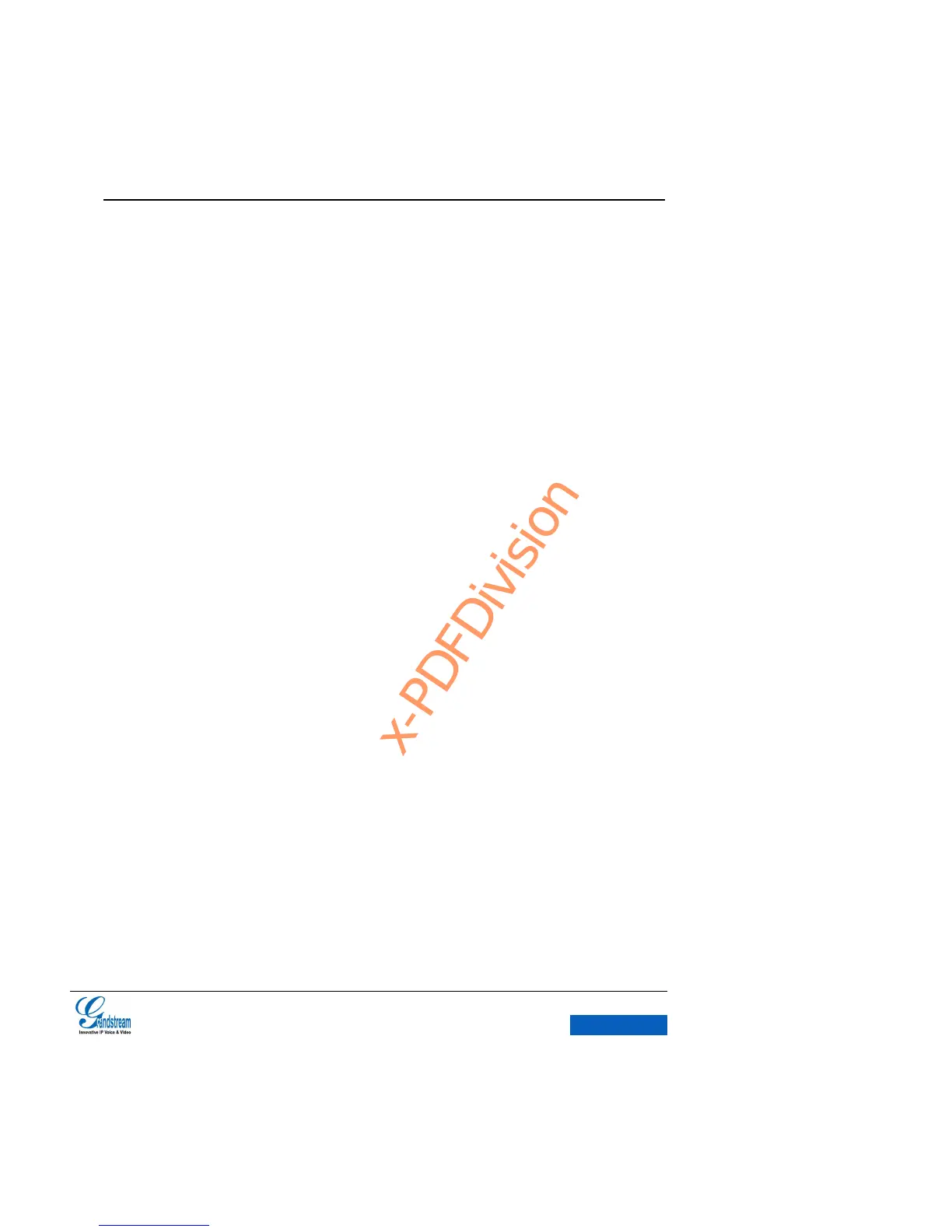Table of Tables
Table 1GXV3275 Front View Icons .................................................................................................. 10
Table 2 GXV3275 Back View Icons .................................................................................................. 11
Table 3 GXV3275 Side View Ports ................................................................................................... 12
Table 4 GXV3275 Software Features ............................................................................................... 14
Table 5 GXV3275 Hardware Features ............................................................................................. 15
Table 6 GXV3275 Status Bar Icons .................................................................................................. 17
Table 7 GXV3275 Function Codes ................................................................................................... 68
Table 8 Users Access Permissions ................................................................................................ 142
Table 9 Status/Account Status Parameters .................................................................................... 143
Table 10 Status/Network Status Parameters ................................................................................. 144
Table 11 Status/System Info Parameters ....................................................................................... 145
Table 12 Account/General Settings Parameters ............................................................................ 146
Table 13 Account/Network Settings Parameters ............................................................................ 148
Table 14 Account/SIP Settings Parameters ................................................................................... 150
Table 15 Account/Codec Settings Parameters ............................................................................... 154
Table 16 Account/Call Settings Parameters ................................................................................... 157
Table 17 Advanced Settings/General Settings Parameters ........................................................... 162
Table 18 Advanced Settings/Call Features Parameters ................................................................ 163
Table 19 Advanced Settings/Video Settings Parameters ............................................................... 165
Table 20 Advanced Settings- Tone Generator Parameters ........................................................... 166
Table 21 Advanced Settings/ MPK General Settings Parameters ................................................. 167
Table 22 Advanced Settings/ MPK LCD Settings Parameters ....................................................... 168
Table 23 Maintenance/Network Settings Parameters .................................................................... 171
Table 24 Maintenance-Time Settings Parameters ......................................................................... 172
Table 25 Maintenance/ Web/SSH Access Parameters .................................................................. 173
Table 26 Maintenance/Upgrade Parameters .................................................................................. 175
Table 27 Maintenance/Syslog Parameters ..................................................................................... 178
Table 28 Maintenance/Logcat Parameters ..................................................................................... 179
Table 29 Maintenance/Debug Parameters ..................................................................................... 180
Table 30 Maintenance-Language Parameters ............................................................................... 181
Table 31Maintenance/TR-069 Parameters .................................................................................... 182
