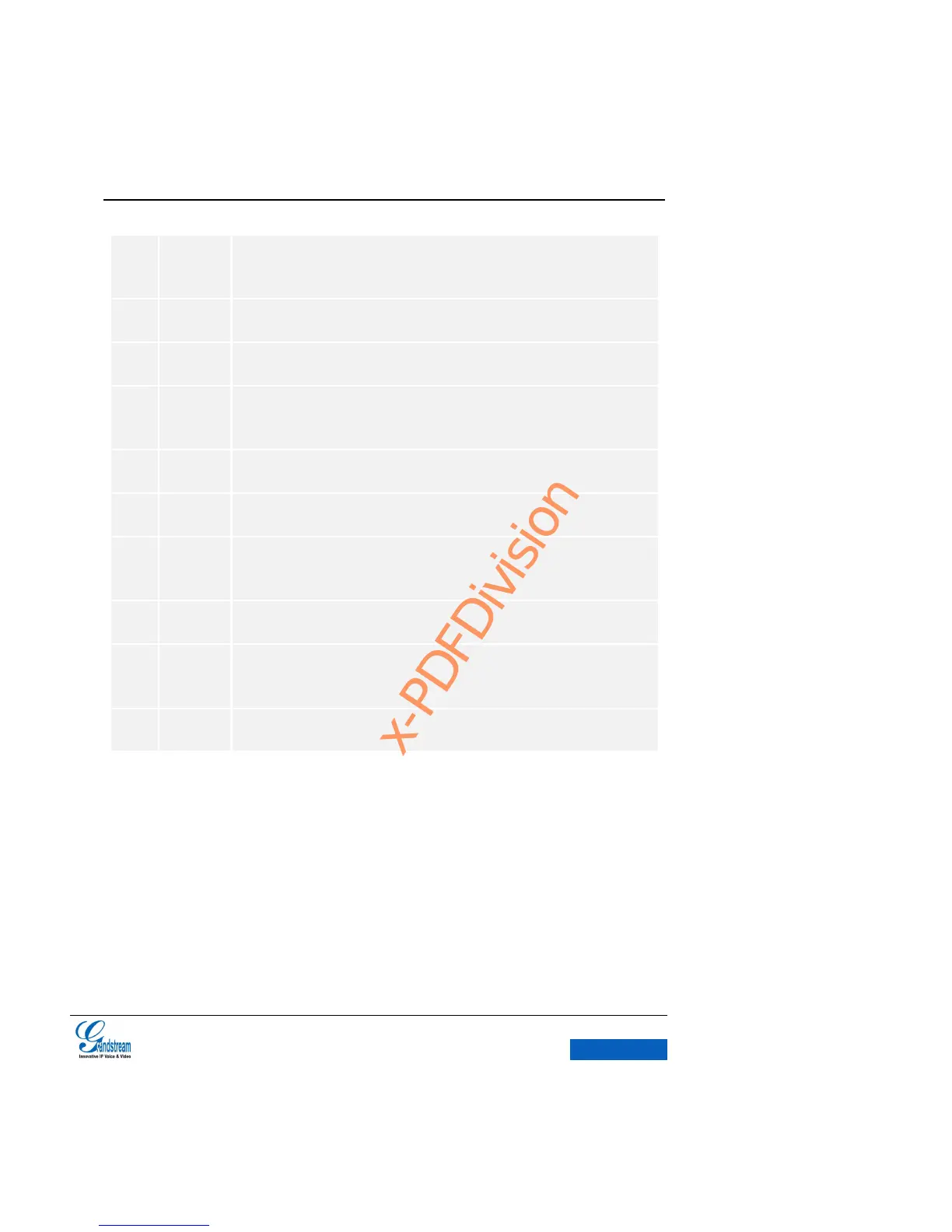Software Version:1.0.0.9 Document Version:0.2
Unconditional Call Forward: Set up unconditional call forward
Dial *72 + Phone/Ext. Number.
Dial
Cnacel Unconditional Call Forward: Cancel unconditional call forward
Dial *73
Enable paging mode directly when dialing up
Dial *74
Selective Cancel Anonymous Call (Current Call)
Dial *82+Phone/Ext. Number
Dial
Force the audio calling used for the call.
Dial *83
Force the video calling used for the call.
Dial *84
Busy Call Forward: Set up busy call forward
Dial *90 + Phone/Ext. Number.
Dial
Cancel Busy Call Forward: Cancel busy call forward
Dial*91
Delayed Call Forward: Set up delayed call forward
Dial *92 + Phone/Ext. Number.
Dial
Cancel Delayed Call Forward: Cancel busy call forward
Dial*93
