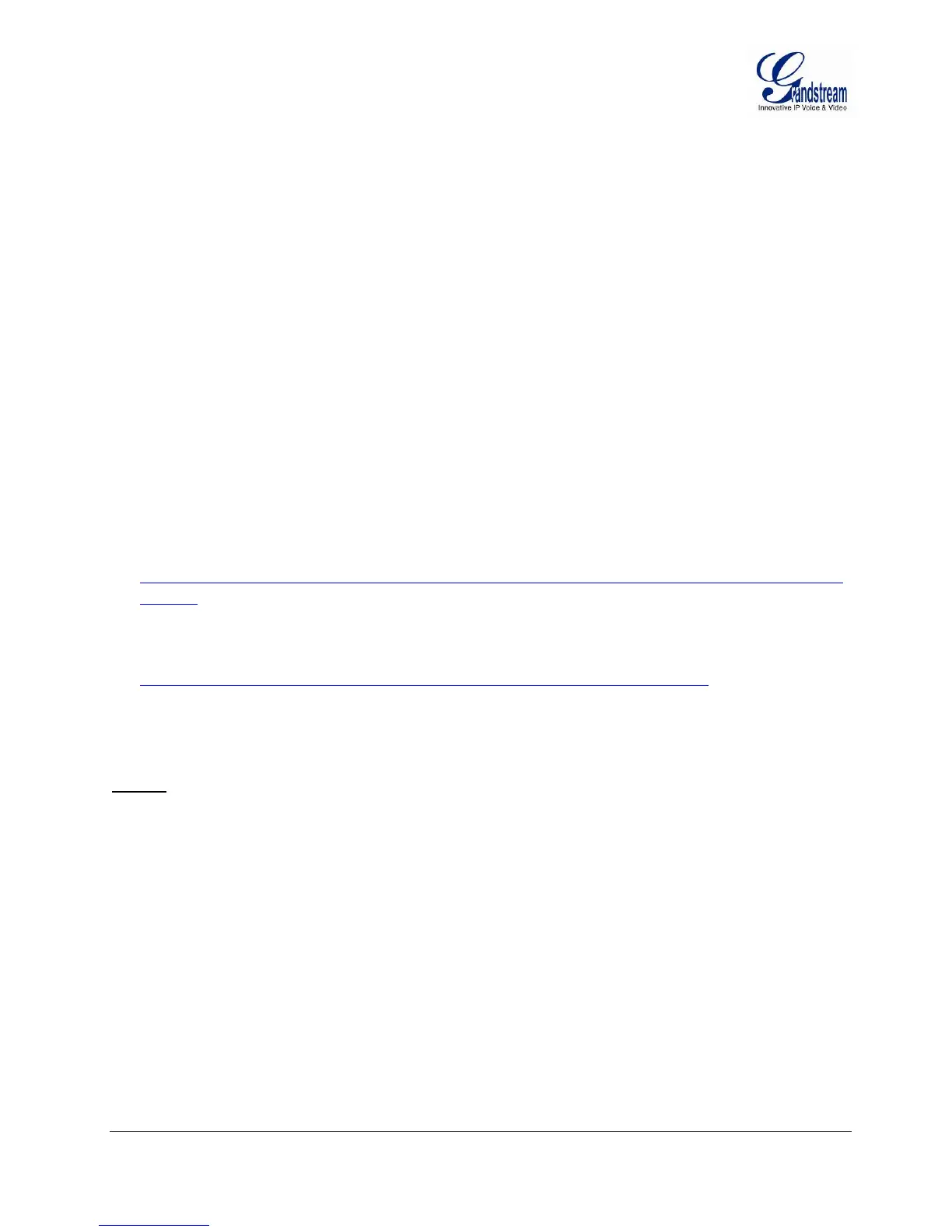Grandstream Networks, Inc. GXV3615 User Manual Page 12 of 37
Firmware Version 1.0.4.38 Last Updated: 03/2013
INSTALLATION GUIDE
Minimum Recommended Computer System Requirement
To install GXV3615, you have to have a computer, PC recommend. The minimum recommended PC
system requirement listed below:
• Windows 2000, XP, Windows Vista, Windows 7 (32bit or 64bit)
• CPU: Intel Pentium 4 or higher, 2 GHz
• RAM: 1 GB (4 GB recommended for larger systems)
• Support for DirectX 8.0 and above.
Configure the GXV3615 via Web Browser
The GXV3615 has embedded Web server to respond to HTTP GET/POST requests. Embedded HTML
pages allow user to configure the IP camera through Microsoft Internet Explorer (7.0 or above) or Firefox
(plug-in from Grandstream required).
• Download Active-X Control for IE(32bit) from Grandstream website:
http://www.grandstream.com/products/tools/surveillance/activex_control_manual_install_3.1.
0.32.rar
• Download Firefox Plug-in from Grandstream website:
http://www.grandstream.com/products/tools/surveillance/firefox_plugin.exe
NOTE:
Google Chrome and Apple Safari support is NOT yet supported and status pending.
Please temporarily disable Antivirus or Internet Security Software when download and install the
Grandstream Firefox plug-in for video or “GSViewerX.cab” for Microsoft Internet Explorer.
