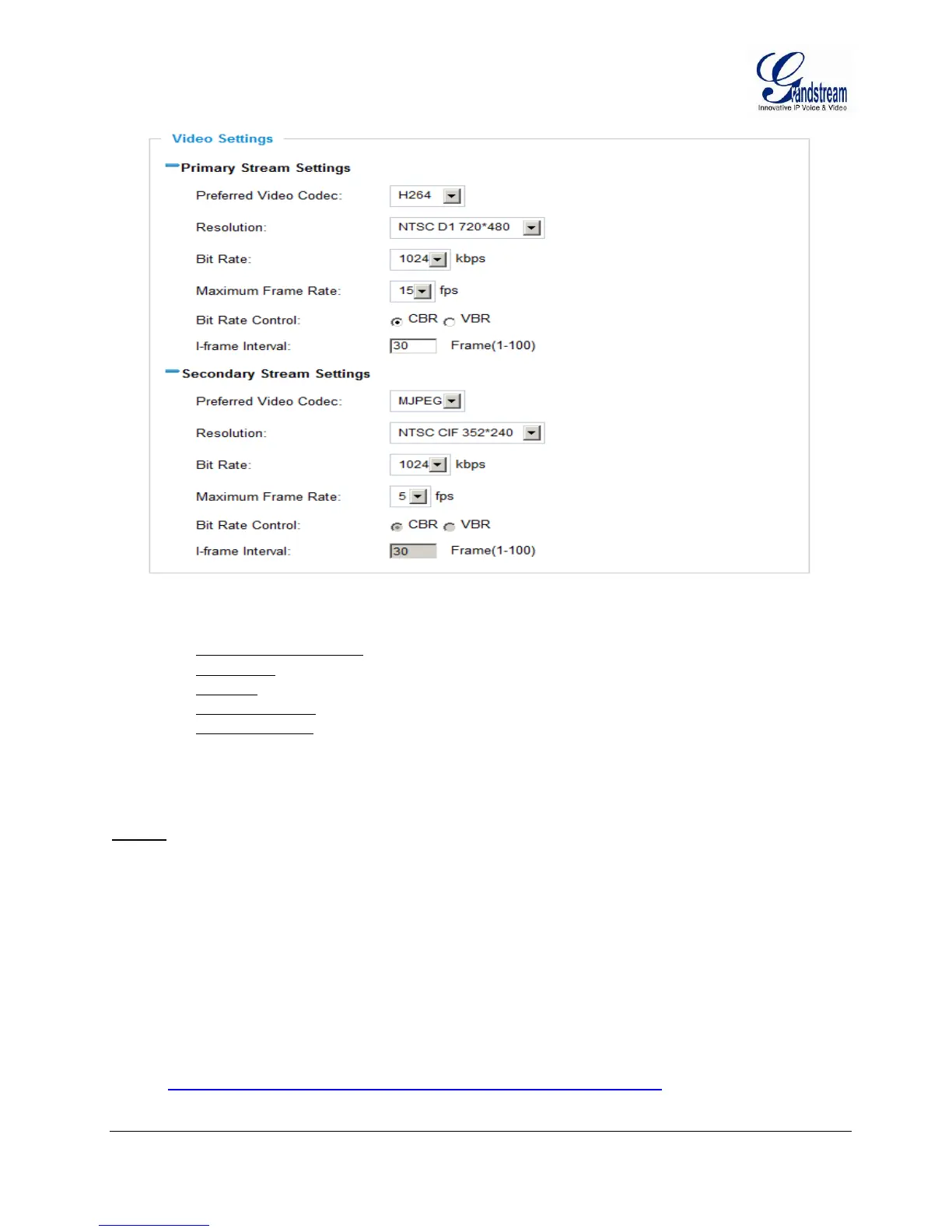Grandstream Networks, Inc. GXV3615 User Manual Page 19 of 37
Firmware Version 1.0.4.38 Last Updated: 03/2013
Figure 4-2: Video & Audio Settings Page
• Primary Stream Settings:
o Preferred Video Codec: MJPEG and H.264 supported, H.264 recommended.
o Resolution: The video resolution in pixel, Max. is D1 resolution
o Bit Rate: video bit rate used in video
o Max. Frame Rate: The max. frame rate used
o I-frame Interval: I-frame interval
• Secondary Stream Settings: Pull down to select, same as Primary steam..
NOTE:
H.264 suggested if camera needs to be viewed via Internet.
If MJPEG selected, reduce fps to minimum to save bandwidth and get better image
Grandstream IP Camera provides two video streams, user can use them with flexibility. For example,
the high-resolution stream for local recording; another low or high resolution for remote monitoring or
Smartphone applications, or vice versa depending application scenarios.
Use below link to calculate bandwidth and storage before installation
http://www.grandstream.com/support/tools/bandwidth-storage-calc
