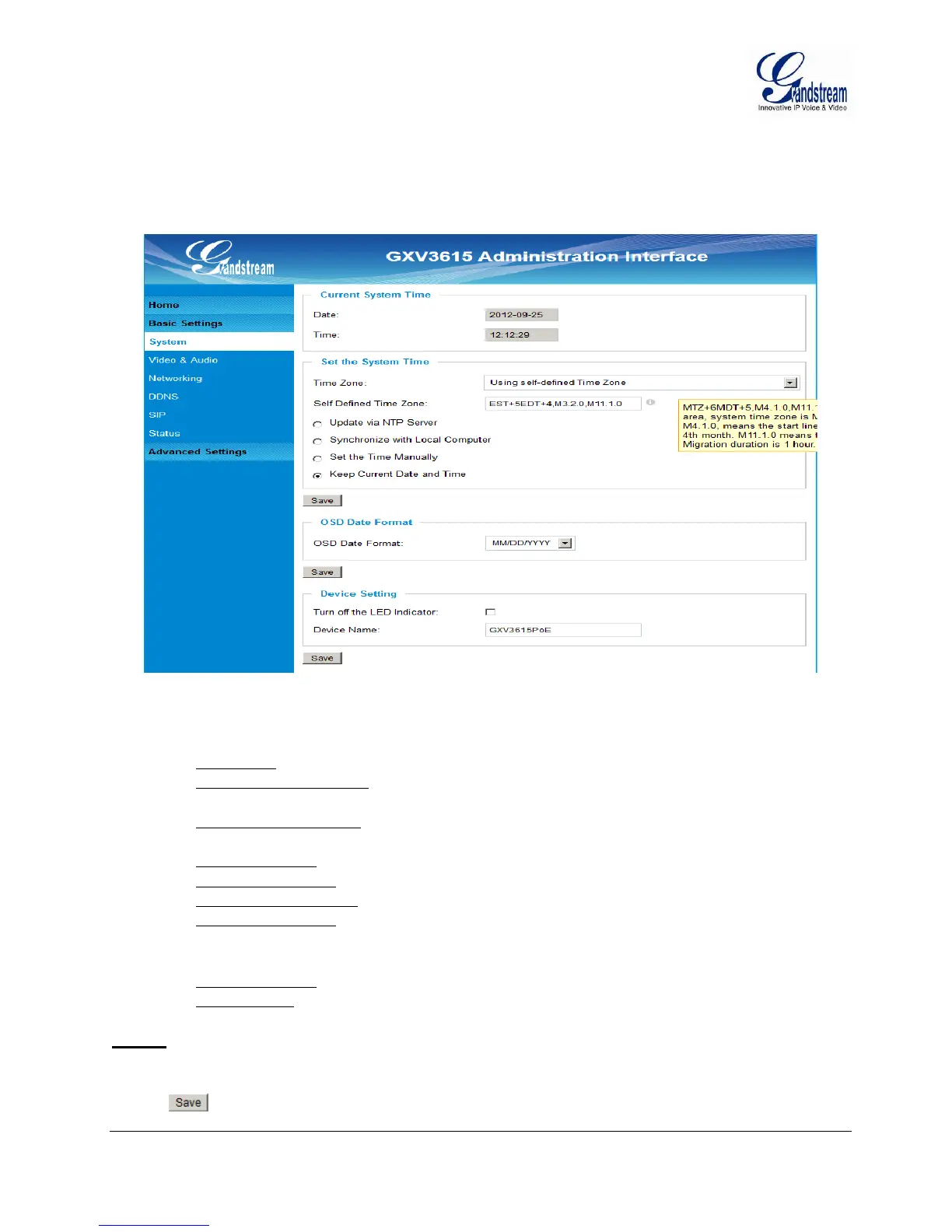Grandstream Networks, Inc. GXV3615 User Manual Page 17 of 37
Firmware Version 1.0.4.38 Last Updated: 03/2013
BASIC SETTINGS EXPLANATION
System Settings Page
This page allow user to configure the system settings of GXV3615.
Figure 3: System Settings Page
• Current System Time: Display time current system is running at
• Set the System Time: Configure the time system is running.
o Time Zone: Select from pull down menu the time zone unit located
o Self-Defined Time Zone: Use the self-defined time zone for automatic daylight saving time
adjustment. Format please refer to the “help over mouse”
o Update via NTP Server: Synchronize time using NTP protocol with a Time Server
over the Internet cloud (*)
o Synchronize with
Local Computer: Synchronize time with local computer
o Set the Time Manually: Manually input the time
o Keep Current D/T: Select to use camera current displayed time
• OSD Date Format: Pull down to select date format displayed on video screen.
• Device Setting: Setting of Device Operation
o Turn off the LED Select to turn off the Green LED camera operation indication
o Device Name: The name of device which will be shown in the result of
“Search Tool” of GSurf_Pro VMS program.
NOTE:
(*) If select this option, a valid DNS server must be configured under Basic Settings
Networking
button has to be clicked to save all the changes made to the device.
