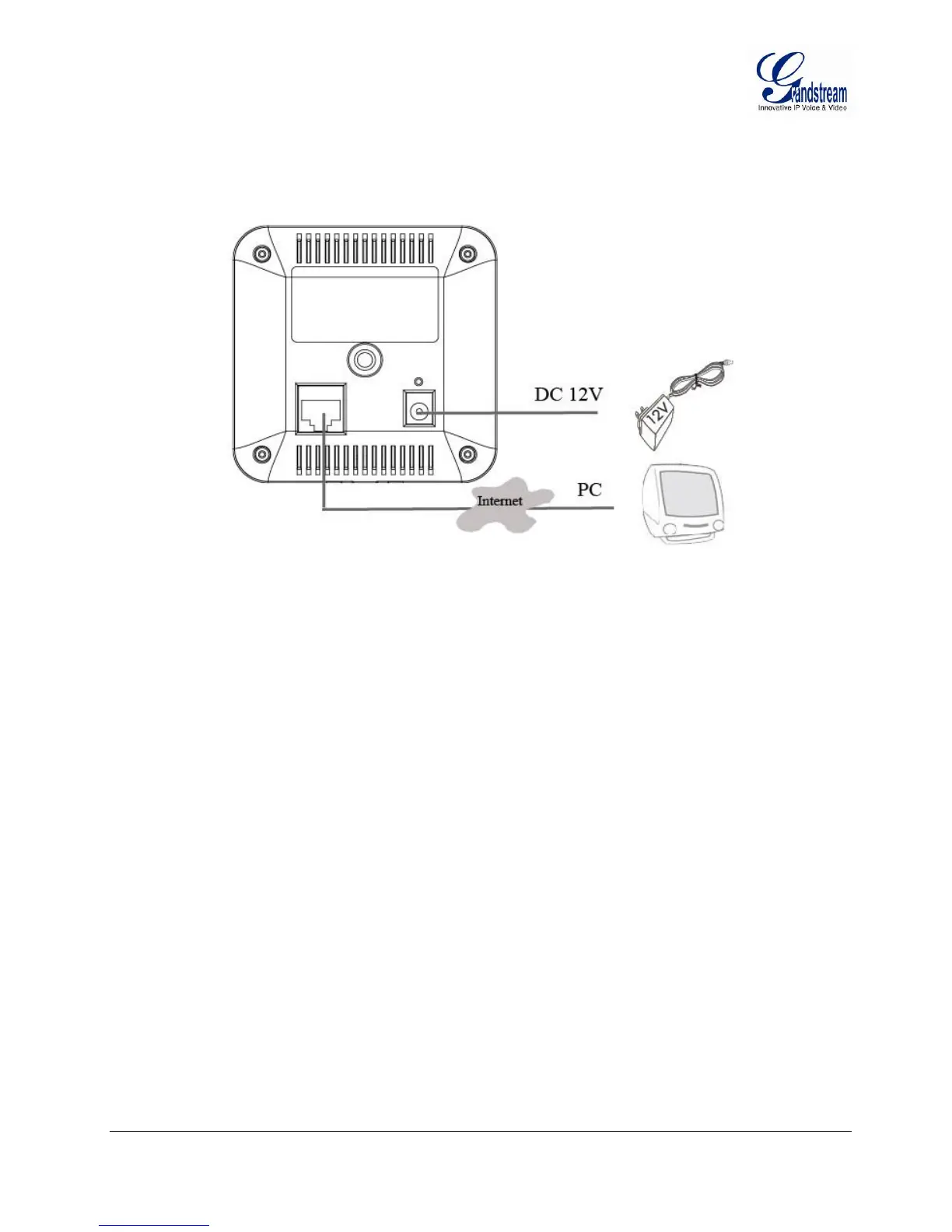Grandstream Networks, Inc. GXV3615 User Manual Page 10 of 37
Firmware Version 1.0.4.38 Last Updated: 03/2013
GXV3615 Sample Connection Diagram
This diagram shows how the GXV3615 connected to Internet.
GXV3615W is Wi-Fi model and can use Wi-Fi for network connection. However, user has to use
wired connection to configure the Wi-Fi parameter first before switch to use Wi-Fi connection.
