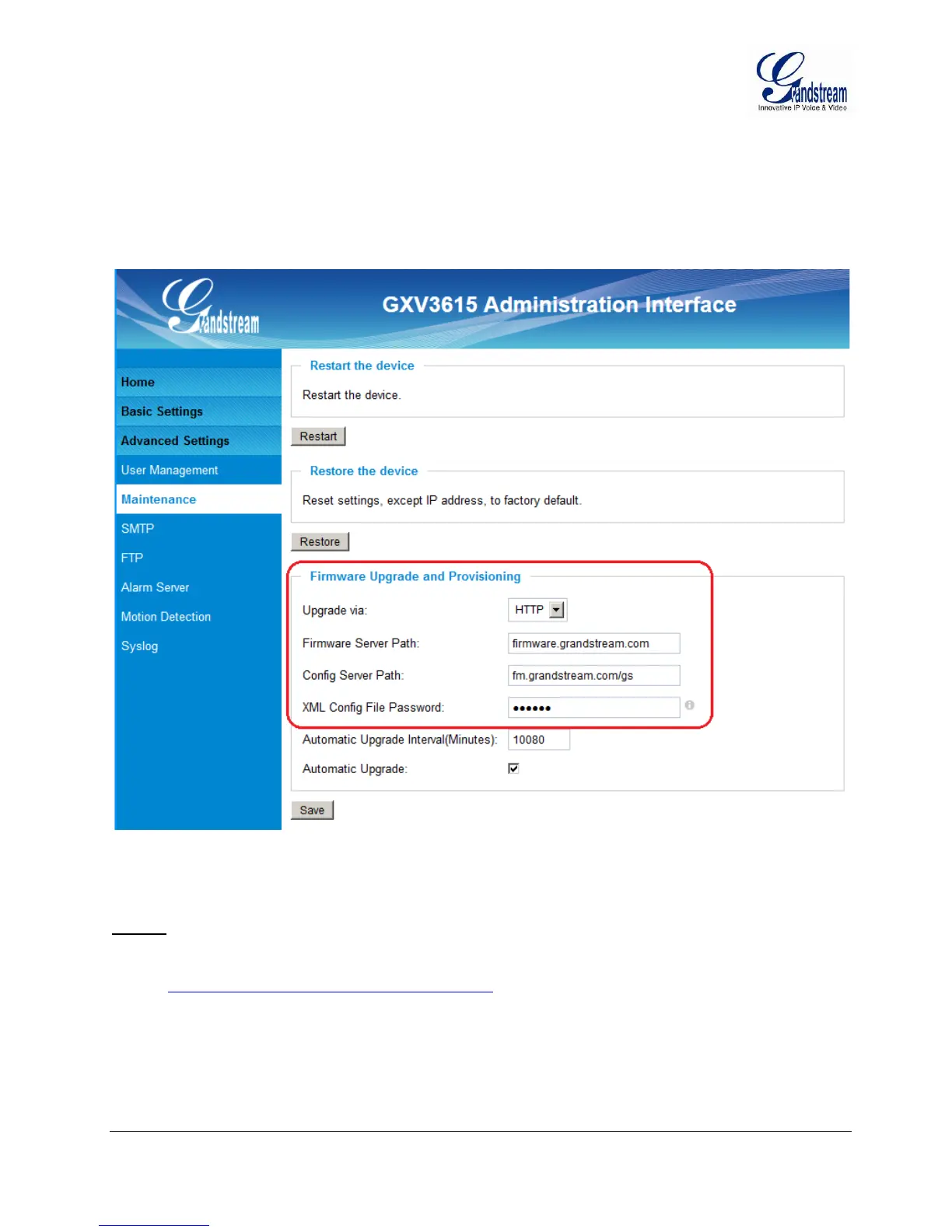Grandstream Networks, Inc. GXV3615 User Manual Page 34 of 37
Firmware Version 1.0.4.38 Last Updated: 03/2013
SOFTWARE UPGRADE
Software upgrade can be done via either TFTP, HTTP or HTTPS. The corresponding configuration settings
are in the ADVANCED SETTINGS configuration page.
Software Upgrade via TTFP, HTTP or HTTPS
This page allows user to configure firmware upgrade:
Figure 18: Firmware Upgrade and Provisioning
NOTE:
Grandstream recommends end-user use the Grandstream HTTP server. Its address can be found at
http://www.grandstream.com/support/firmware
.
Current HTTP firmware server: firmware.grandstream.com
For large companies, we recommend to maintain their own TFTP/ HTTP/HTTPS server for
upgrade and provisioning procedures.
