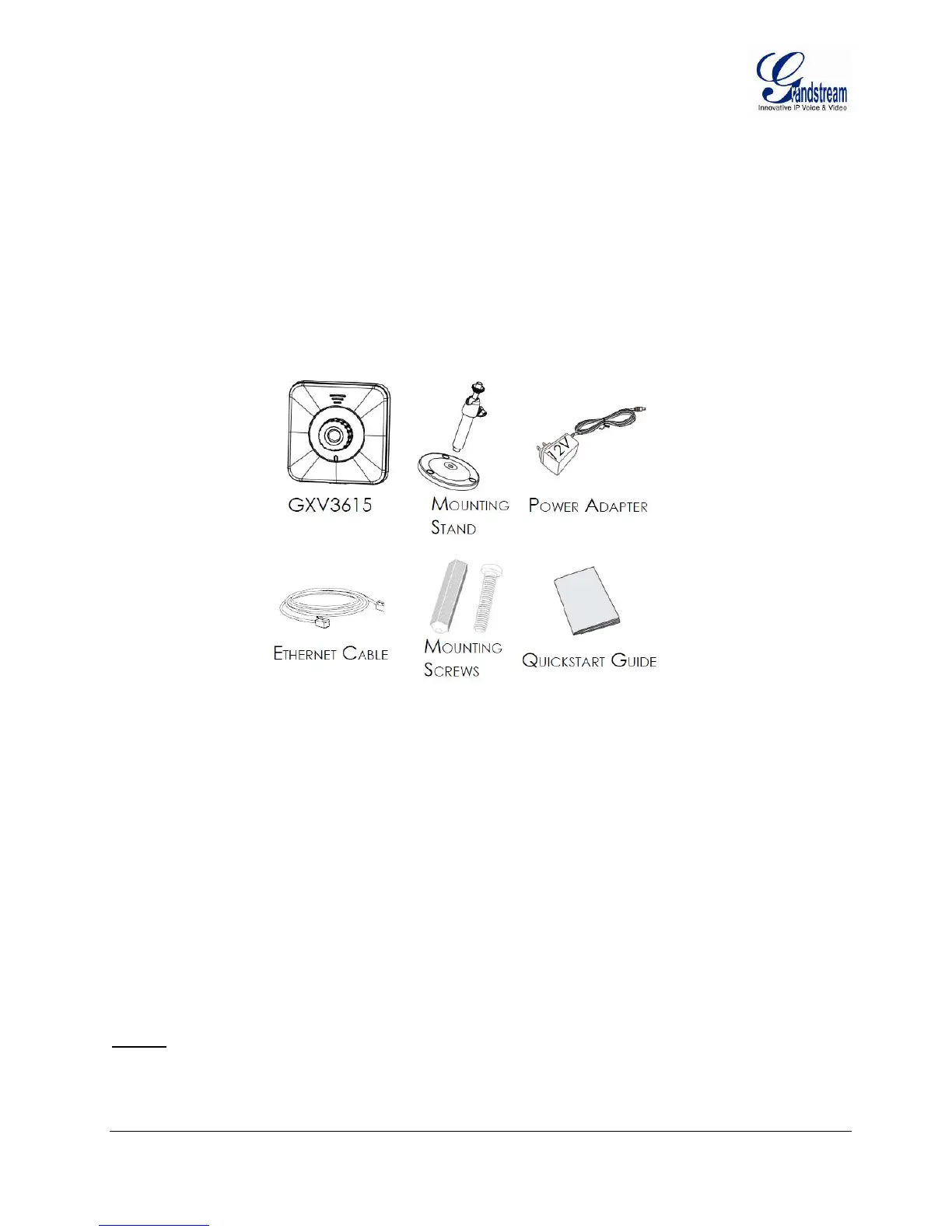Grandstream Networks, Inc. GXV3615 User Manual Page 7 of 37
Firmware Version 1.0.4.38 Last Updated: 03/2013
CONNECT YOUR GXV3615
Equipment Package Contents
The GXV3615 package contains:
• GXV3615 IP Camera
• 12V DC Universal Power Adaptor
• Ethernet Cable
• Mount Stand
• Quick Installation Guide
Connecting the GXV3615
Using the Power Adapter as power supply
Connect the RJ-45 Ethernet cable to the NETWORK port of the GXV3615
Connect the other end of the RJ-45 cable to your network (switch or router or PC)
Connect the power supply to the DC 12V power jack on the back of the GXV3615
Using PoE as power supply (GXV3615 PoE Model Only)
Connect the RJ-45 Ethernet cable to the NETWORK port of GXV3615
Connect the other end of the RJ-45 cable to your PoE switch.
NOTE:
If you are going to connect the device to a hub/switch/router, please use a straight-through cable. A cross
over cable should be used if you are going to connect the device directly to a PC. Wi-Fi mode has to be
initially configured via wired mode before switched to run in wireless mode.
