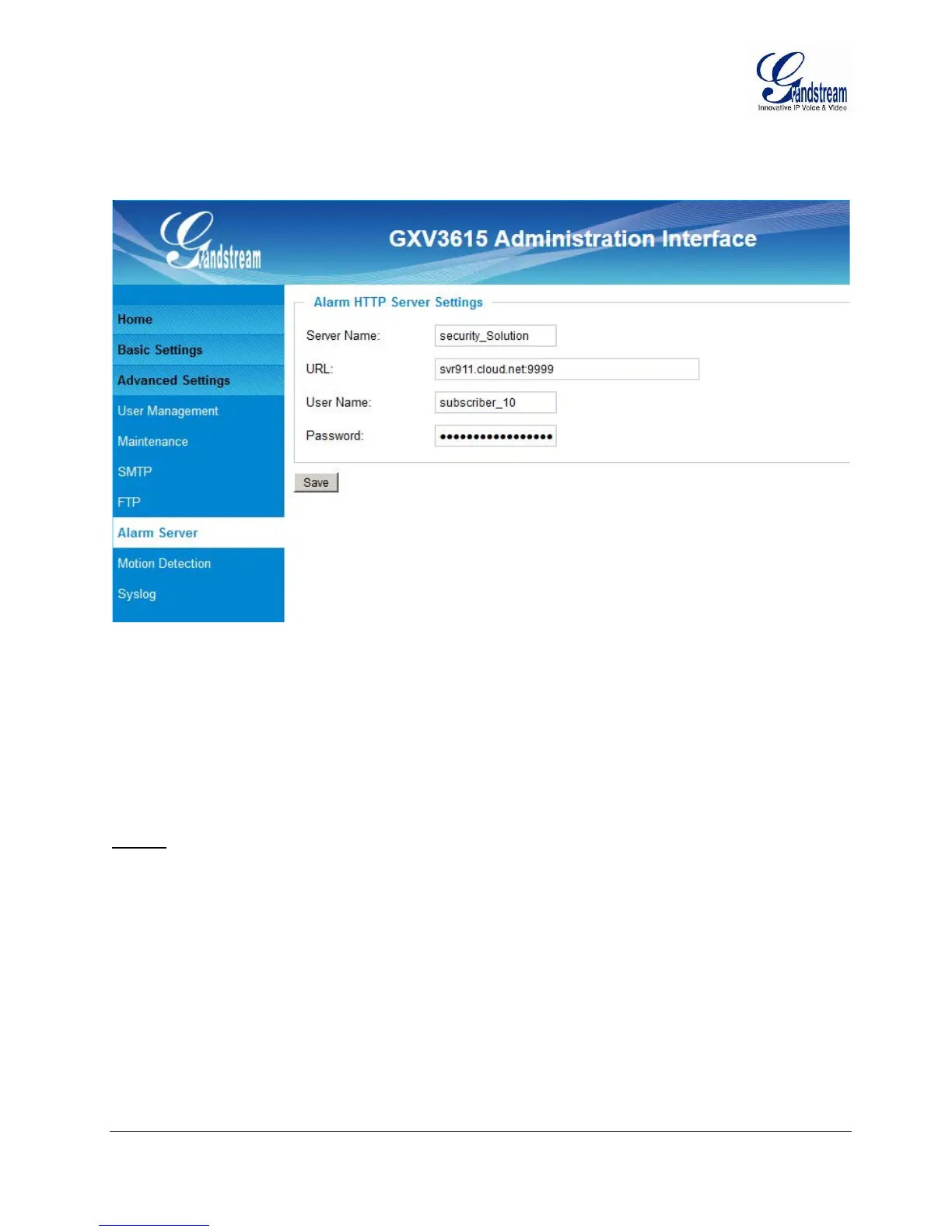Grandstream Networks, Inc. GXV3615 User Manual Page 30 of 37
Firmware Version 1.0.4.38 Last Updated: 03/2013
Alarm Server Settings Page (Upload Alarm to supported VMS or HTTP Server)
This page allows user to configure alarm HTTP server to upload alarms:
Figure 15: Alarm HTTP Server Setting Page
• Server Name: The name of HTTP server or VMS system
• URL: URL of the Server
• User Name: User ID from that Server
• Password: Password for that User ID
NOTE:
Grandstream provide HTTP API to help 3
rd
party company by using HTTP server or VMS to
develop further solutions for its customers.
Grandstream IP Camera and DVS (include GXV3615) are ONVIF certified.
