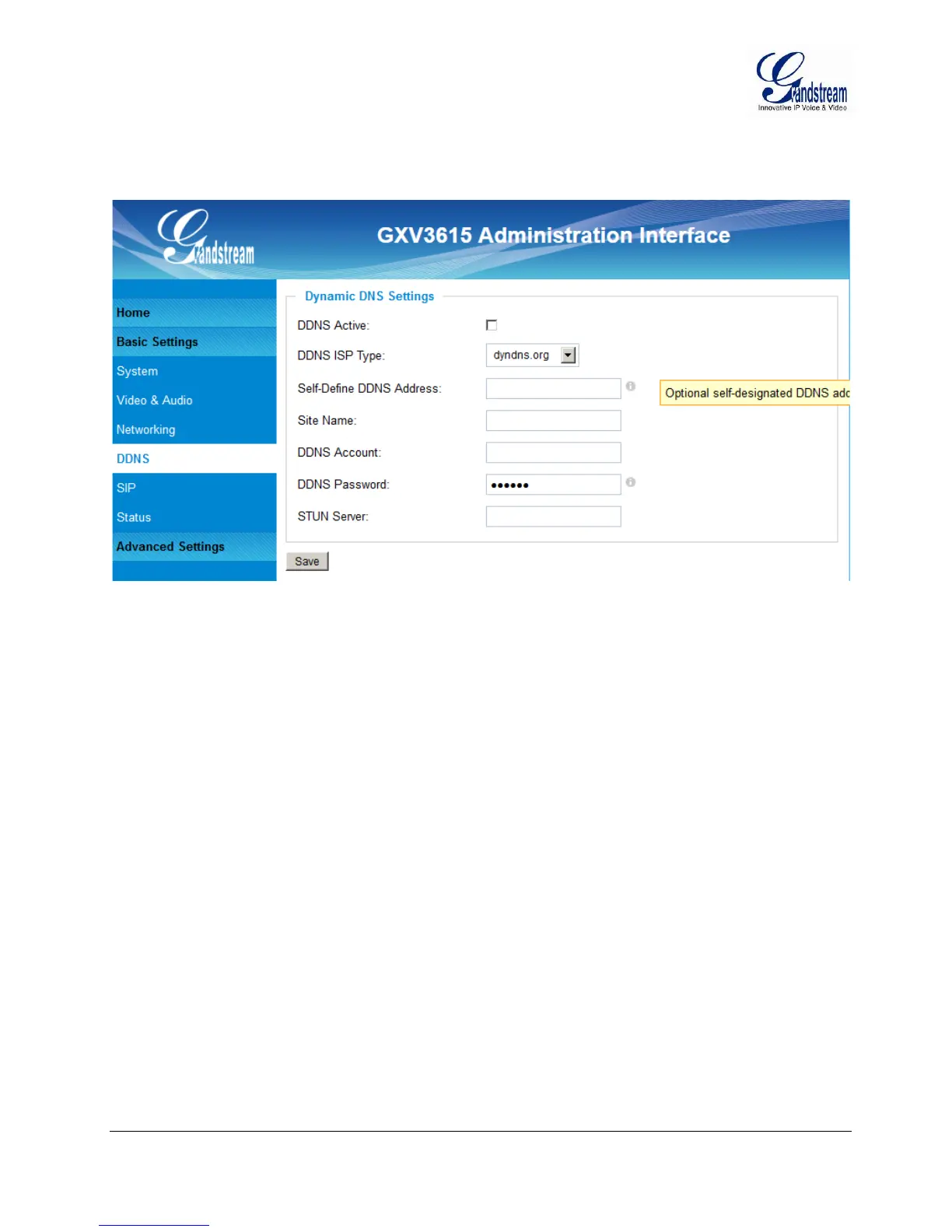Grandstream Networks, Inc. GXV3615 User Manual Page 22 of 37
Firmware Version 1.0.4.38 Last Updated: 03/2013
DDNS Settings Page
This page allows user to configure dynamic DNS related parameters:
Figure 7: DDNS Setting Page
• DDNS Active: Enable DDNS by check this field.
• DDNS ISP Type: Select the DDSN service provider from the pull-down menu list
• Self-Define DDNS Address: Input the self-defined DDNS address
• Site Name: DDNS site name
• DDNS Account: DDNS account name
• DDNS Password: DDNS password
• STUN Server: Stun server FQDN or IP. If device behind a non-symmetric router,
STUN server can help to penetrate & resolve NAT issue.
