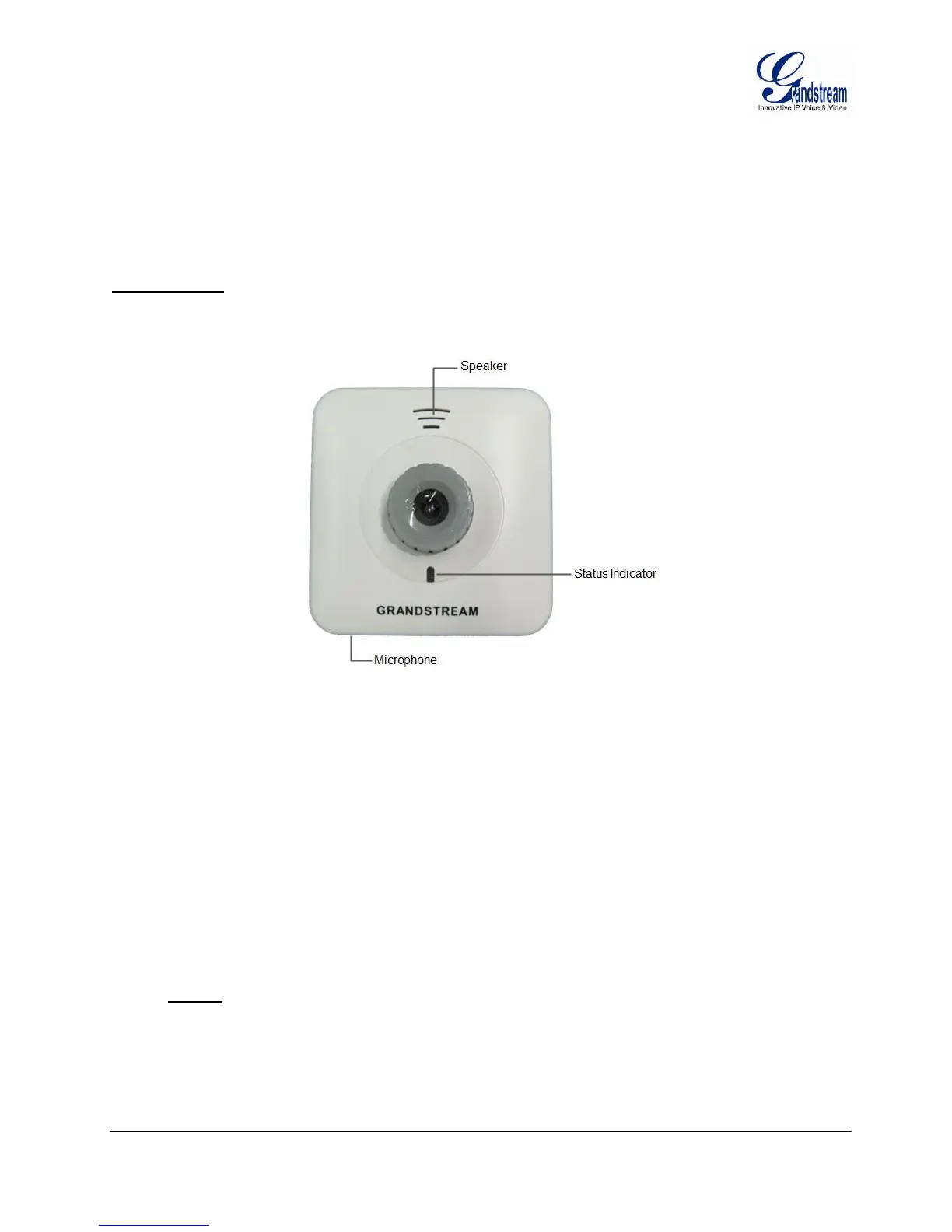Grandstream Networks, Inc. GXV3615 User Manual Page 8 of 37
Firmware Version 1.0.4.38 Last Updated: 03/2013
PRODUCT OVERVIEW
GXV3615 Front and Back Panel
Front Panel:
Speaker GXV3615 built-in speaker
LED Status Indicator LED indicate device operation status (**)
Microphone GXV3615 built-in microphone
Mounting stand Stand to connect camera and mounting base
Mounting Base Mounting base for desktop or wall installation
(**) LED Indication Status
Red Power connected but IP address not obtained
Solid Green IP address obtained, device in normal operation
Blink Green Device is transmitting data
NOTE:
Green light status can be disabled via web configuration page
