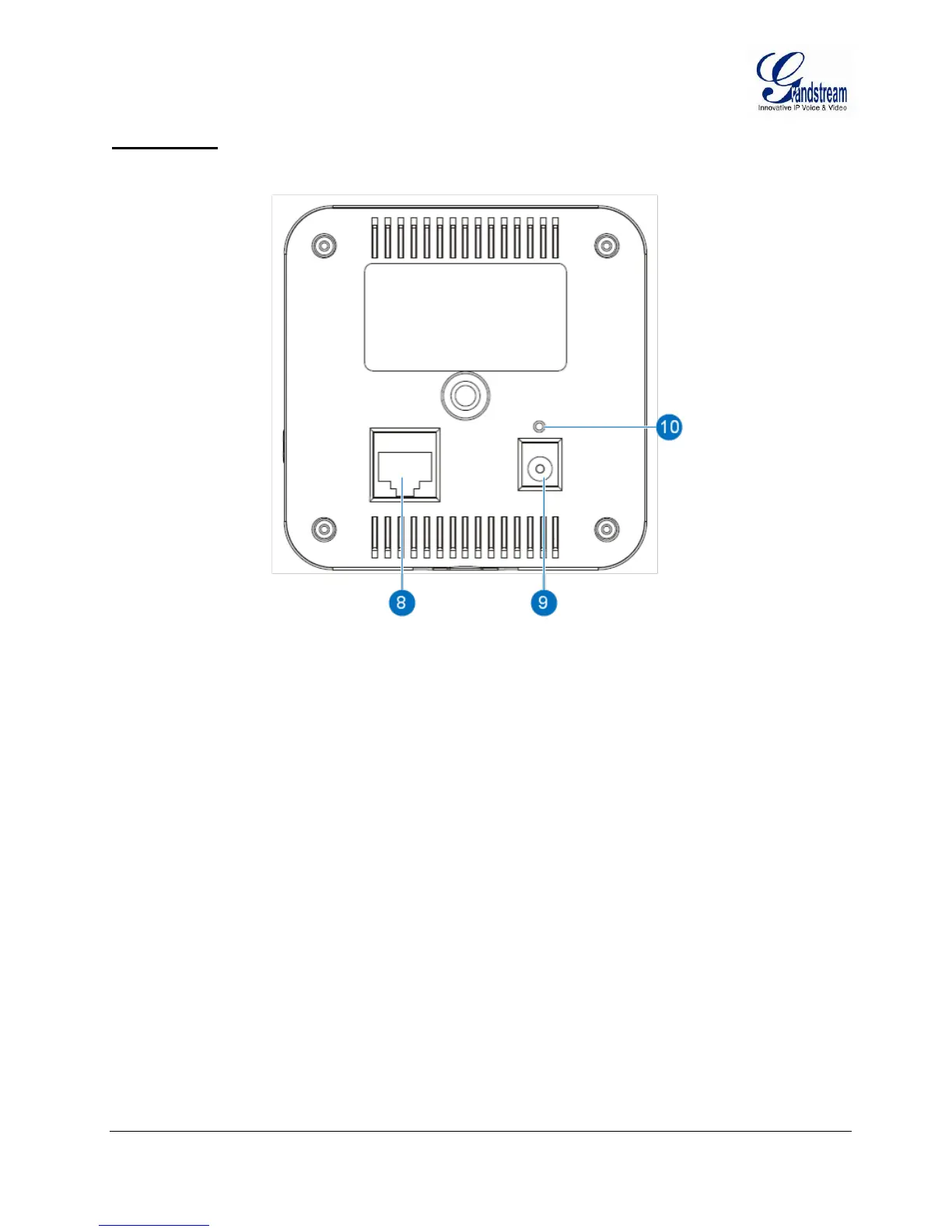Grandstream Networks, Inc. GXV3615 User Manual Page 9 of 37
Firmware Version 1.0.4.38 Last Updated: 03/2013
Back Panel:
8. Network Socket 10/100 RJ-45 network port for connecting to Ethernet
9. DC 12V Jack 12V DC power jack, UL Certified.
10. RESET Pinhole Press and hold for 30 seconds to Factory Reset the unit
