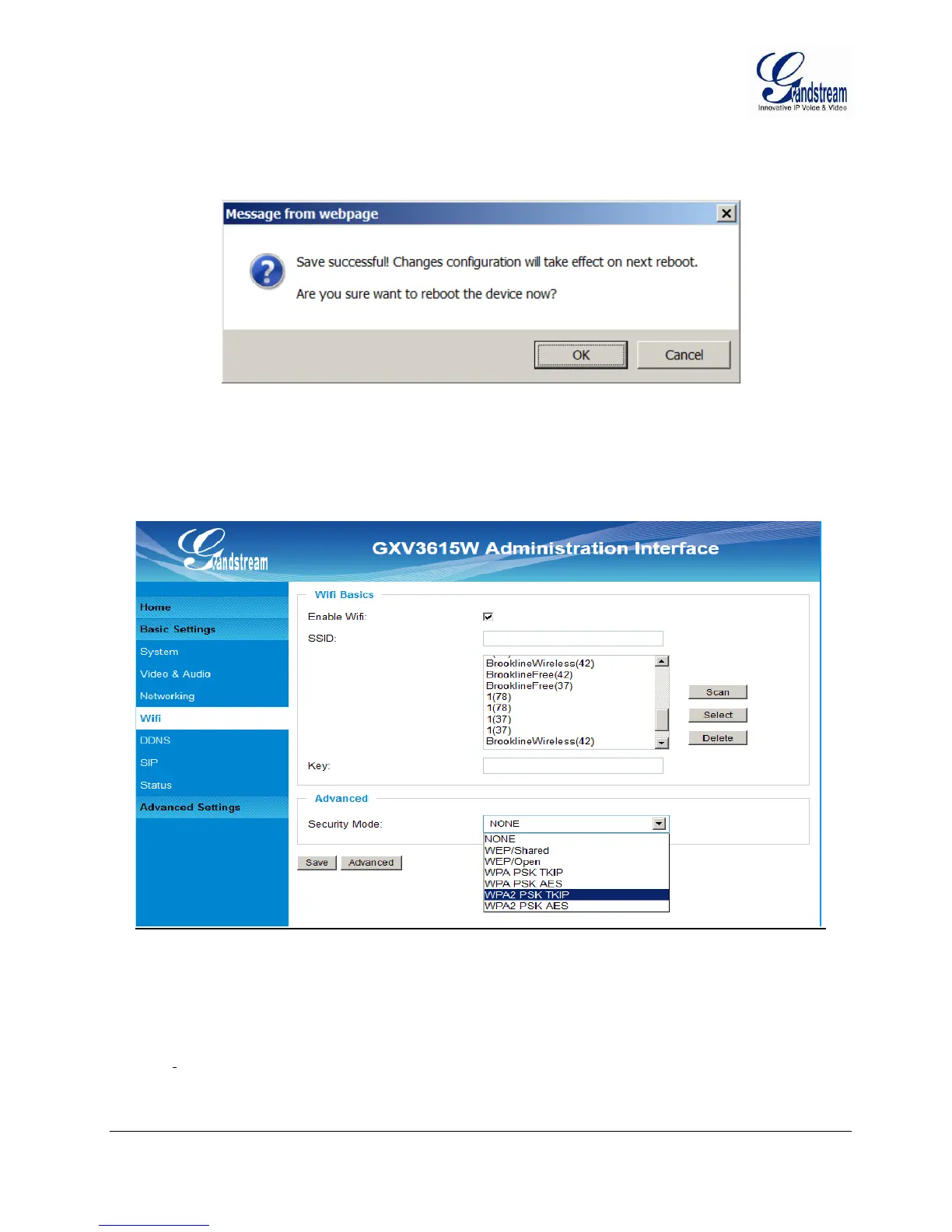Grandstream Networks, Inc. GXV3615 User Manual Page 21 of 37
Firmware Version 1.0.4.38 Last Updated: 03/2013
Wi-Fi Settings Page
This page allows user to configure Wi-Fi network related parameters:
Figure 6-1: Wi-Fi Networking Setting Page
• Enable Wi-Fi: If checked and click “Save”, a reboot is required before Wi-Fi start to
work. A pop up window will show as Figure 7-1.
Figure 6-2: Wi-Fi Networking Setting Page
• SSID: Wi-Fi network SSID. When Wi-Fi enabled,
click “Scan” the camera will scan the Wi-Fi access point nearby.
• Key: Key for security enhanced Wi-Fi network the camera try joining.
• Security Mode: The security mode Wi-Fi access point or router used.
