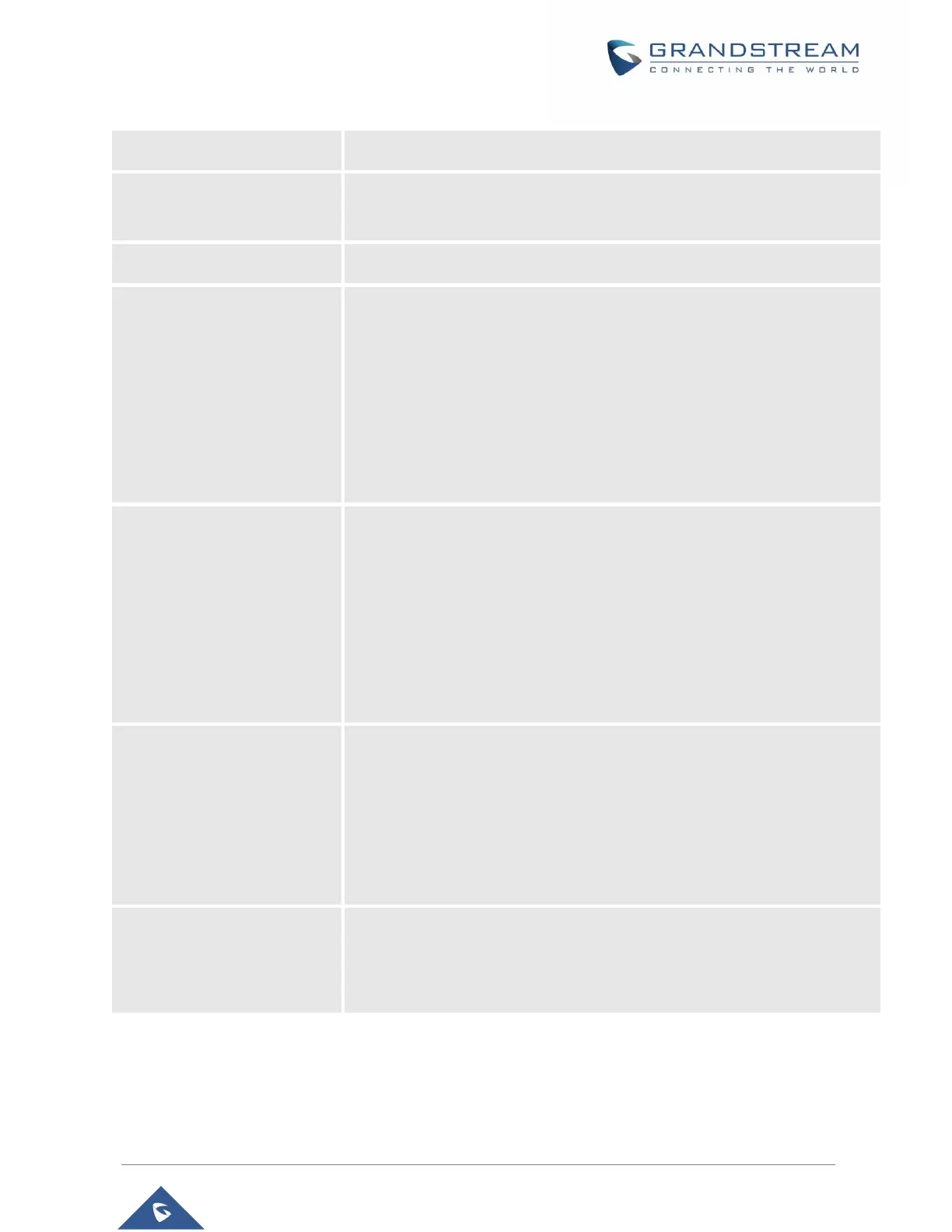HT801/HT802 Administration Guide
Version 1.0.13.7
Enables/disables the Telnet access. Default is Yes (disabled).
Allows users to self-configure Telnet Port number.
By default, the port number is 23.
Configure Telnet session timeout. [0 – 86400] seconds; Default is 0.
Users can configure the white List for WAN Side to be used for remote
management.
Multiple IPs are supported and need to be separated by “space”.
Example: 192.168.5.222 192.168.5.223 192.168.7.0/24
Note: If both blacklist and whitelist are not empty, the blacklist is
processed first, followed by the whitelist.
Users can configure the black List for WAN Side to ban WAN side web
access.
Multiple IPs are supported and need to be separated by “space”.
Example: 192.168.5.222 192.168.5.223 192.168.7.0/24
Note: If both blacklist and whitelist are not empty, the blacklist is
processed first, followed by the whitelist.
Selects one of the following IP protocol modes:
• IPv4 Only: Enforce IPv4 protocol only.
• IPv6 Only: Enforce IPv6 protocol only.
• Both, Prefer IPv4: Enable both IPv4 and IPv6 and prefer IPv4.
• Both, prefer IPv6: Enable both IPv4 and IPv6 and prefer IPv6.
Note: Make sure to reboot the phone for the changes to take effect.
Allows users to configure the appropriate network settings on the HT80x to
obtain IPv4 address. Users could select "DHCP", "Static IP" or "PPPoE".
By default, it is set to "DHCP".
