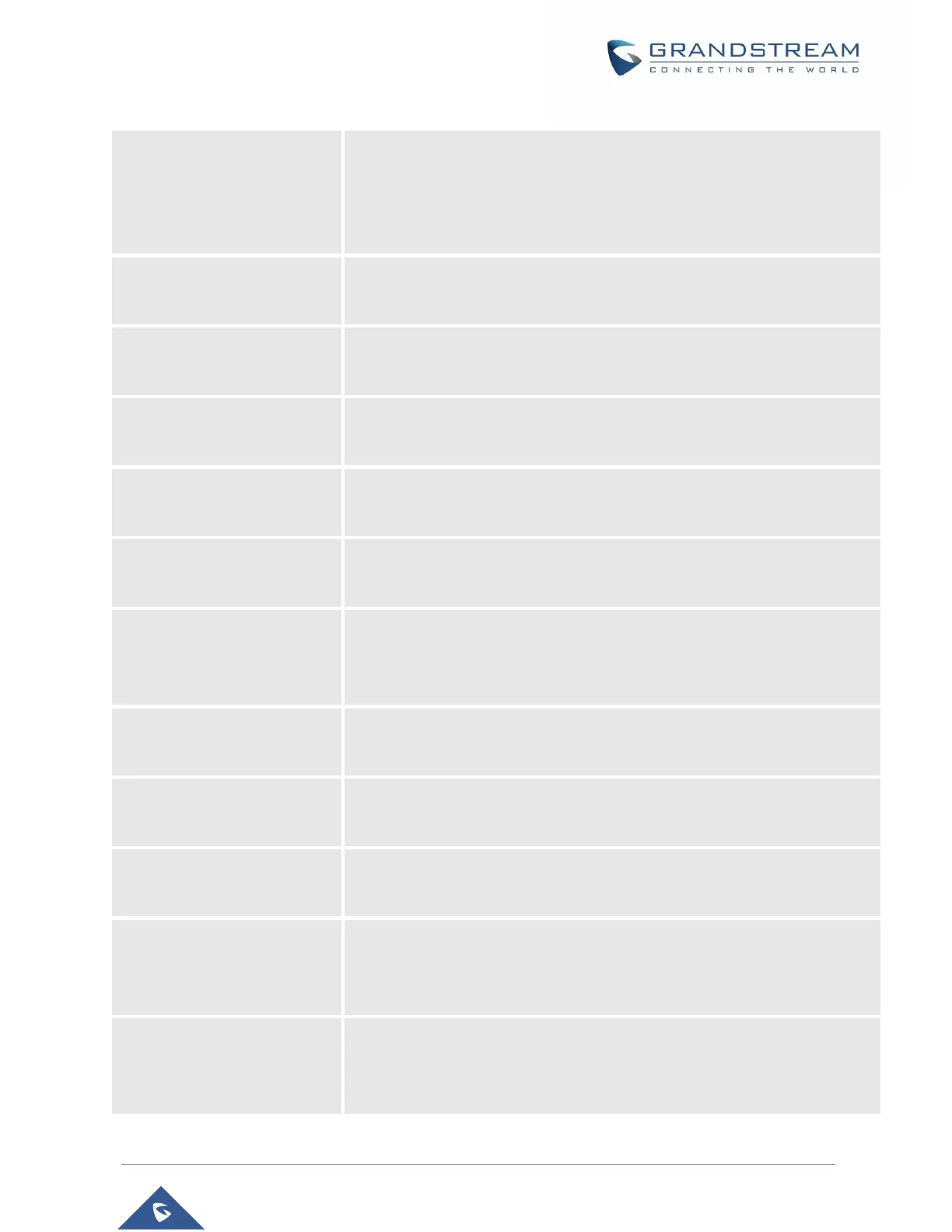HT801/HT802 Administration Guide
Version 1.0.13.7
(minimum 3), the device will restart the TCP/IP stack.
If the STUN server does not respond when the device boots up, the feature
is disabled.
Default setting is No.
Use DNS to detect network
connectivity
Uses DNS to detect WAN side network problems.
Default setting is “No”.
Use ARP to detect network
connectivity
Uses ARP to check the network connectivity.
Default is “Yes”.
Verify host when using
HTTPS
Enables / disables the host verification when using HTTPS.
Selects firmware upgrade/provisioning method: TFTP, HTTP, HTTPS, FTP
or FTPS. Default is HTTPS.
Sets IP address or FQDN of firmware server. The URL of the server that
hosts the firmware release. Default is fm.grandstream.com/gs.
Sets IP address or FQDN of configuration server. The URL of the server that
hosts the configuration file to provision HT801/HT802.
Default is fm.grandstream.com/gs.
Decrypts XML configuration file when encrypted. The password used for
encrypting the XML configuration file using OpenSSL.
HTTP/HTTPS FTP/FTPS User
Name
Enters user name to authenticate with HTTP/HTTPS FTP/FTPS server.
HTTP/HTTPS FTP/FTPS
Password
Enters password to authenticate with HTTP/HTTPS FTP/FTPS server.
Checks if firmware file is with matching prefix before downloading it. This
field enables user to store different versions of firmware files in one directory
on the firmware server.
Checks if firmware file is with matching postfix before downloading it.
This field enables user to store different versions of firmware files in one
directory on the firmware server.
