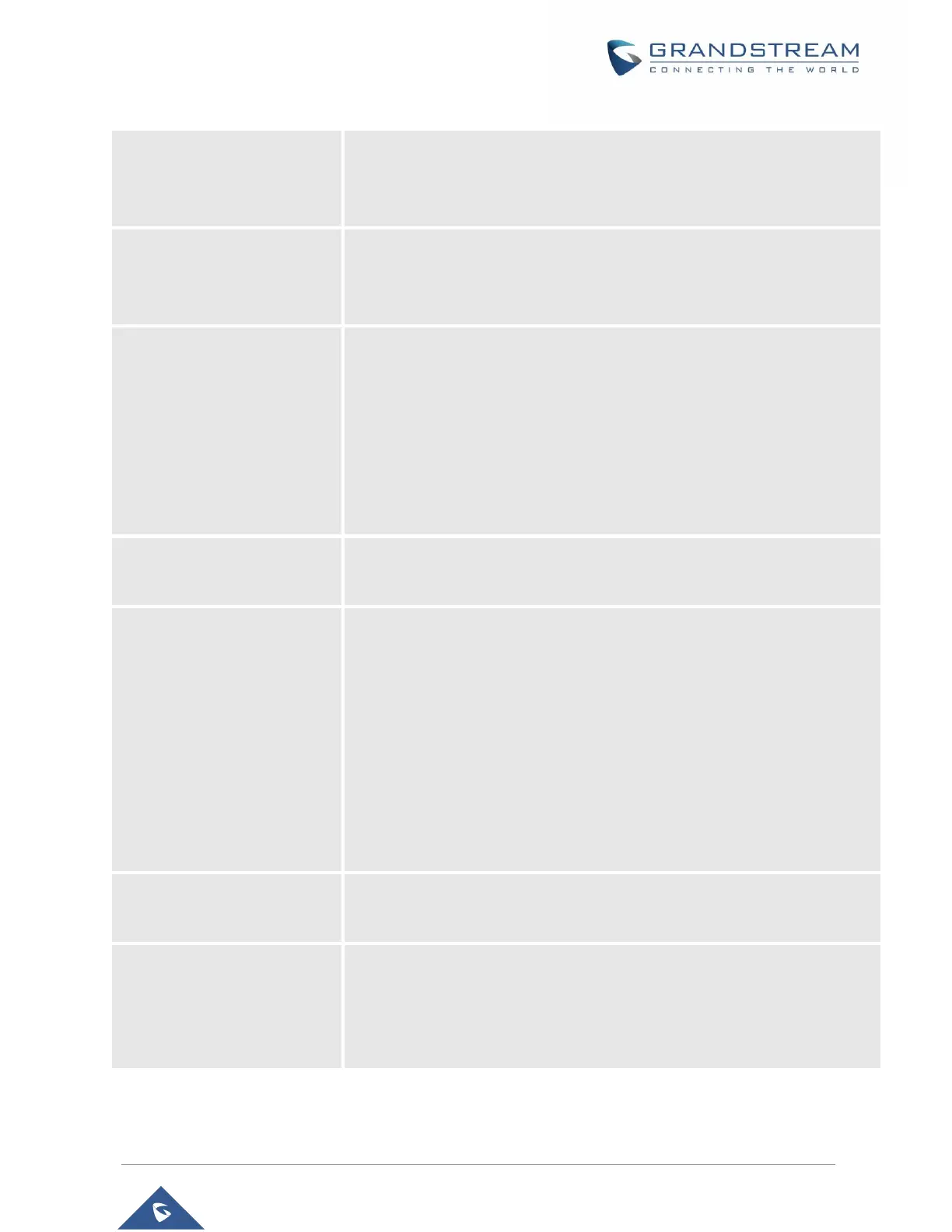HT801/HT802 Administration Guide
Version 1.0.13.7
Checks if configuration files are with matching prefix before downloading
them. This field enables user to store different configuration files in one
directory on the provisioning server.
Checks if configuration files are with matching postfix before downloading
them. This field enables user to store different configuration files in one
directory on the provisioning server.
Allow DHCP Option 66 to
Override Server
Obtains configuration and upgrade server’s information using options 66 from
DHCP server.
Note: If DHCP Option 66 is enabled, the HT801/HT802 will attempt
downloading the firmware file from the server URL provided by DHCP, even
though Config Server Path is left blank.
The server URL provided by DHCP can include authentication credentials
using following format: “username:password@Provisioning_Server_IP”.
Sends multicast “SUBSCRIBE” message for provisioning at booting stage,
used for PnP (Plug-and-Play) configuration. Default is Yes.
Specifies when the firmware upgrade process will be initiated; there are 4
options:
• No: The HT801/HT802 will only do upgrade once at boot up.
• Check every X minutes: User needs to specify a period in minutes.
• Check every day: User needs to specify the start hour and the end
hour of the day (0-23).
• Check every week: User needs to specify “Day of the week (0-6)”.
(Day of week is starting from Sunday).
Default is No.
Randomized Automatic
Upgrade
Randomized Automatic Upgrade within the range of hours of the day or
postpone the upgrade every X minute(s) by random 1 to X minute(s).
Always Check for New
Firmware at Boot up
Configures the HT801/HT802 to always search for the new firmware at boot
up. During the boot stage, the HT801/HT802 will contact the firmware
upgrade server to search for a new firmware, when available it will start the
upgrade process, otherwise it will boot normally.
