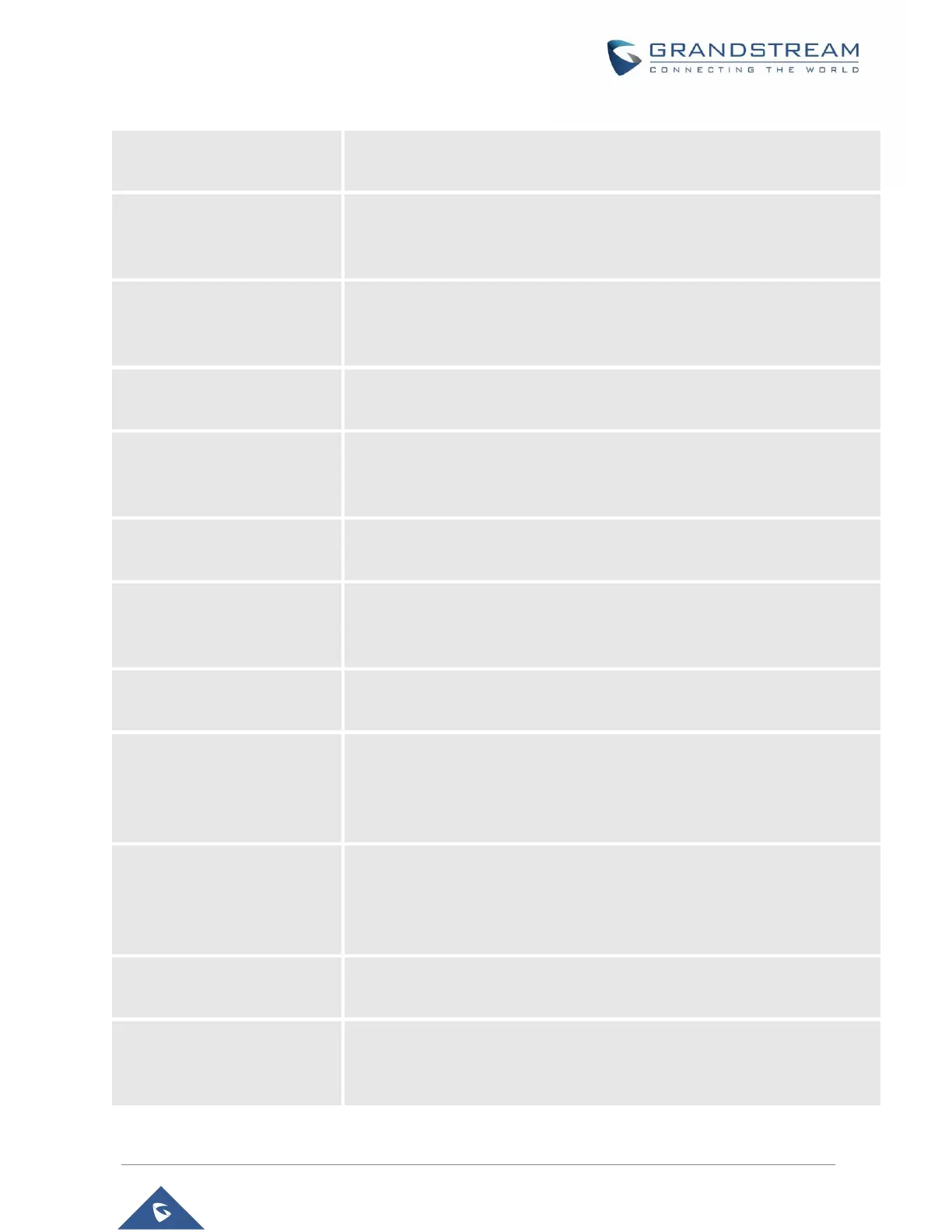HT801/HT802 Administration Guide
Version 1.0.13.7
Refer-To Use Target Contact
Includes target’s “Contact” header information in “Refer-To” header when
using attended transfer. Default is No.
Transfer on Conference
Hang-up
If set to "Yes", when the phone hangs up as the conference initiator, the
conference call will be transferred to the other parties so that other parties
will remain in the conference call. Default setting is No.
Disable Bellcore Style 3-Way
Conference
Gives the users the possibility of making conference calls by pressing
“Flash” key, when it’s enabled by dialing *23 +second callee number. Default
is No
Remove OBP from Route
Header
Removes outbound proxy info in “Route” header when sending SIP packets.
Default is No.
Includes “SIP Instance ID” attribute to “Contact” header in REGISTER
request as defined in IETF SIP outbound draft.
Default is No.
Validate Incoming Messages
Validates incoming messages.
Default is No.
Check SIP User ID for
Incoming INVITE
Checks SIP User ID in the Request URI of incoming INVITE; if it doesn't
match the HT801/HT802 SIP User ID, the call will be rejected. Direct IP
calling will also be disabled. Default is No.
Authenticate Incoming
INVITE
Challenges the incoming INVITE for authentication with SIP 401
Unauthorized message. Default is No.
Authenticate server
certificate domain
Configures whether to validate the domain certificate when download the
firmware/config file. If it is set to "Yes", the phone will download the
firmware/config file only from the legitimate server.
Default setting is "No".
Authenticate server
certificate chain
Configures whether to validate the server certificate when download the
firmware/config file. If it is set to "Yes", the phone will download the
firmware/config file only from the legitimate server.
Default setting is "No".
Uses the certificate for Authentication if “Check Domain Certificates” is set
to “Yes” under “Account”→“SIP Settings”.
Allow Incoming SIP
Messages from SIP Proxy
Only
Checks SIP address of the Request URI in the incoming SIP message; if it
doesn't match the SIP server address of the account, the call will be rejected.
Default is No.
