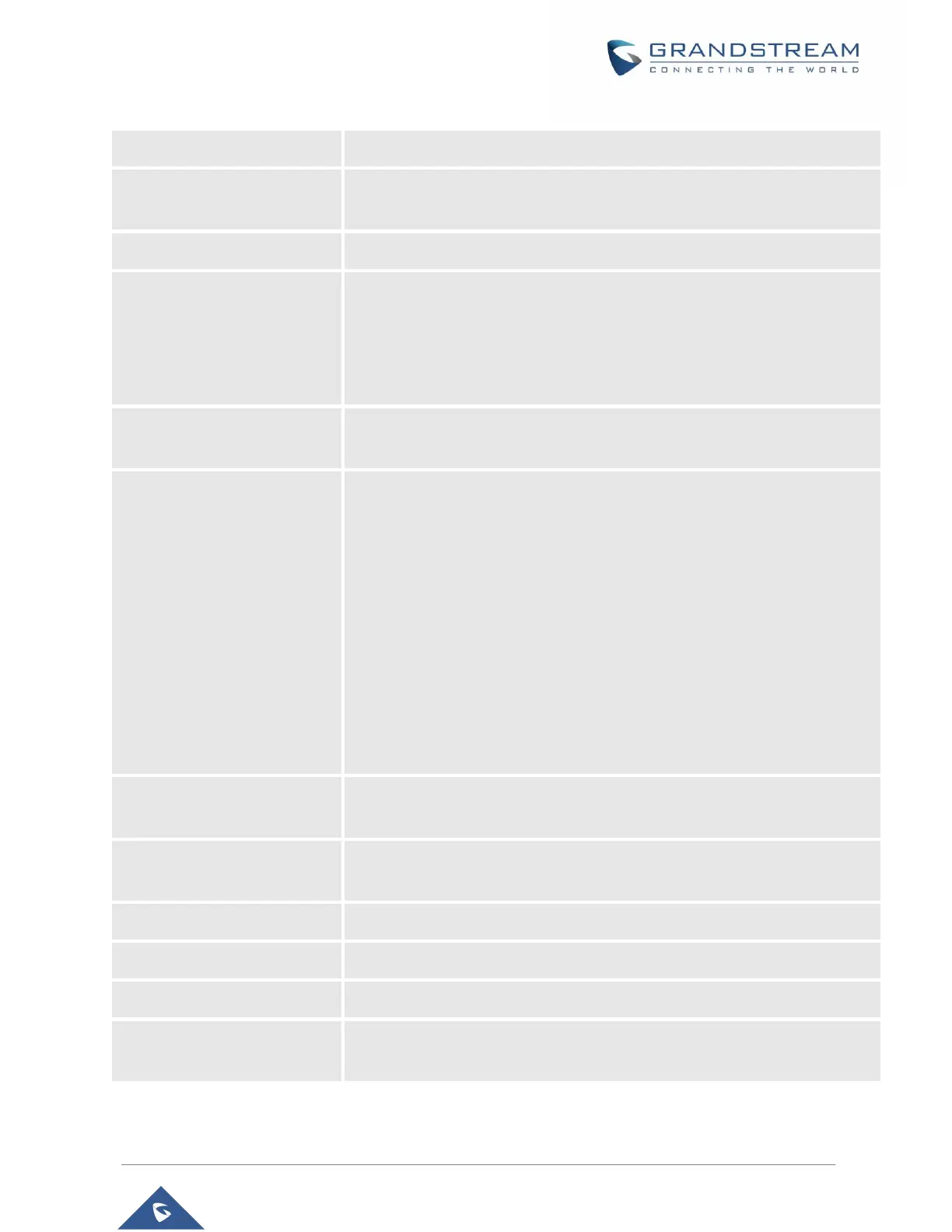HT801/HT802 Administration Guide
Version 1.0.13.7
Allow users to enable Pulse Dialing option under FXS Port. Default is No.
Allows users to use Swedish pulse dialing standard.
Default is General Standard.
Enables the FLASH button to be used for terminating calls. Default is Yes.
Defines the time period when the cradle is pressed (Hook Flash) to simulate
FLASH. To prevent unwanted activation of the Flash/Hold and automatic
phone ring-back, adjust this time value. HT801/HT802 supports a range
from 40 to 2000 ms.
Default values are 300 minimum and 1100 maximum.
Specifies the on-hook time for an on-hook event to be validated.
HT801/HT802 supports a range from 40 to 2000 ms. Default value is 400.
Adjusts the voice path volume.
• Rx is a gain level for signals transmitted by FXS
• Tx is a gain level for signals received by FXS.
Default = 0dB for both parameters. Loudest volume: +6dB Lowest volume:
-6dB.
User can adjust volume of call using the Rx gain level parameter and the Tx
gain level parameter located on the FXS port configuration page. If call
volume is too low when using the FXS port (i.e. the ATA is at user site), adjust
volume using the Rx gain level parameter under the FXS port configuration
page. If voice volume is too low at the other end, user may increase the far
end volume using the Tx gain level parameter under the FXS port
configuration page.
Disable Line Echo Canceller
Disables the LEC will per call base. Recommended for FAX/Data calls.
Default is No.
Disable Network Echo
Suppressor
Disables the NEC will per call base. Recommended for FAX/Data calls.
Default is No.
Outgoing Call Duration Limit
Defines the call duration limit for the outgoing calls. Default is 0 (No limit).
Customizes ring frequency. Valid options: 20Hz – 25Hz. Default is 20Hz.
Configures a high ringing voltage output for the HT801/802.
This feature allows users to customize the count of RFC2833 events.
Default is 8.
