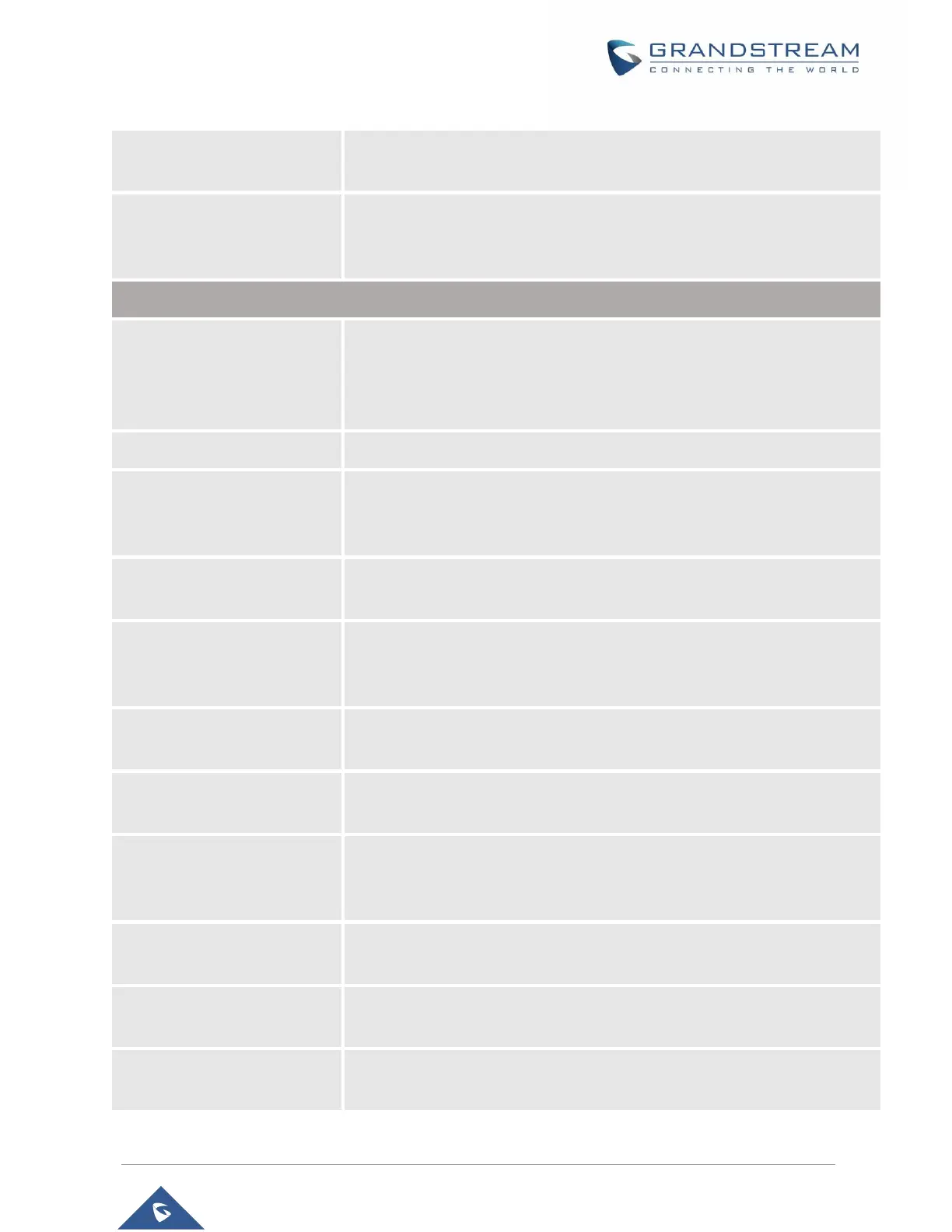HT801/HT802 Administration Guide
Version 1.0.13.7
This feature allows users to customize the count of RFC2833 end events.
Default is 3.
Configures the ring tone cadence preferences. User has 10 choices. The
configuration, completed in Distinctive Ring Tones block in the same page,
applies to ring tones cadences configured here.
When enabled, Do No Disturb, Call Forward and other call features can be
used via the local feature codes on the phone. Otherwise, the ITSP feature
codes will be used. Enable All will override all individual features enable
setting. Default is Yes
Allows users to reset all call features configuration. Default is No
Allow users to customize the SRTP feature codes. Default is Yes
- Enable SRTP: Default is 16
- Disable SRTP: Default is 17
- Enable SRTP per call: Default is 18
- Disable SRTP per call: Default is 19
Allow users to customize the CID feature codes. Default is Yes
- Enable CID: Default is 31
- Disable CID: Default is 30
- Enable CID per call: Default is 82
- Disable CID per call: Default is 67
Direct IP Calling Feature
Allow users to customize the Direct IP feature code. Default is Yes
- Direct IP Calling: Default is 47
Allow users to customize the CW feature codes. Default is Yes
- Enable CW: Default is 51
- Disable CW: Default is 50
- Enable CW per call: Default is 71
- Disable CW per call: Default is 70
Allow users to customize the Call Return feature code. Default is Yes
- Call return: Default is 69
Unconditional Forward
Feature
Allow users to customize the Unconditional Forward feature codes.
Default is Yes
