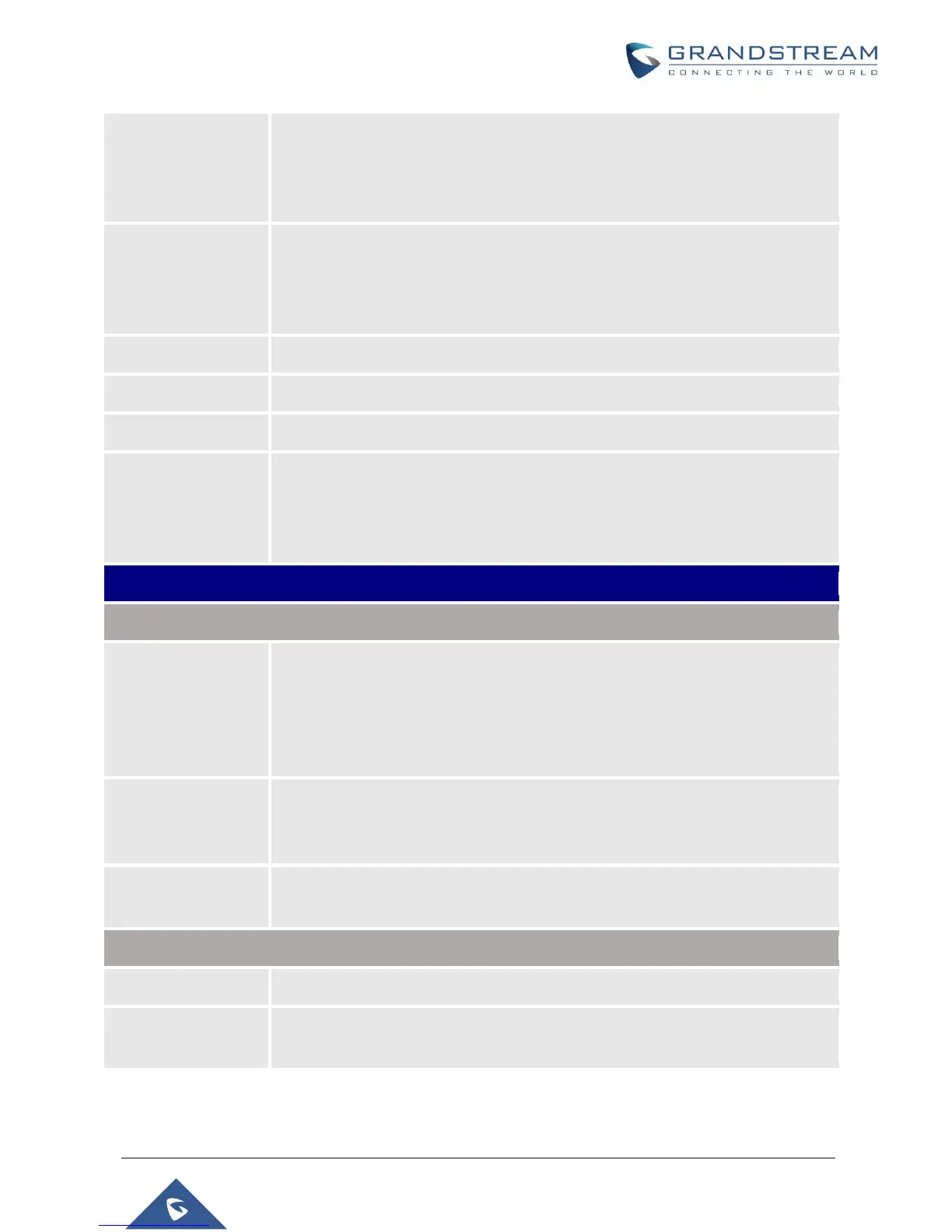WP820 Administration Guide
Version 1.0.1.15
Defines emergency channel for PTT. Emergency channel has the highest priority.
PTT using emergency channel will take precedence over PTT on priority or
normal channel. Please note PTT to emergency channel will not be rejected even
when device has enabled DND.
Defines whether to accept PTT calls while device is in active call. If set to "No",
device will ignore PTT calls while in active call. If set to "Yes", while in active PTT
call, device will accept PTT if it has the same priority; If device is in active SIP call,
device will accept PTT and put the SIP call on hold.
Set Caller ID displayed on the call interface during a PTT call.
Set payload size for PTT.
Selects the codec type for the PTT call. The list includes: G.722, G.711, Opus.
Defines PTT channel. Users can configure whether to use the channel for
“Available”, “Transmit”, “Subscribe” and “Join Channel” and its label. Only
available and joined channel will be displayed in PTT channel list. If users need
send or receive PTT, "Transmit" and "Available" must be enabled for this channel.
Sets the threshold of paging calls. If the paging call’s priority is higher than the
threshold, the existing call will be hold and the paging call will be answered.
Otherwise, the existing call does not be affected. If it is set to Disable, any paging
call will not be answered.
The default setting is “Disable”.
Determines if a new paging call whose priority is higher than the existing paging
call will be answered. If it is checked, this feature will be enabled.
The default setting is disabled.
Selects the codec type for the multicast paging call. The list includes: PCMU,
PCMA, G.722, G.726-32, G.729A/B, iLBC, Opus. The default setting is “PCMU”.
Enable or disable multicast paging.
Set multicast paging address for sending and receiving. This option requires
reboot to take effect. Valid range is from 224.0.0.0 to239.255.255.255.