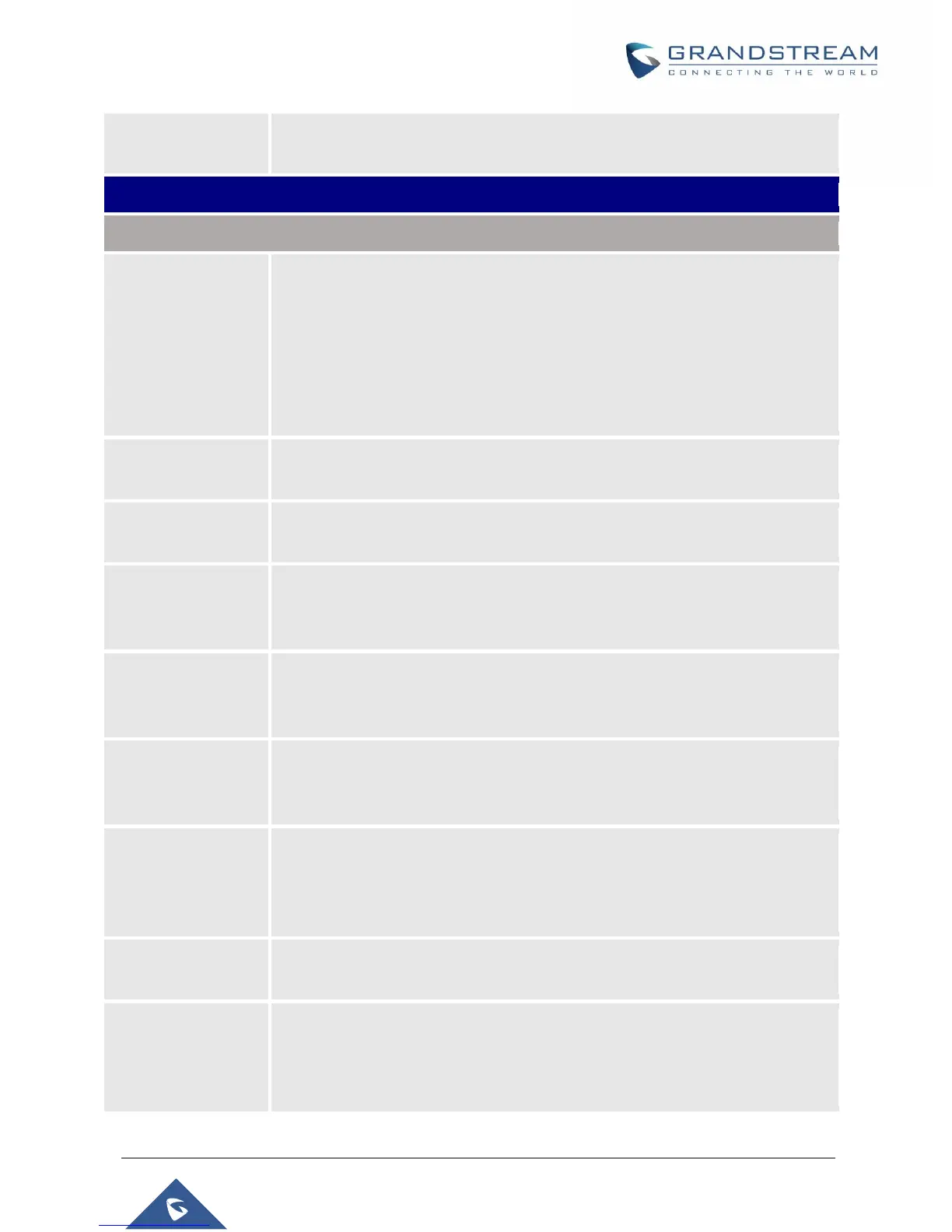WP820 Administration Guide
Version 1.0.1.15
Click the "Upgrade" button to check whether the firmware in the firmware server
has an updated version, if so, update immediately.
Configures the download path and update mode for the configuration file server.
• If set to "Yes", the device will set the download path of the configuration
file to “fm.grandstream.com/gs” by default and use HTTPS protocol to
connect to the server.
• If set to "No", then users can manually configure the path and update
mode for the configuration file server.
The default setting is “Yes”.
Configures the user name for the config HTTP/HTTPS server.
Configures the password for the config HTTP/HTTPS server.
Always send HTTP
Basic Authentication
Information
Includes configured user name and password in HTTP request before receiving
authentication challenge from the server.
The default setting is “No”.
Enables your ITSP to lock configuration updates. If configured, only the
configuration file with the matching encrypted prefix will be downloaded and
flashed into the phone.
Enables your ITSP to lock configuration updates. If configured, only the
configuration file with the matching encrypted postfix will be downloaded and
flashed into the phone.
Sets the phone to authenticate configuration file before applying it. When set to
“Yes”, the configuration file must include value P1 with phone’s administration
password. If it is missed or does not match the password, the phone will not apply
it. The default setting is “No”.
Decrypts XML configuration file when encrypted. The password used for
encrypting the XML configuration file is using OpenSSL.
Download Device
Configuration
Downloads the phone's configuration file in text format. The config file includes all
the P value parameters for phone's current settings except password for security
purpose. Users can use the Grandstream configuration file generator to generate
binary config file from this text file.
