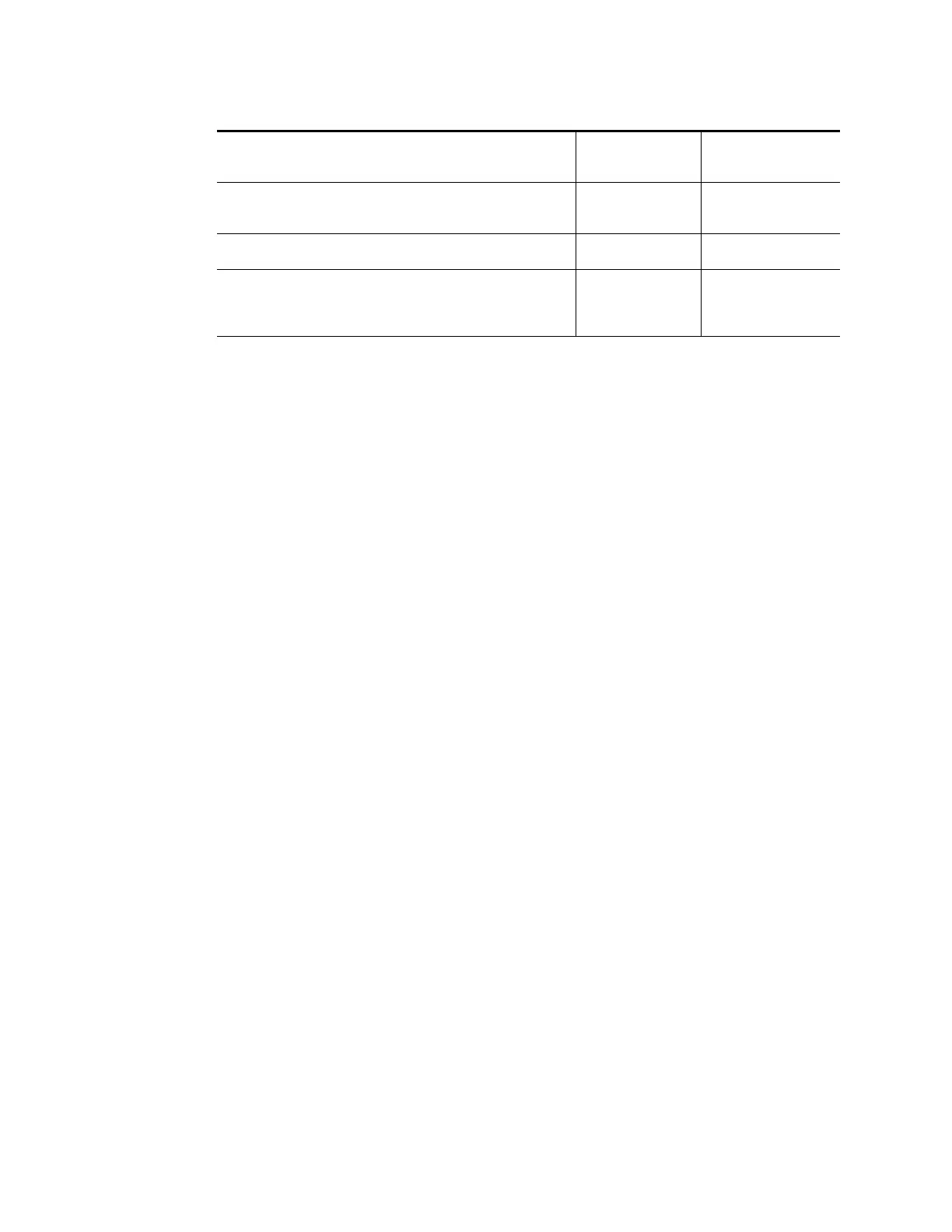Output Reclocker Bypass Settings
Planning and Installation Manual 135
Table 24. Reclock settings for HD output boards.
“Reclock if possible” means the signal will be checked to see if it is
properly formed and running at a standard data rate supported by this
board model. If so, the signal will be reclocked.
“Bypass” means the signal will not be reclocked.
A list of supported data rates for the HO-33110 and HO-33120 Output
Boards is shown on page 79.
Sync Selection Switch S5
See page 123.
S5-8
“AUTO RCLK”
Switch on S1
through S4
Reclock all outputs if possible. Bypass unlocked outputs.
(Default setting)
Closed All closed
Bypass all outputs Open All open
Reclock selected outputs if possible, otherwise turn OFF.
Bypass all other outputs
Open
Closed for selected
outputs. All others
open
