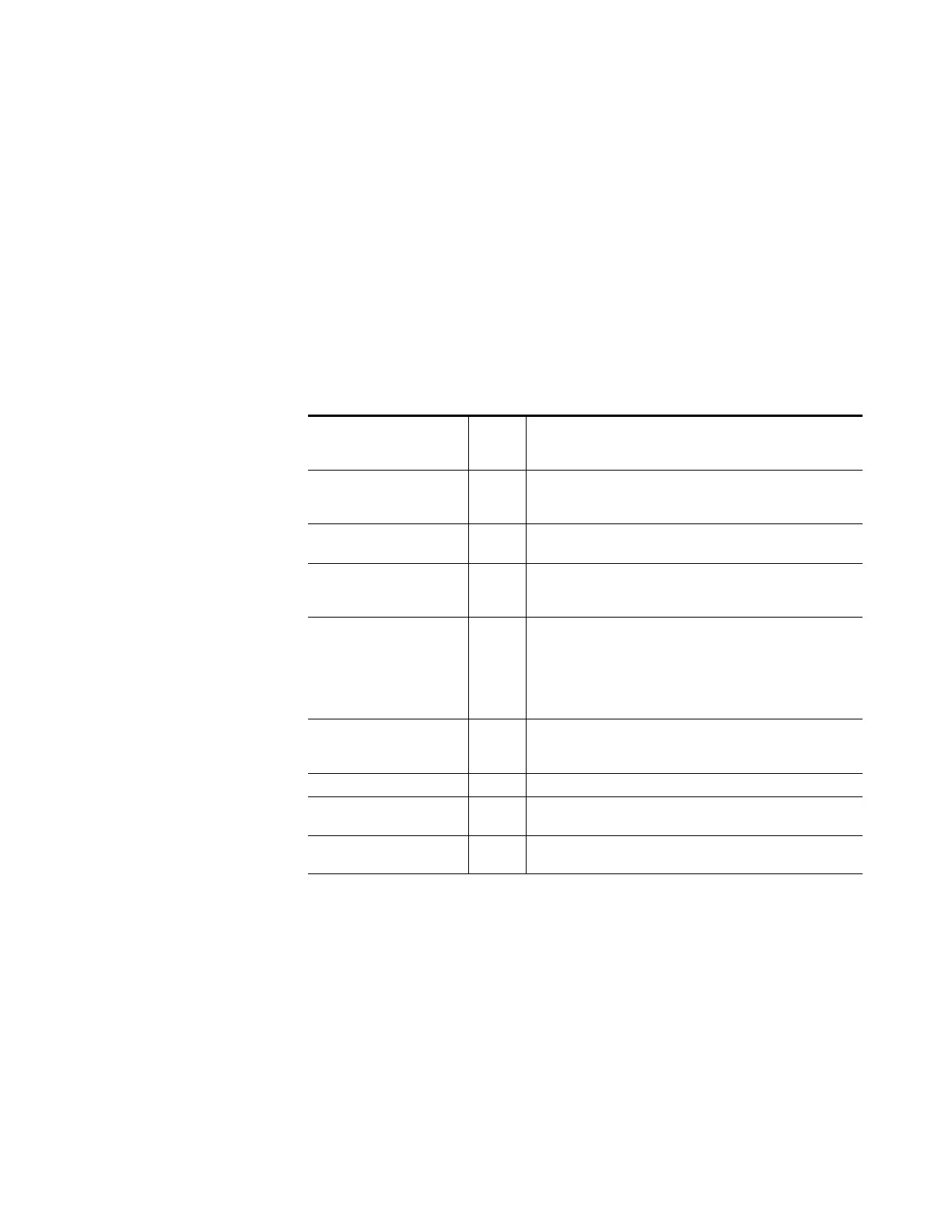Analog Input Processing
198 Planning and Installation Manual
Main Menu Options
This section assumes that the Terminal Setup procedure has been per-
formed.
1.) Setup Composite Video
Composite video selections are summarized in Table 33.
These adjustments are made in the composite video path (before
decoding to component digital format) and apply to all lines (active
picture and VBI)
The actual menus are shown on page 199.
Table 33. Composite video selections.
Processing
Function
Type
Default
Range/Choices
Resolution
Monochrome Input 0
Set to “0” for color input signal.
May be set to “1” when a monochrome input signal is the source;
this mode turns off luminance notch filters and chroma output.
Remove setup from video 1
Set to ”0” when no setup is present (Japanese NTSC)
Set to “1” when setup is present (US NTSC).
Chroma Kill 0
Set to “0” for color signal.
Set to “1” to turn off chroma difference signals (but leave lumi-
nance notch filter on).
Video Decode Mode 2
1 = No filter
2 = Comb filter
3 = Trap filter 1.20
4 = Trap filter 0.87
5 = Trap filter 0.72
6 = Trap filter 0.50
Video Input AGC
(before digitizing)
1
Set to “0” to enable manual video gain control.
Set to “1” for Automatic Gain Control.
Operation is based on sync tip and peak video.
Input Video Gain 100.0 50.0–200% (0.5% steps). 100% = 1 V p-p.
Enable ACC 1
Set to “0” to enable manual chroma gain control
Set to “1” for Automatic Chroma Control
Input Chroma Gain 100.0
50.0–200%
(0.5% steps)