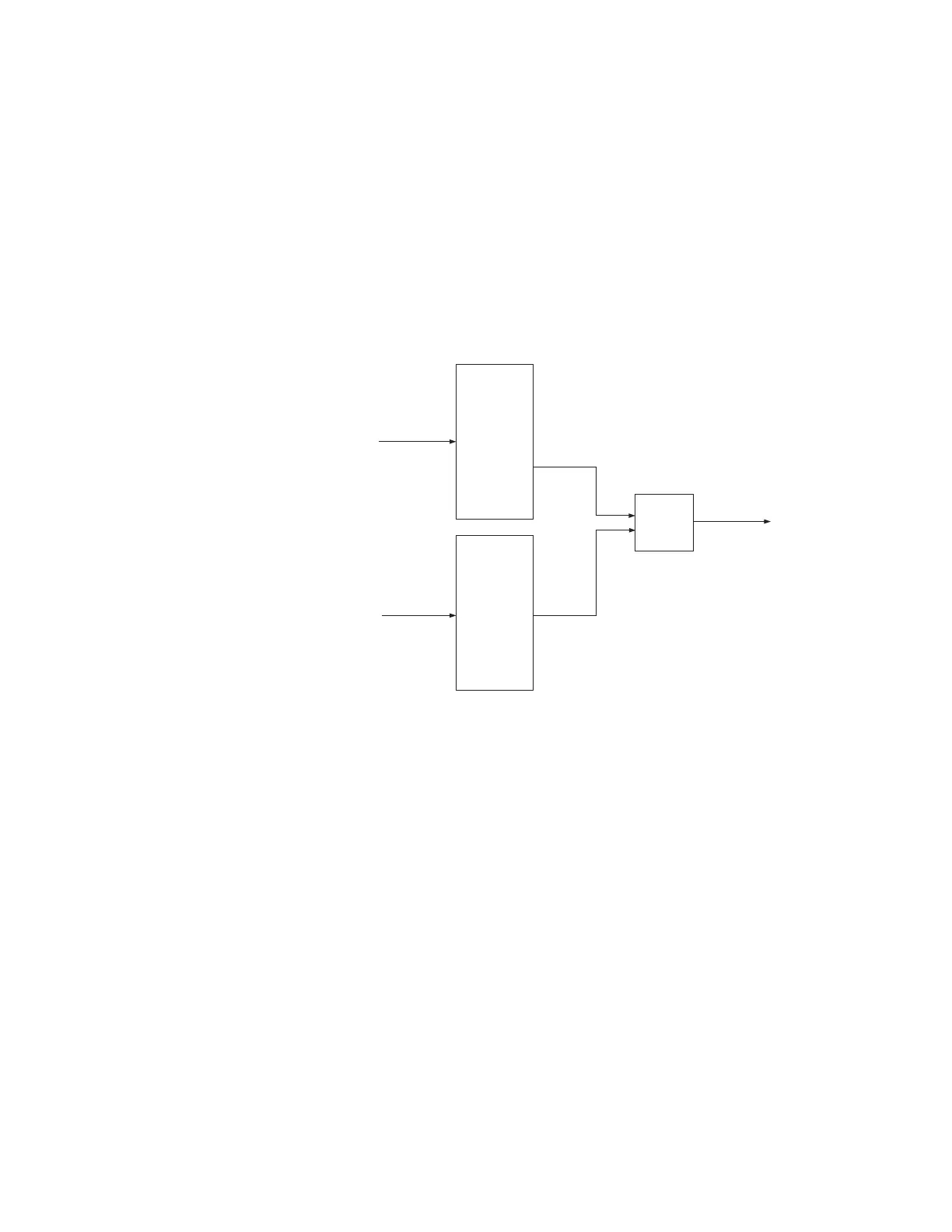Installation
126 Planning and Installation Manual
Input Expansion
Input expansion requires output combiners and output gain increase.
Full Chassis Input Expansion
In this arrangement all outputs are combined and must therefore be
boosted. For example, in the system shown in Figure 63, Output 1 of
Frame 0 would be combined with Output 1 of Frame 1, Output 2 of
Frame 0 would be combined with Output 2 of Frame 1, etc.
Figure 63.
The necessary gain increase is accomplished by
• Closing the rear-panel Input Expand DIP switch (for the location of
this switch, see page 98 [128 x 128]; page 100 [256 x 256]; or page 102
[512 x 512]), and
• Setting the output board jumpers (or DIP switches) to the “Expand
Enable” position (as shown on page 128 and page 129).
Frame 0
Trinix
512 x 512
1 - 512
1 - 512
513 - 1024
1 - 512
Dual outputs
32
PE 33016
used as
combiners
Inputs expanded
to 1024
1 - 512
Trinix
512 x 512
Frame 1
