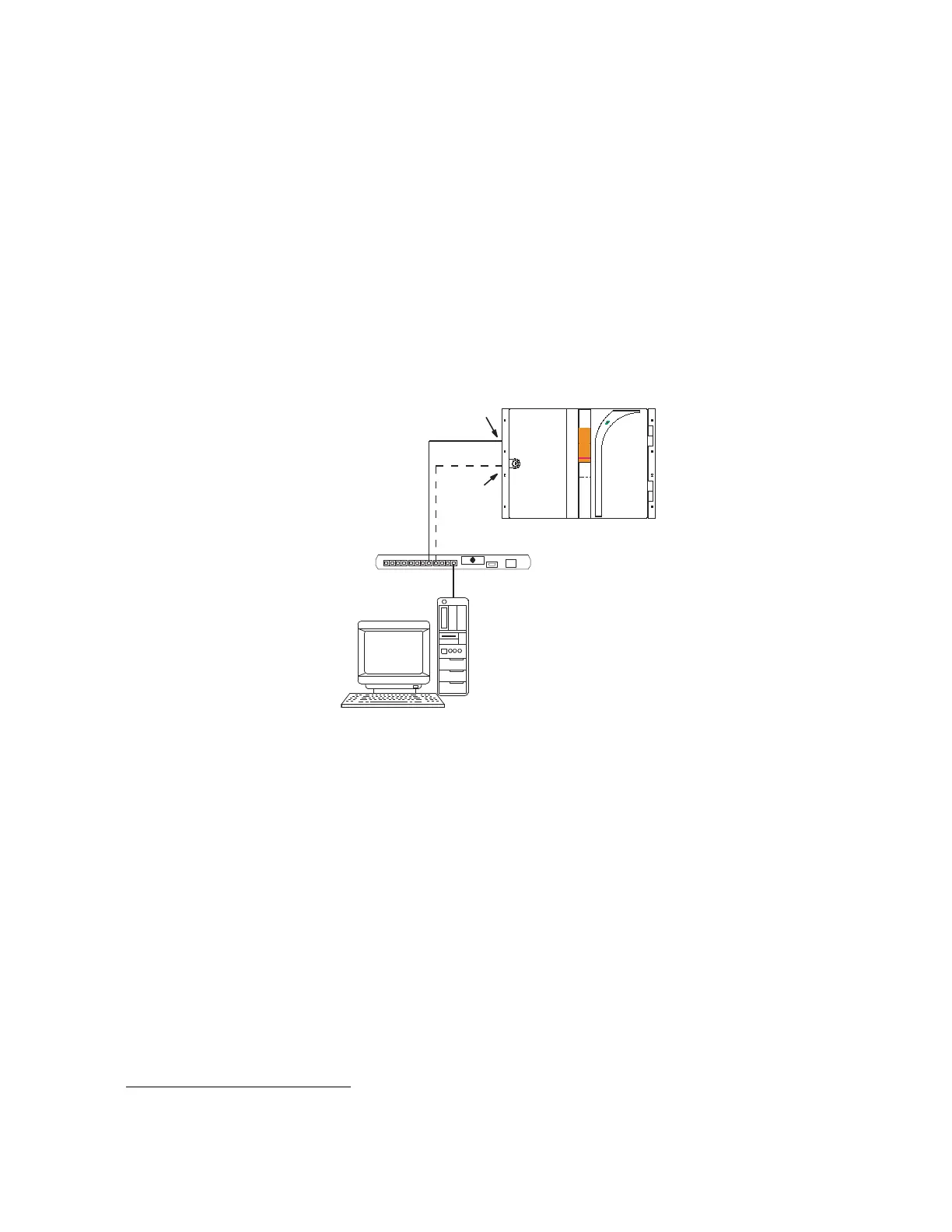LAN and Com Bus Connections
Planning and Installation Manual 155
LAN and Com Bus Connections
The LAN (NIC) connections use a standard 10/100BaseT twisted pair
cable with RJ-45 connectors (Cat 5E Enhanced is recommended).
Shielded cable is also recommended, maximum length 60 meters.
1
Maximum length for unshielded cable is 100 meters.
LAN Monitoring Only (Jupiter Control)
In this arrangement the router is under Jupiter control and the only
purpose of the connection is LAN monitoring using Broadlinx web
pages or SNMP. See Figure 88.
Figure 88. Connections for LAN monitoring (Jupiter Control)
If you plan on using a secondary NR-33000 board connect another
Ethernet cable from the “NIC B” jack to the network switch.
If the Trinix LAN is connected to the Internet the connection should
be made through a firewall.
1.
Compliance with EEC, EMC, EN series, UL- 1950, and CSA C22.2 No. 950-M89 standards requires use of a shielded cable.
NIC A
connector
Ethernet switch
NIC B
connector
Trinix
Monitoring PC
