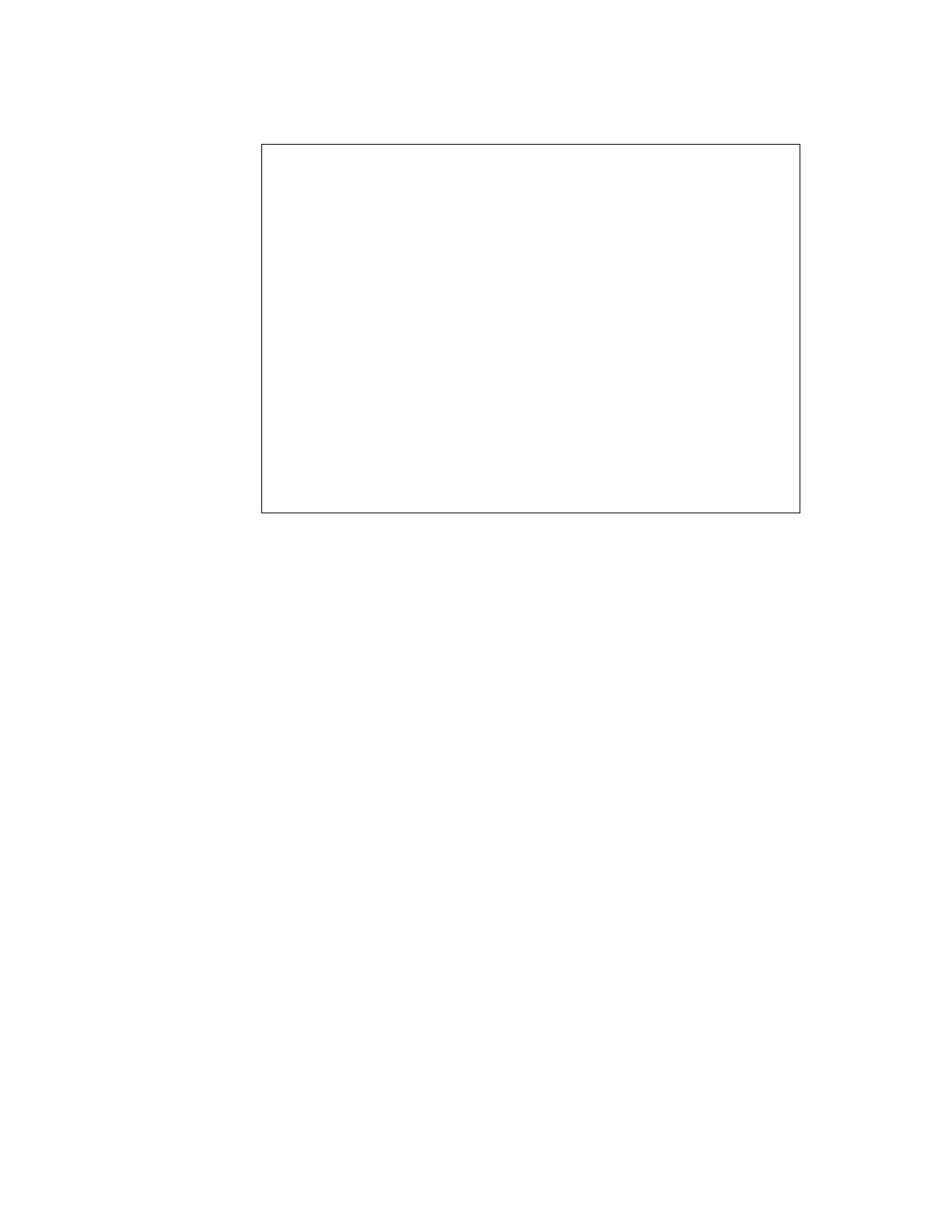General notes about the setup application editor
Here are a few conventions about the setup application editor
that may be helpful to know:
• Tables are edited using keyboard shortcut keys (not the
mouse or cursor keys). The applicable shortcuts are listed
on the bottom of the display.
• The first step is usually selection of one of the 16 inputs
(channels).
• Channel numbers are hex-based. E.g., channel “a” on this
table is labelled as input “11” on the rear panel of the
router. A table of equivalent channel numbers is shown in
Table 32.)
• For entries where ON or OFF is selected, 0 = OFF and 1 =
ON.
