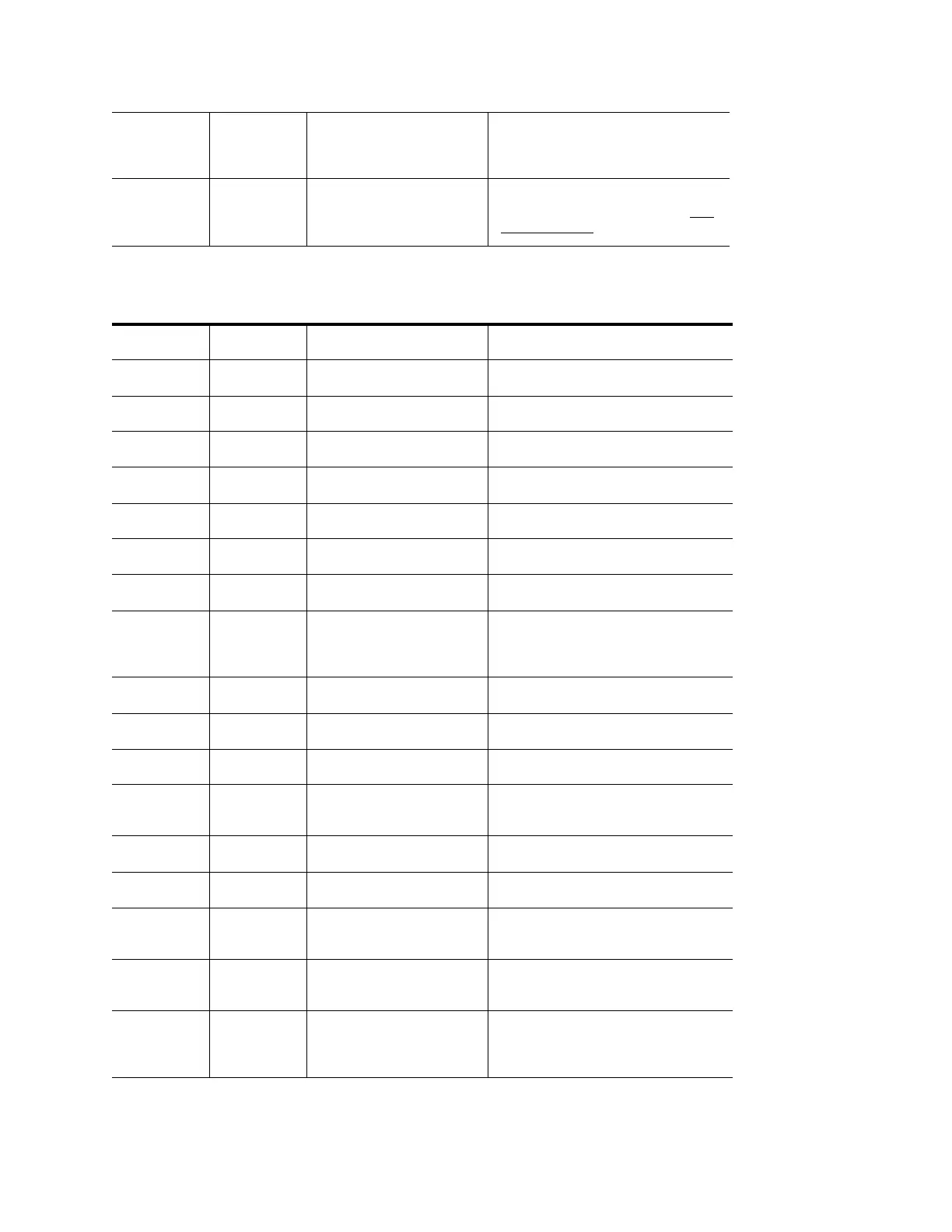Troubleshooting
216 Planning and Installation Manual
Dip side
ACTIVE DS2 Solid yellow
This card has control of Com Bus and/
or Crosspoint Bus. Crosspoint bus
active. Internal XPT control.
ACTIVE DS2 Dim or blinking yellow
This card has control of Com Bus. Com
bus activity. External XPT control (e.g.
Jupiter VM-3000).
Ref Display Meaning
USE DS Yellow Output monitor is active
XOK Green Xilinx load done
3V3 Green 3V3 supply OK
Off Check 3V3 supply
5VA Green 5 VA supply OK
Off Check 5 VA supply
10V Green 10 V (A and B) supplies OK
Off
10 V (A and/or B) supply alarm. Failure
of both A and B will also trigger
PALARM.
A REF Yellow Reference A alarm
B REF Yellow Reference B alarm
PALR Red Primary alarm
SALR Yellow
Secondary alarm:
single fan failure
LAN Flashing green LAN activity
LINK Green LAN link OK
Dual 7-seg-
ment LEDs
Numeric pattern CPU codes. See below
Flashing decimal points
Broadlinx code is loading (faster flash-
ing indicates increase in interrupt rate)
Spinning pattern
CPU running with Broadlinx code
loaded (faster spinning indicates
increase in interrupt rate)