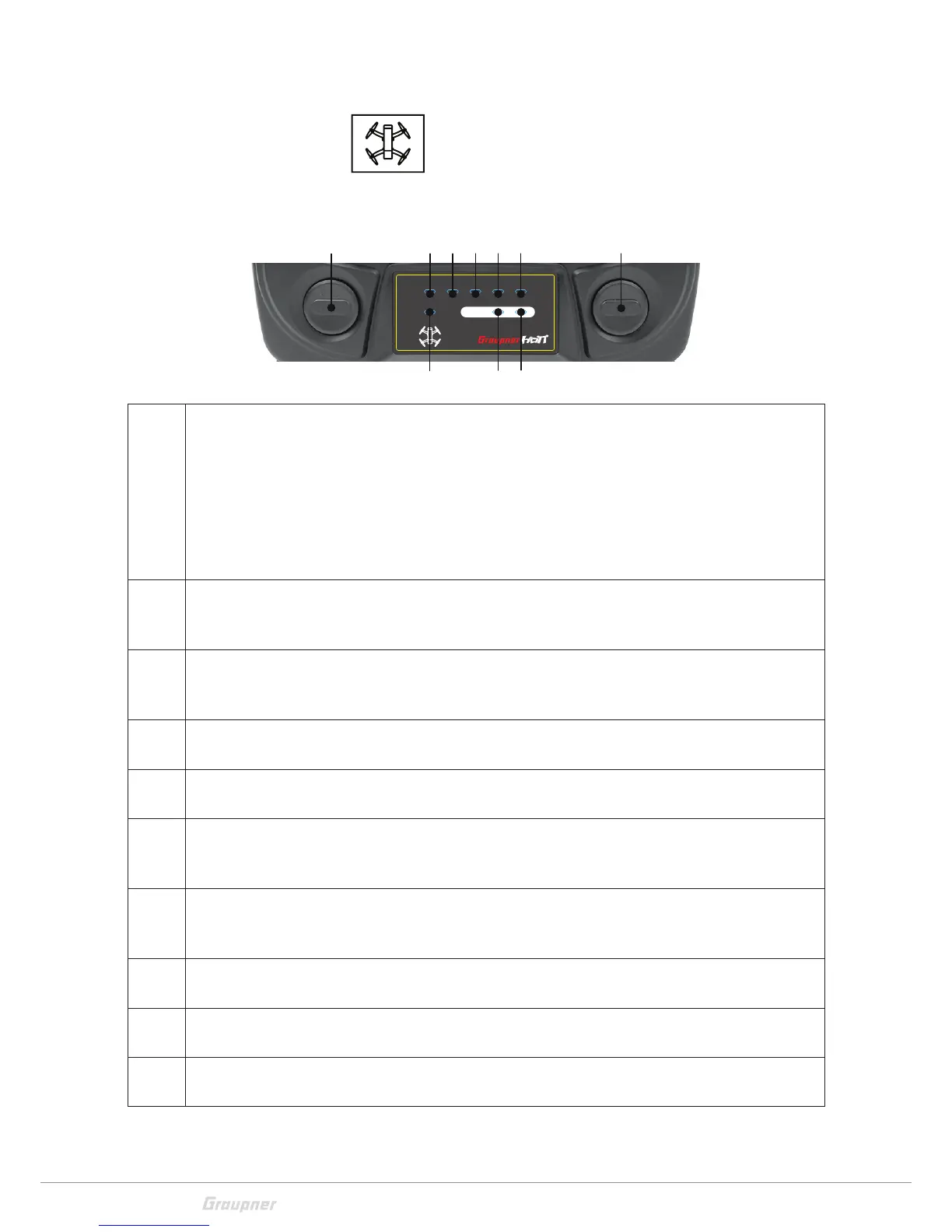7
9
1 MODE button
1. Push and hold while switching on the transmitter ...
... starts the firmware-update
... activates the Fail-safe setting
2. Transmitter switched on
Binding transmitter and receiver
short push takes a snapshot through the camera
Push for about 2 seconds: select video channel
2 Cut-off (operated with left upper switch)
Red LED blinks = Motors-OFF function is on
Red LED off = Motors-OFF function is off
3 Rate (operated with right upper switch)
Red LED lights = Rate mode is on
Red LED off = Rate mode is off
4 CH6 + CH7
Red LED on: upper right switch on LED position
5 CH8
Red LED off/lights = shows the video resolution depending on the used video system
6 Arrow button
Short push starts and stops video reproduction
Push for about 2 seconds changes the video resolution
7 BIND LED
Yellow LED on = the transmitter receives the feedback signal from the last bound
receiver
8 -100 %
Green LED blinks = camera snapshot
9 +100 %
Green LED blinks = Video recording on
1 + 7 pressed together
Starts and stops the range test
