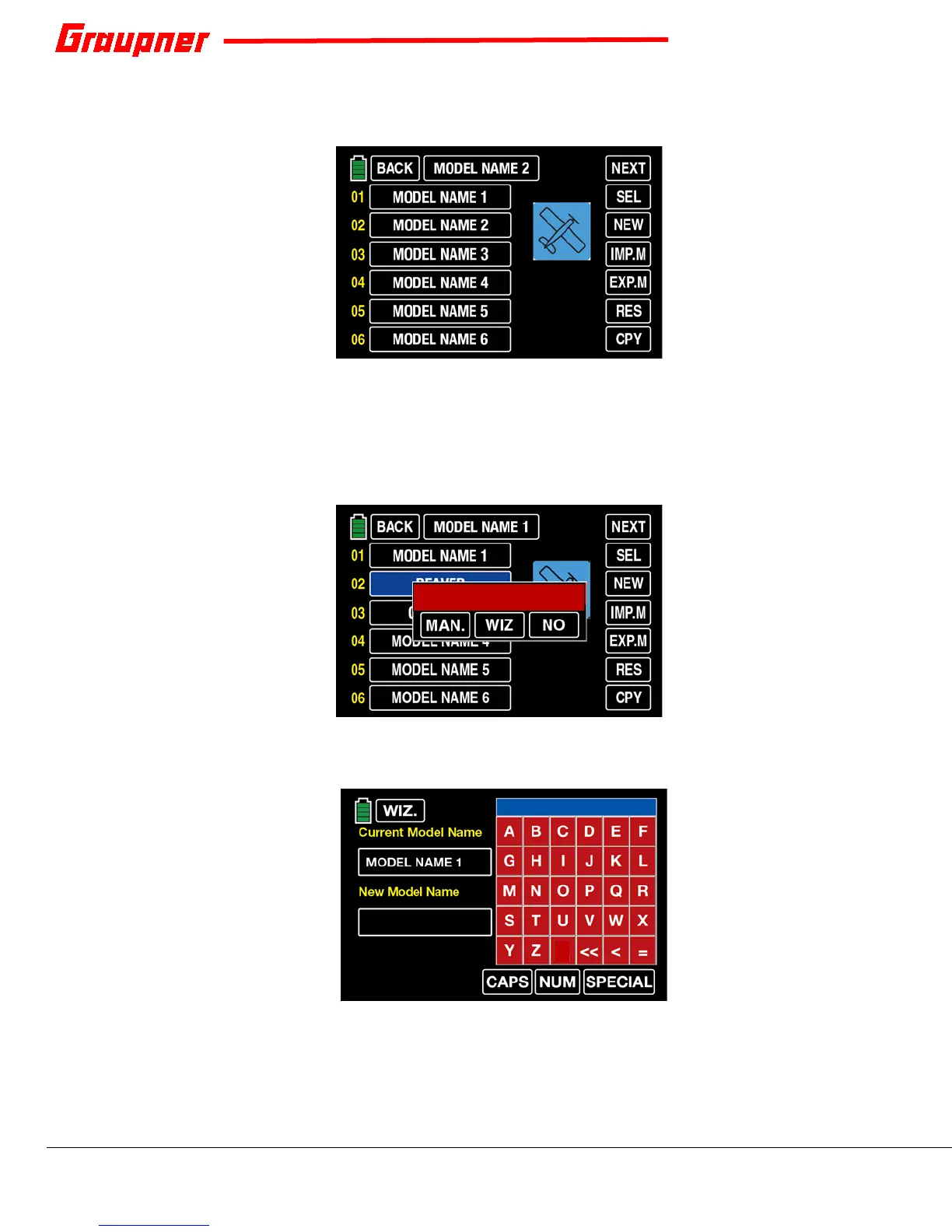16 / 34 S1006.PRO_mz-24_PRO_EN USA
Press the Model Memory button on the Home Screen display to bring up
the
Model Sel submenu:
Highlight the MODEL NAME field by pressing the button next to
the line number. Press the
NEW button along the right hand side of the
screen. A popup menu will appear with three options.
NO - cancels the
process,
MAN. – opens the manual setup screen, WIZ. – opens the wizard
setup screen.
First-time users:
select WIZ. The wizard setup screen will guide users
through all the required settings for the new model.
Type the name of the new model. Press CAPS, NUM or SPECIAL for
additional character choices. For spaces, deleting and entering, use the
following buttons on the main keyboard:
[ _ ] = space [ << ] = clear
[ < ] = delete [ = ] = enter
