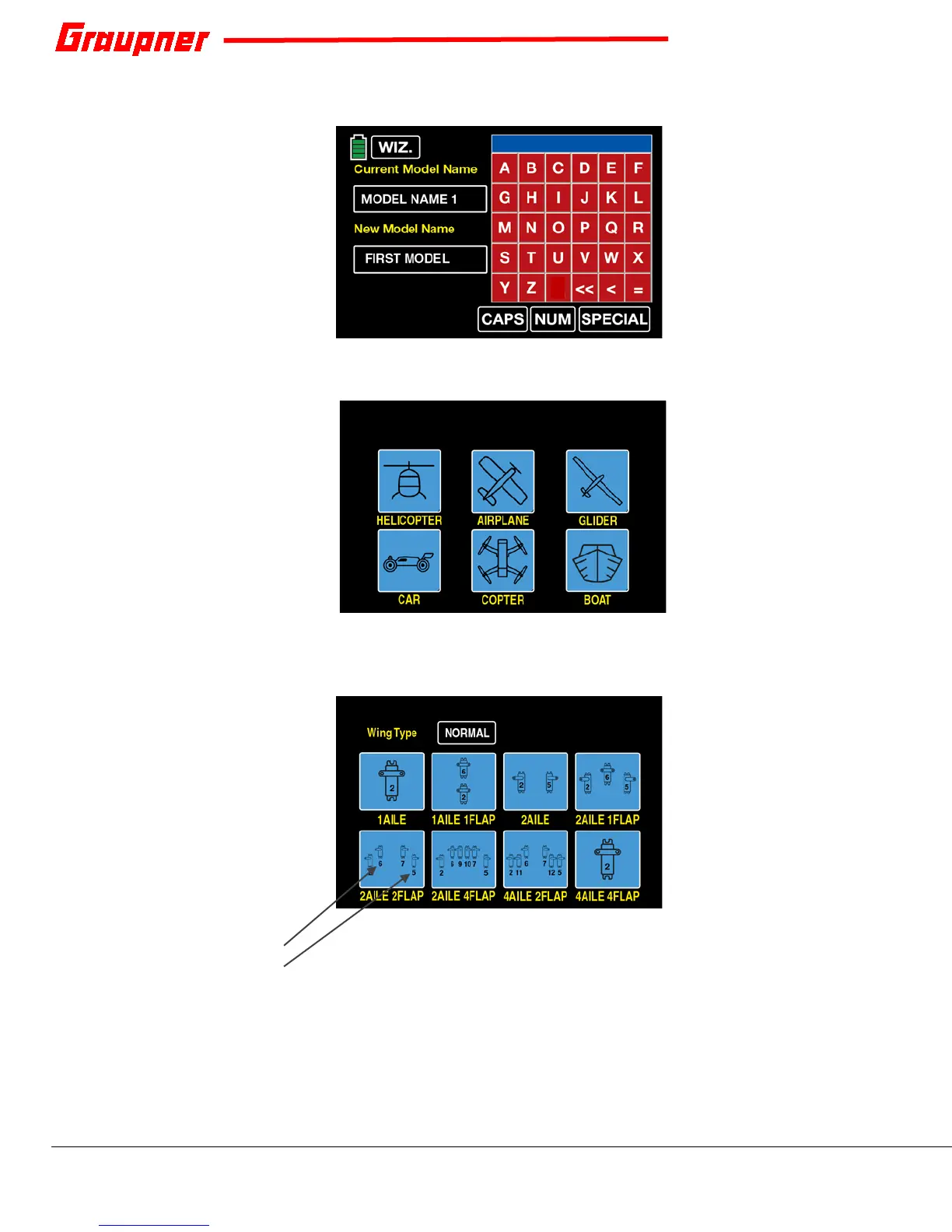S1006.PRO_mz-24_PRO_EN USA_V1 17 / 34
Press [ = ] to enter the new name into the New Model Name field at left:
Select the WIZ. button to advance to the next screen.
Select the model type by pressing the icon. The following images correlate
to the
AIRPLANE mode:
Choose the wing type and number of servos used for ailerons and flaps.
(Press the
NORMAL button to change the wing type to DELTA.) Select the
appropriate aileron/flap button that corresponds with the number of
aileron and flap channels needed for the model. If you use a Y-cable for
your ailerons and flaps, then the appropriate choice would be the (1A1F)
button, and so on. (Refer to the icons or the
Model Type menu for servo
connection details.) For this example, the
2AILE2FLAP button was
selected.
Note: servo channels
are defined on each
icon on this display
screen.
