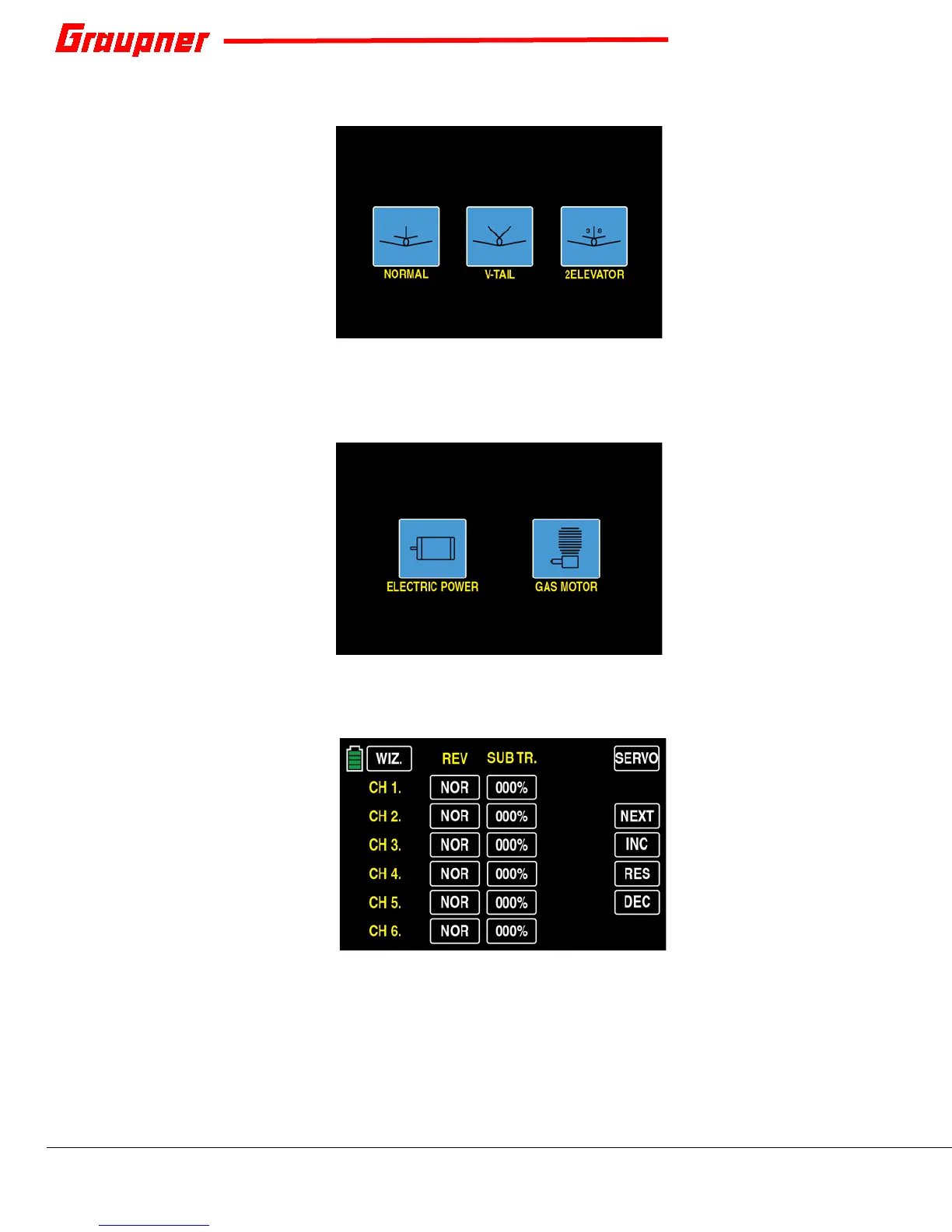18 / 34 S1006.PRO_mz-24_PRO_EN USA
A tail configuration screen appears.
Select the appropriate icon for the model (refer to the model’s manual for
tail configuration information). For this example, the
NORMAL button was
selected. The power system screen appears.
Select the appropriate icon for the model’s power system. The REV/SUB
menu appears.
Use this screen to reverse the servos or make fine sub trim adjustments.
