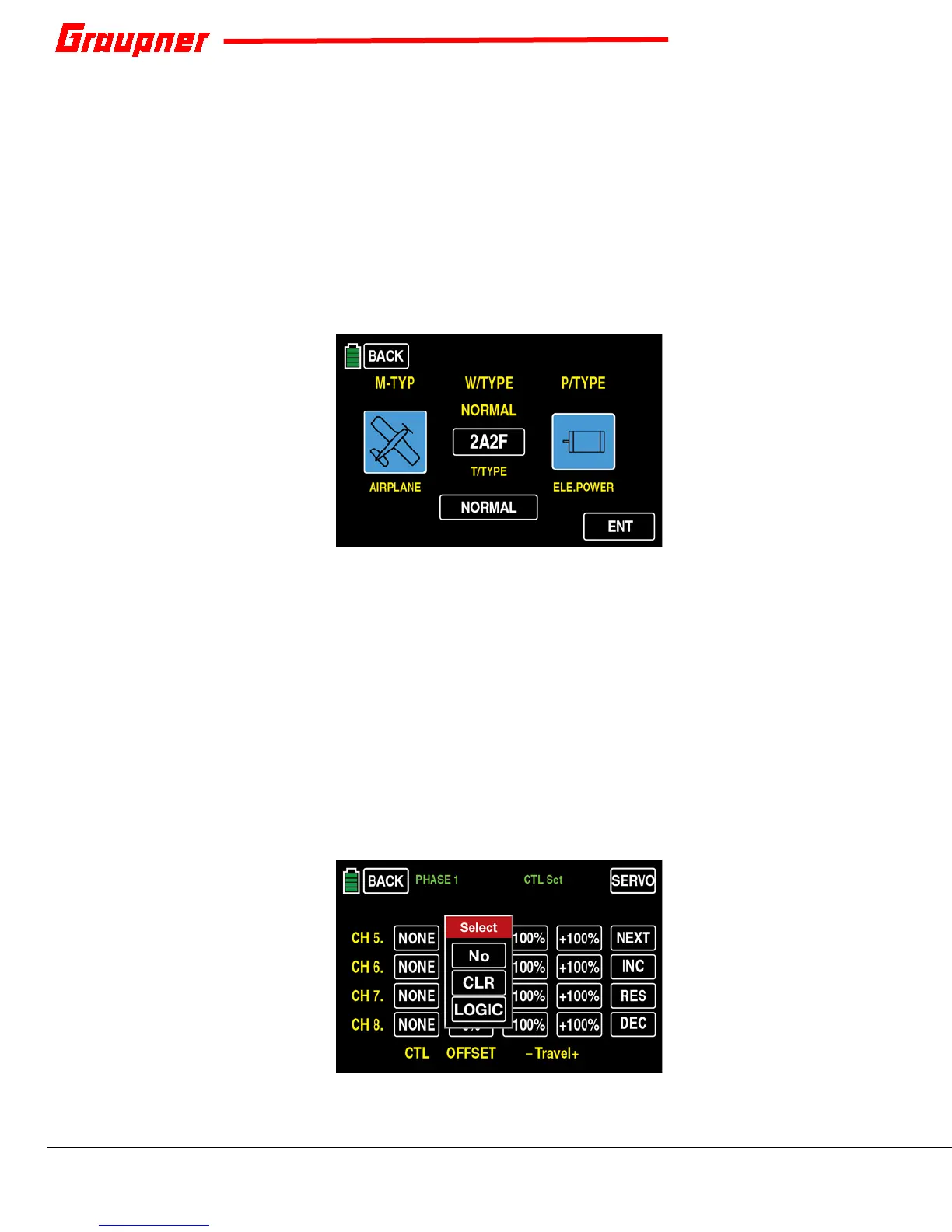20 / 34 S1006.PRO_mz-24_PRO_EN USA
Use this screen to set throttle cut. Throttle Cut is used to stop Nitro and
Gas engines or to prevent accidental starting of an electric motor.
Propellers are extremely dangerous: pilots can inadvertently move the
throttle stick with the swipe of a hand, elbow, or by brushing against the
pants leg while walking to retrieve an aircraft. Once stopped, nitro and
gas engines are not likely to start up again, but electric motors can start
spinning at any time. To add an extra level of safety, always set up a
throttle cut on your transmitter.
This completes the basic setup of your airplane. Press the ENT button to
return to the
BASE menu screen.
To assign switches to other functions such as flaps or landing gear, select
CTL Set in the
BASE menu which will bring to where you can assign
switches, controls and channel delays to any channel. The first screen
shows the assignment of the main controls for your throttle (ST1), aileron
(ST2), elevator (ST3) and rudder (ST4).
Press the next button which will bring you the page where you can assign
switches or proportional controls to any channel on your radio.
Let setup a control for flaps by touching the CH5 button. A dialog will show
that allows you to cancel the operation, clear a previously assigned switch,
assign a logical switch or assign a new switch which is done by moving the
control you want to use for your channel.
