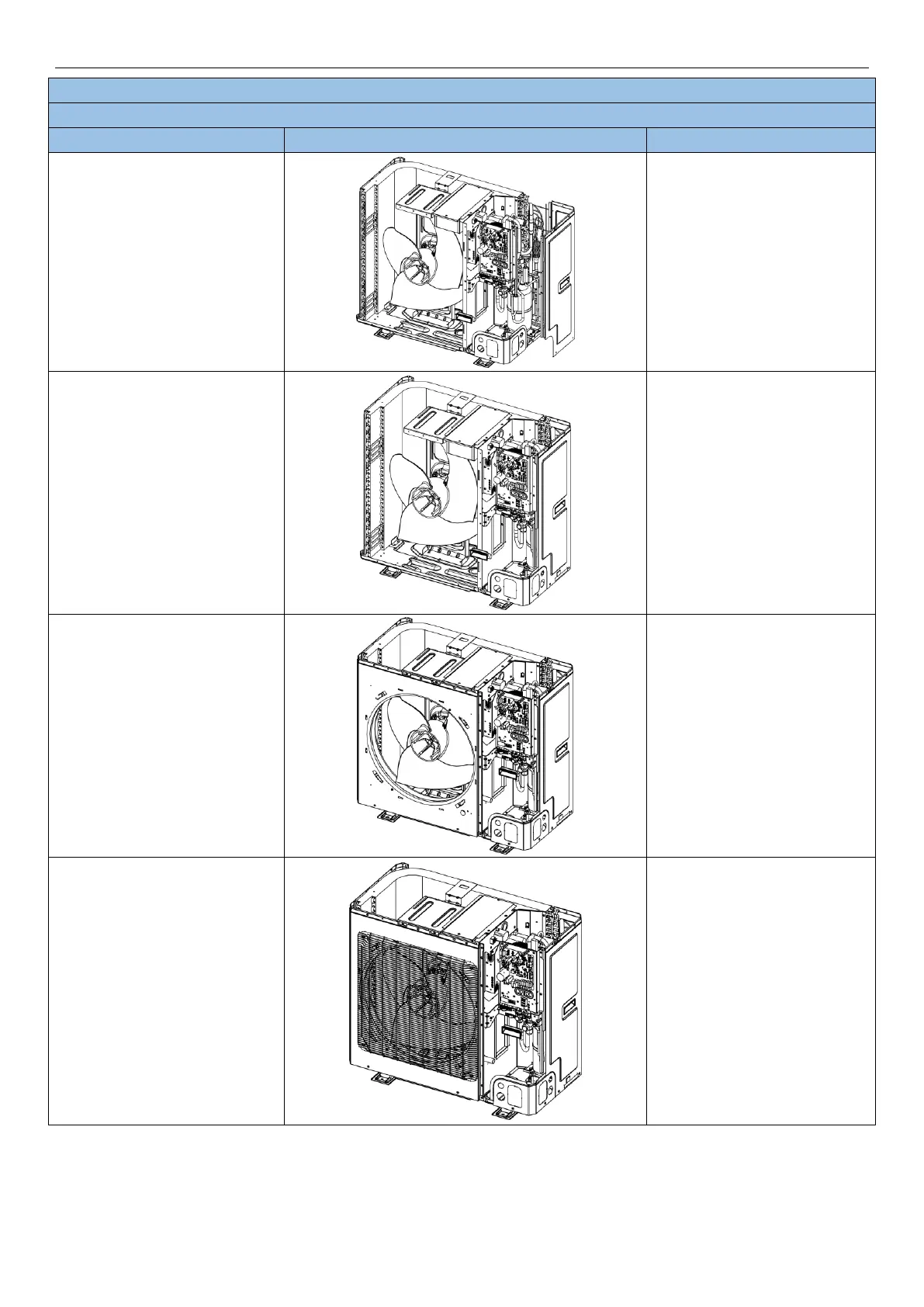GREE DC INVERTER HEAT PUMP CONDENSING UNIT
72
NOTE: Before removing the front panel, make sure power is cut off.
5. Remove the right side plate.
Unscrew the screws that
connect the right side plate
to the electric box and the
screws around the right side
plate.
6. Install the right side plate
Screw up the screws around
the right side plate. Be
careful to handle well the
clasps at the bottom of the
right side plate.
7. Install the front panel.
Install the front panel by
mounting on 6 clasps on its
both sides. Please note that
there is one screw on the
lower right side.
Attach the grill back in place
and tighten up the screws.
