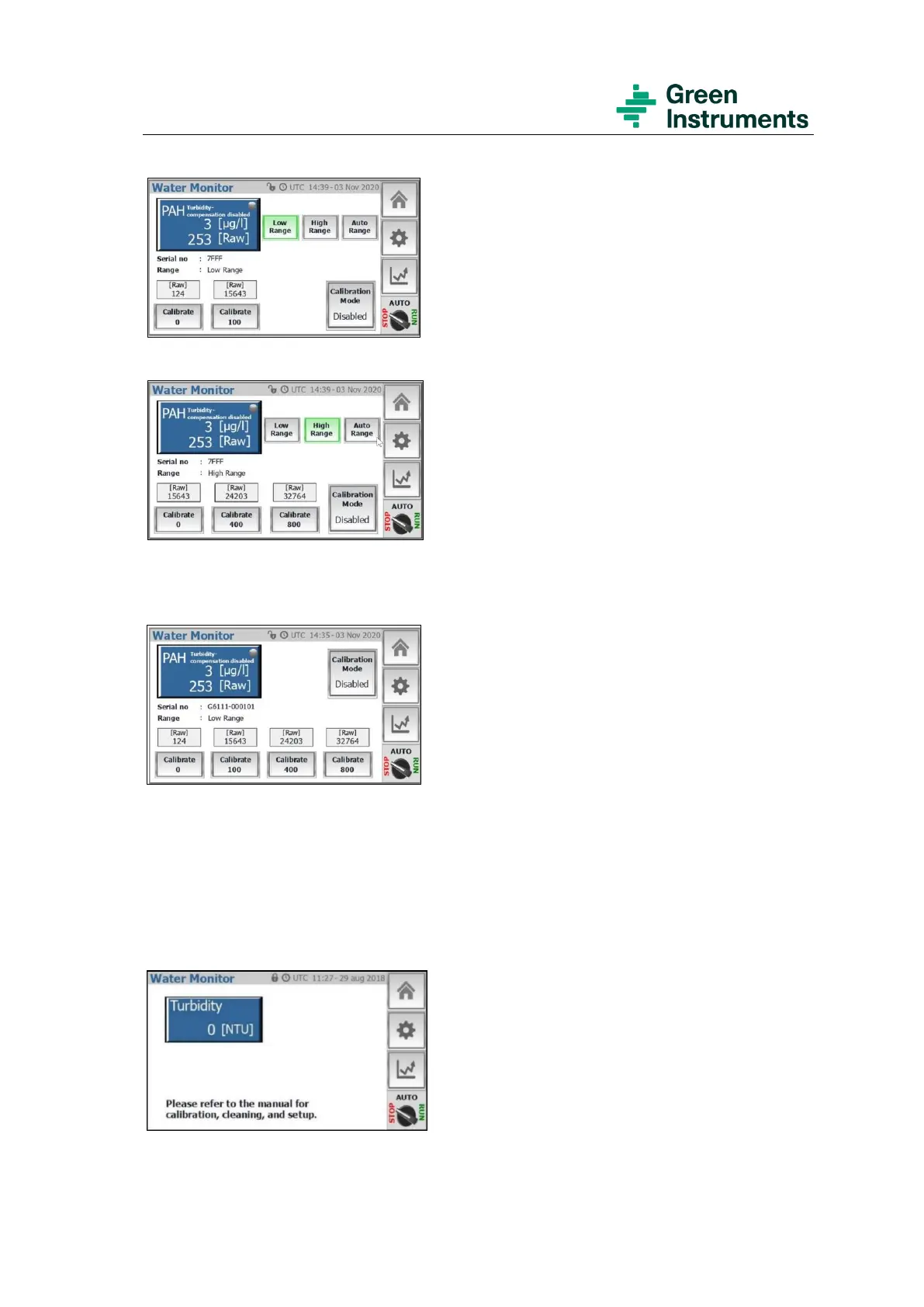Water Monitoring System
Ver.5.0.1 – Revision August 2022 Page 21 of 111
Figure 4-6: G6110 Dual Range - Low Range during Calibration
Figure 4-7: G6110 Dual Range - High Range during Calibration
G6111 PAH DUAL RANGE
Figure 4-8: G6111 PAH Dual Range
4.1.2 Turbidity, pH/Temperature or Flow
After pressing the blue Turbidity, pH/Temperature or Flow buttons, a notice referring to
this manual will appear as seen in Figure 4-9. Please see section 5 for Commissioning,
section 6 for Validation/Calibration and section 8 for Routine Maintenance.
Figure 4-9: Turbidity Page
