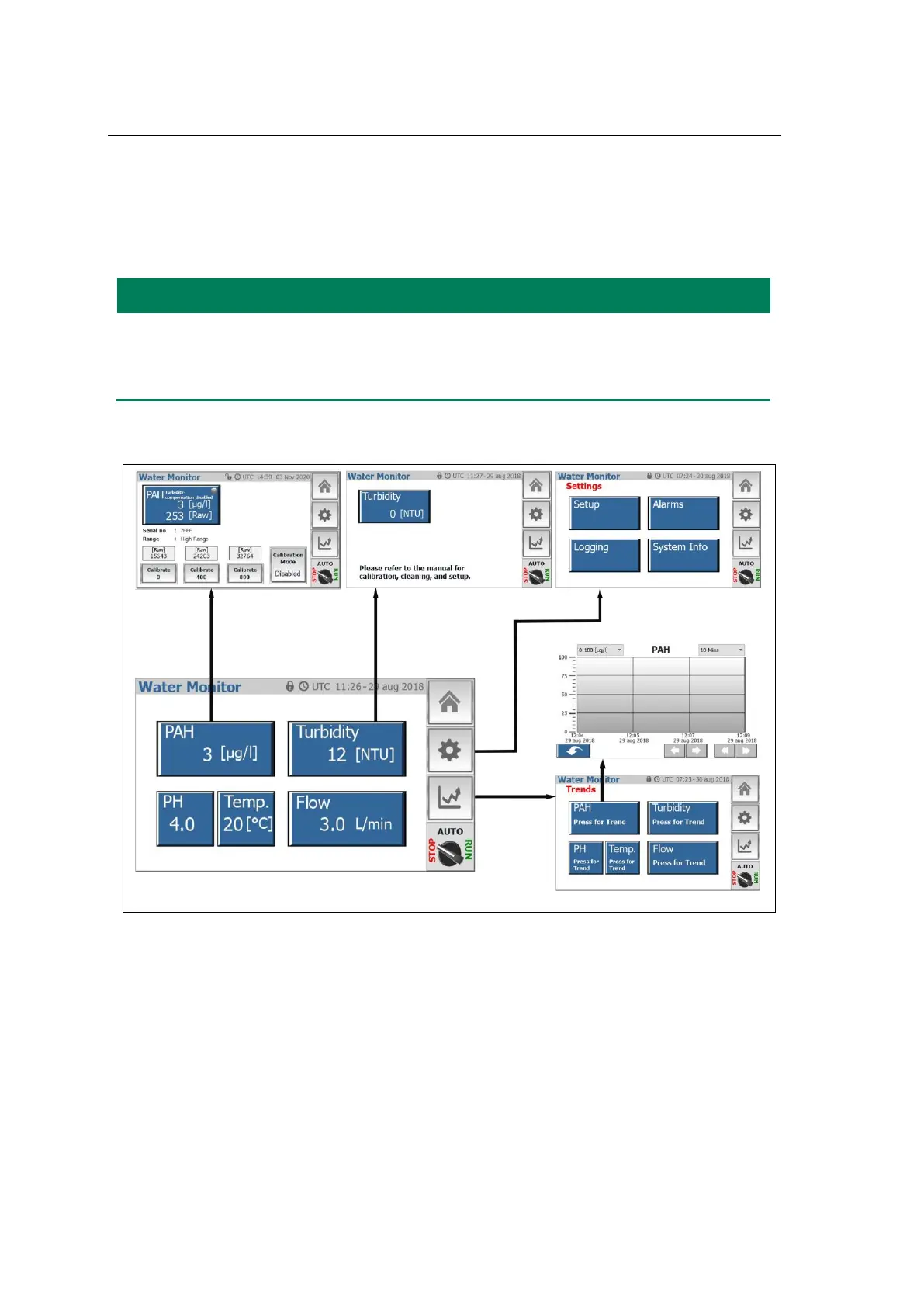The instructions & figures have been made in general terms and do not take into
consideration specific installations. The figures used in the manual are only for
general illustration purposes.
The monitor unit uses an HMI module as a combined work and operating station.
Figure 4-1: Menu Structure
4.1 Home
The 5 blue buttons of the home page show names, values, and units of up to 5 monitored
parameters. Pressing one of the 5 blue buttons provides more information about the chosen
parameter i.e. PAH, Turbidity, pH, Temperature and Flow.
