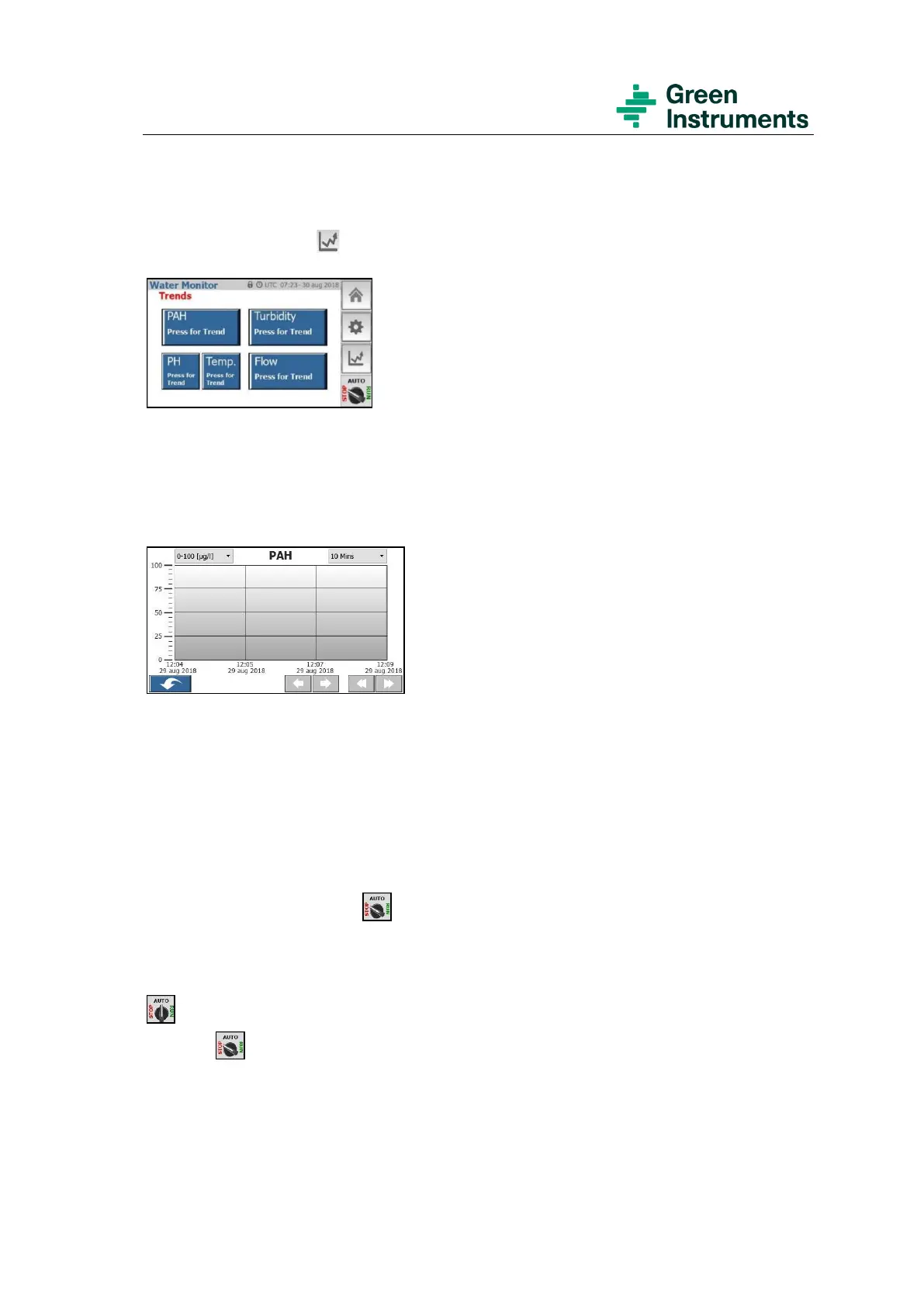Water Monitoring System
Ver.5.0.1 – Revision August 2022 Page 29 of 111
4.3 Trend Selection
Press the Trend button the below screen will appear.
Figure 4-18: Trend Page
Press one of the blue buttons, the trend graph for the chosen parameter will be shown.
4.3.1 Trend Graph
Figure 4-19: Trend PAH Page
The trend shows the historic trend of the chosen parameter and allows the user to scroll in
time and zoom in/out. The system will require some time to update and visualize the logged
data.
4.4 Run
The system control switch in the bottom right corner controls the pump in the
WMP/WMPH system or ON/OFF valve in a WMR system.
The switch can be operated directly at the display or remotely when it is switched to AUTO
. In the case that low flow is detected, the flow alarm will be activated, and the system
will stop .
After acknowledging the flow alarm on the alarm page, the control switch can be switched
back to AUTO or RUN.
