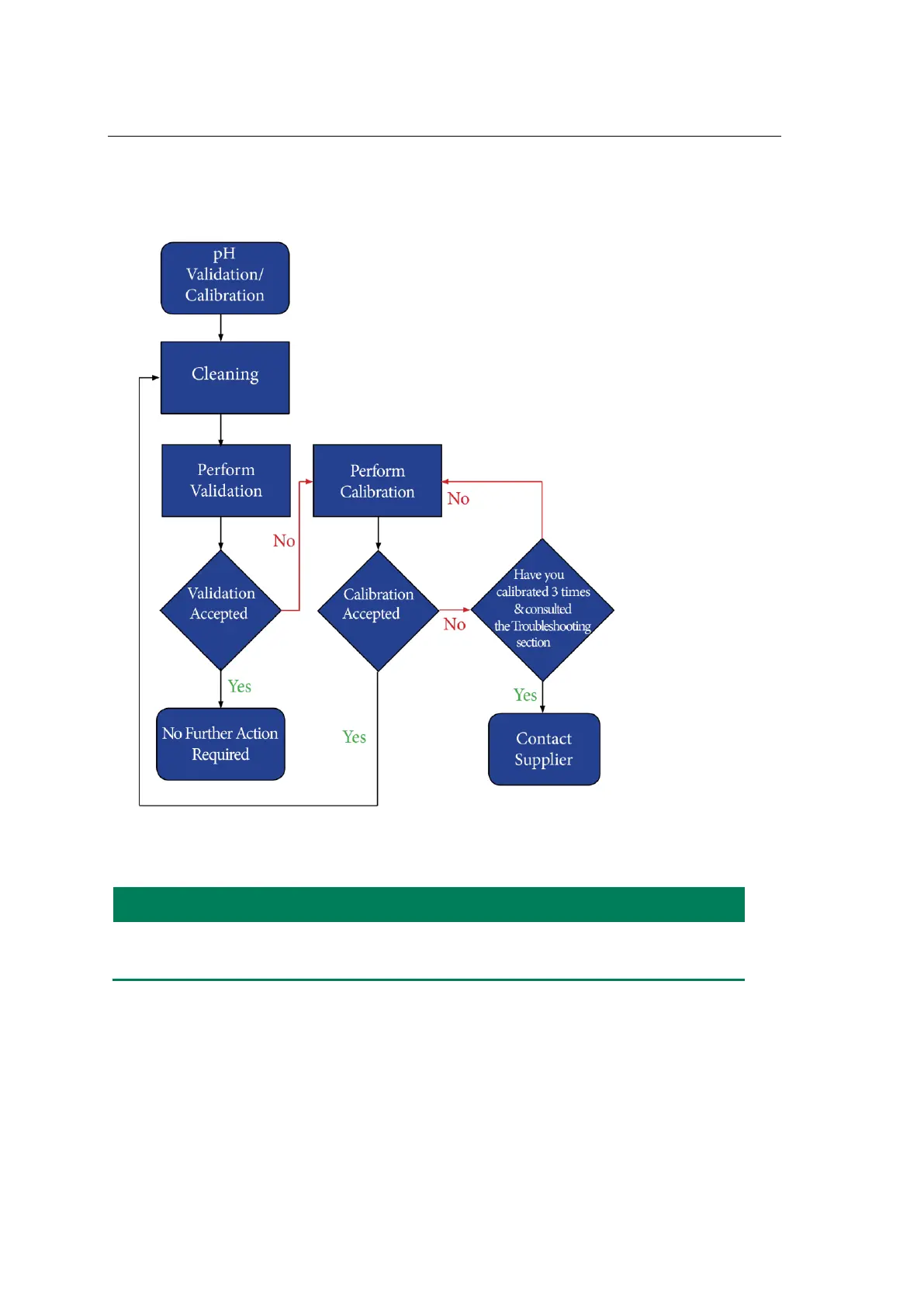Validation procedure uses pH buffer 7.
Calibration procedure use pH buffer 4, 7 & 10.
1. Place a cup under the calibration fluid drain off to collect the discharge.
2. VALVE 2 is in STOP position. Then set VALVE 1 to DRAIN position.
3. Loosen the union nut by hand and park the sensor in the clamp.
4. Clean the electrode and clean the measuring chamber using a cleaning pad. If a cleaning
pad is not available, use a clean, soft cloth.
