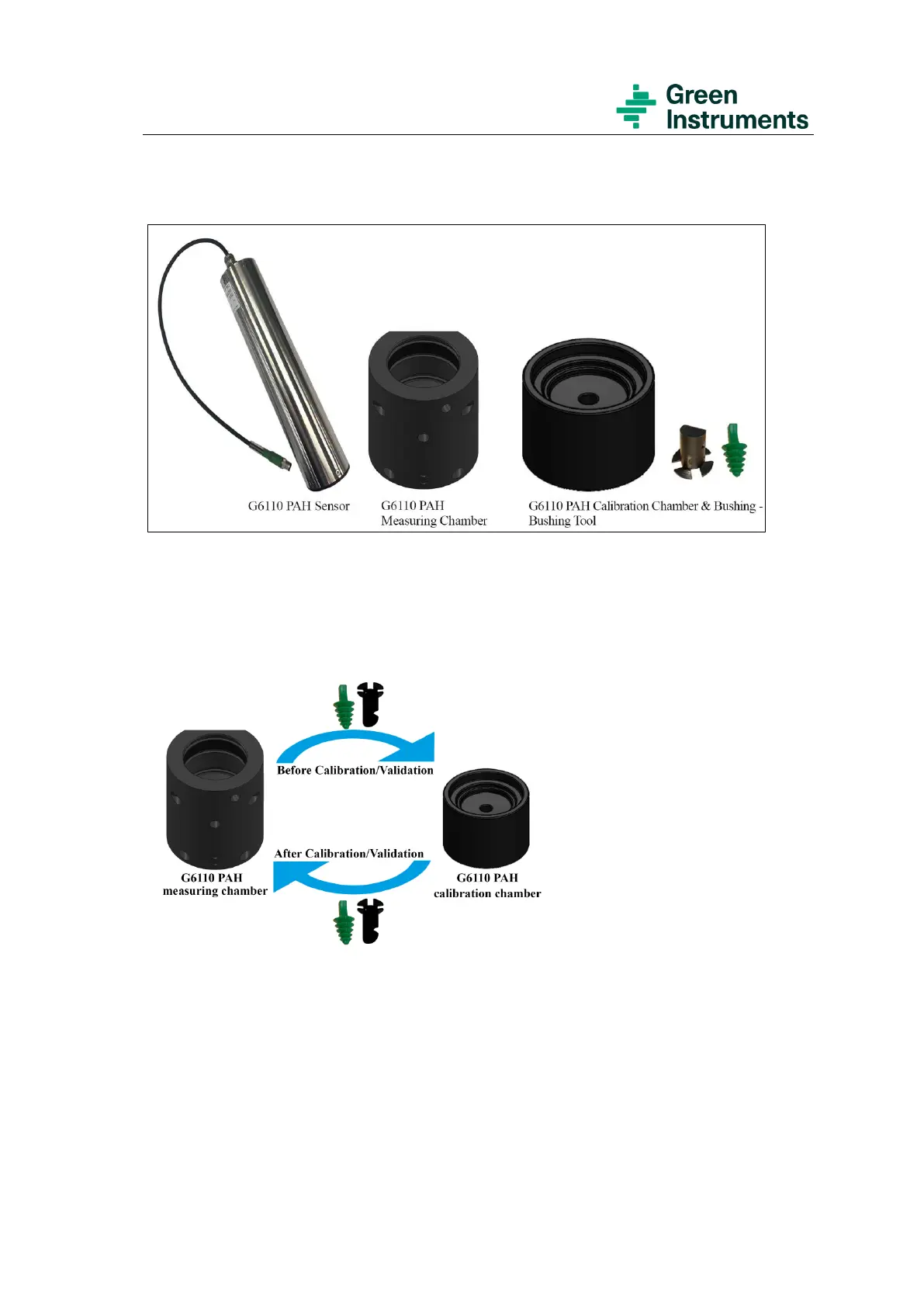Water Monitoring System
Ver.5.0.1 – Revision August 2022 Page 45 of 111
6.4.1 Storing a Calibration Point of G6110 PAH Module
Figure 6-6: G6110 PAH sensor, measuring chamber & calibration chamber & bushing &
bushing tool
1. Remove the PAH chamber bushing from the PAH measuring chamber using the PAH
chamber bushing tool – Figure 6-7. Clean the bushing thoroughly.
Figure 6-7: PAH Chamber Bushing Placement
2. Press the PAH area on the home screen. Press Calibration Mode – Login – press
Calibration Mode again and wait until the status changes to “Calibration Mode
Enabled”.
Based on the sensor range, please select the calibration liquid according to Table 6-3
have been in use.
