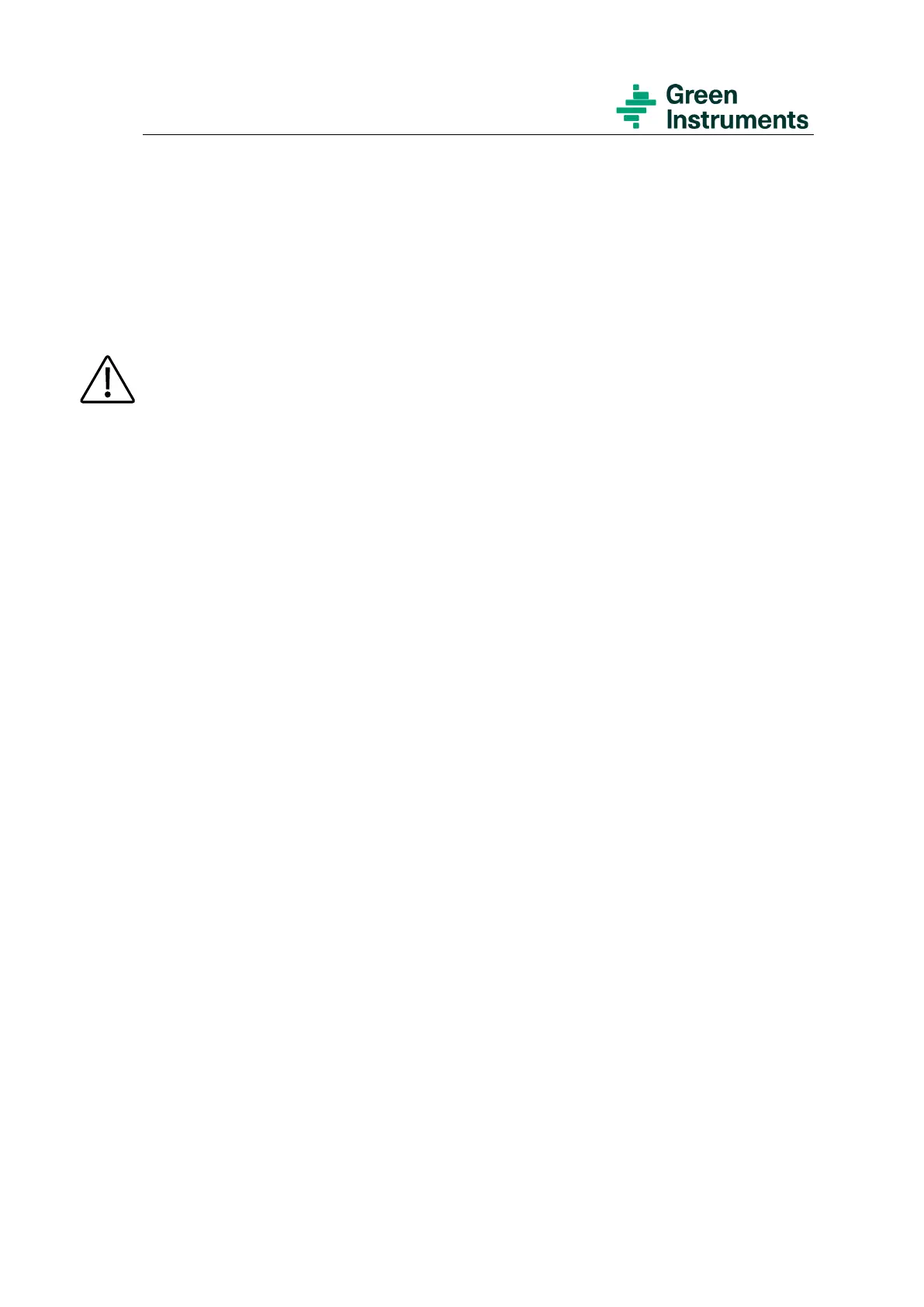Water Monitoring System
Ver.5.0.1 – Revision August 2022 Page 33 of 111
• If the motor is supplied with an ON/OFF switch, please pay attention to the
position of this to avoid START issues. A local ON/OFF switch is standard for
motors used for pump Type B.
• The motor for pump Type B also includes an inbuilt thermal protection which
automatically switches off the pump in case of thermal overload. The thermal
protection automatically resets itself when motor has cooled down.
Check points relevant for the installation of the WMP system are described in this section.
• Verify that the check list found in the section 7. Appendix in the installation manual
has been filled out.
• Inlet and outlet hoses are connected as specified with reference to the installation
layout.
• The flow path to and from the system are not blocked.
• The power supply connections are as specified in the Electrical Drawings.
• Protective earth is connected
• Cut off the small rubber tip on top of the manometer. However, do not remove the
black rubber part.
• Open the flow regulator valve inside the WMP cabinet to the middle position (i.e.
turn the valve to the outer position and turn the valve 4 turns in the opposite
direction).
• Loosen the pump end cover, thereby allowing the pump to evacuate air in the
system.
• Start the pump by pressing the Run button in the bottom right corner of the home
page on the WM system. Carefully observe that the motor is turning and that the
pump is running. Tighten the end cover when the pump is running. And observe the
working pressure increasing on the manometer found on the de-bubbler.
• When the pump is started, it will run for 60 seconds in order to establish a flow. If
a flow is not established within the time limit of 60 seconds, then the pump will
stop, and an alarm will appear due to the missing flow. Please check if the flow
path is blocked by any closed valves or by the protection cap on the pH sensor.
• If no blockage is found, the alarm could be caused by air in the system. In this case,
the alarm can be reset, and the pump can be started again by pressing the RUN
button.
• If the flow alarm occurs again, it indicates that the system requires a higher
operating pressure. The operating pressure can be adjusted by pinching the flow
regulating valve in the WMP.
