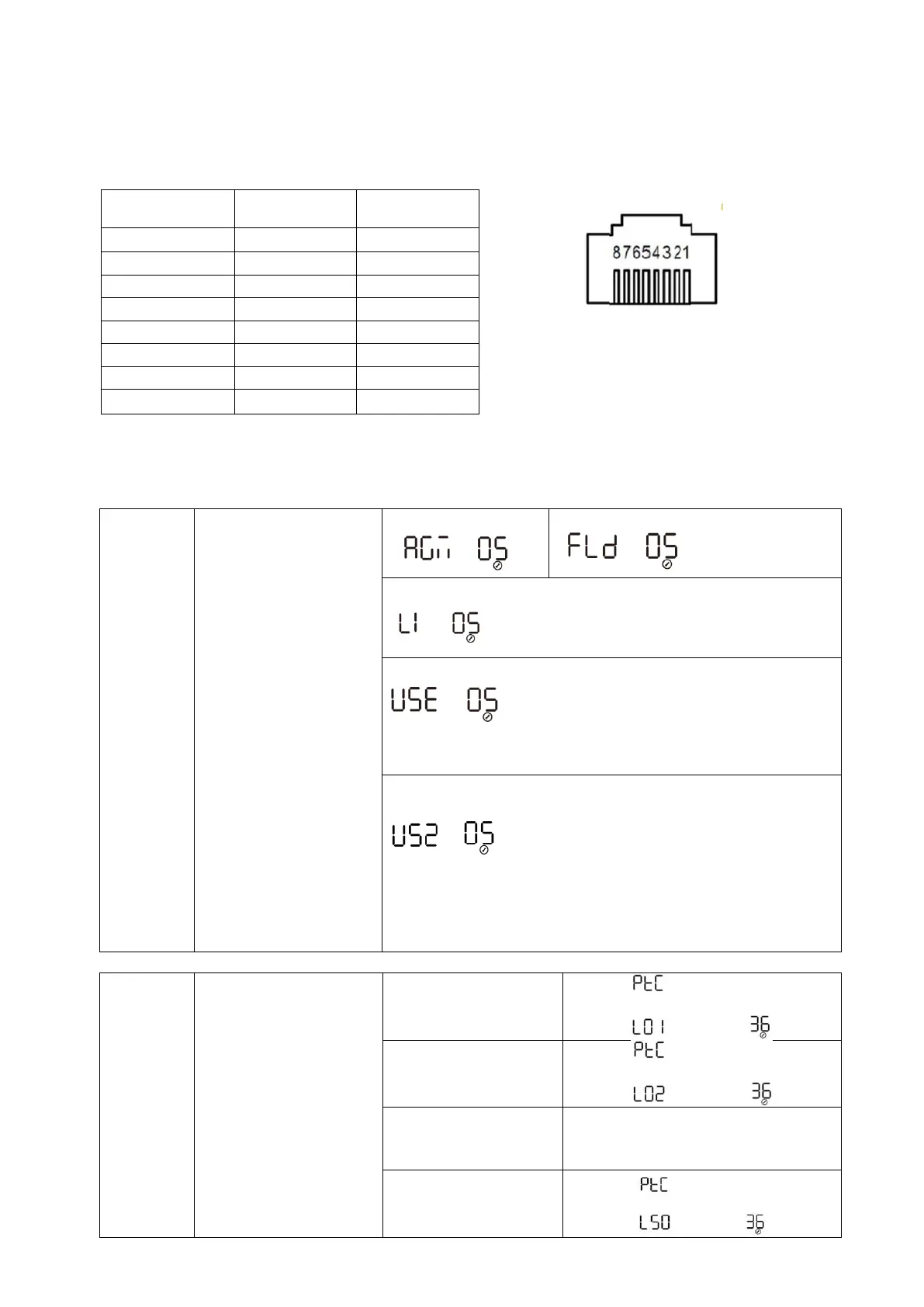3.4.3 Lithium battery communication and setting
In order to communicate with battery BMS, you should set the battery type to “LI” in Program 5. Then the LCD will
switch to Program 36, which is to set the protocol type. There are several protocols in the inverter. Please get
instruction from Growatt to choose which protocol to match the BMS.
1. Connect the end of RJ45 of battery to BMS communication port of inverter
Make sure the lithium battery BMS port connects to the inverter is Pin to Pin, the inverter BMS port pin and RS485
port pin assignment shown as below:
RS485 port
(for expansion)
2. LCD setting
To connect battery BMS, need to set the battery type as “LI” in Program 05.
After set “LI” in Program 05, it will switch to Program 36 to choose battery type. There will be some options under
Program 36.
Lithium (only suitable when communicated with BMS)
User-Defined
If “User-Defined” is selected, battery charge voltage and low
DC cut-off voltage can be set up in program 19, 20 and 21.
User-Defined 2(suitable when lithium battery without BMS
communication
If “User-Defined 2” is selected, battery charge voltage and low
DC cut-off voltage can be set up in program 19, 20 and 21. It is
recommended to set to the same voltage in program 19 and
20(full charging voltage point of lithium battery). The inverter
will stop charging when the battery voltage reaches this setting.
RS485
Communication protocol
