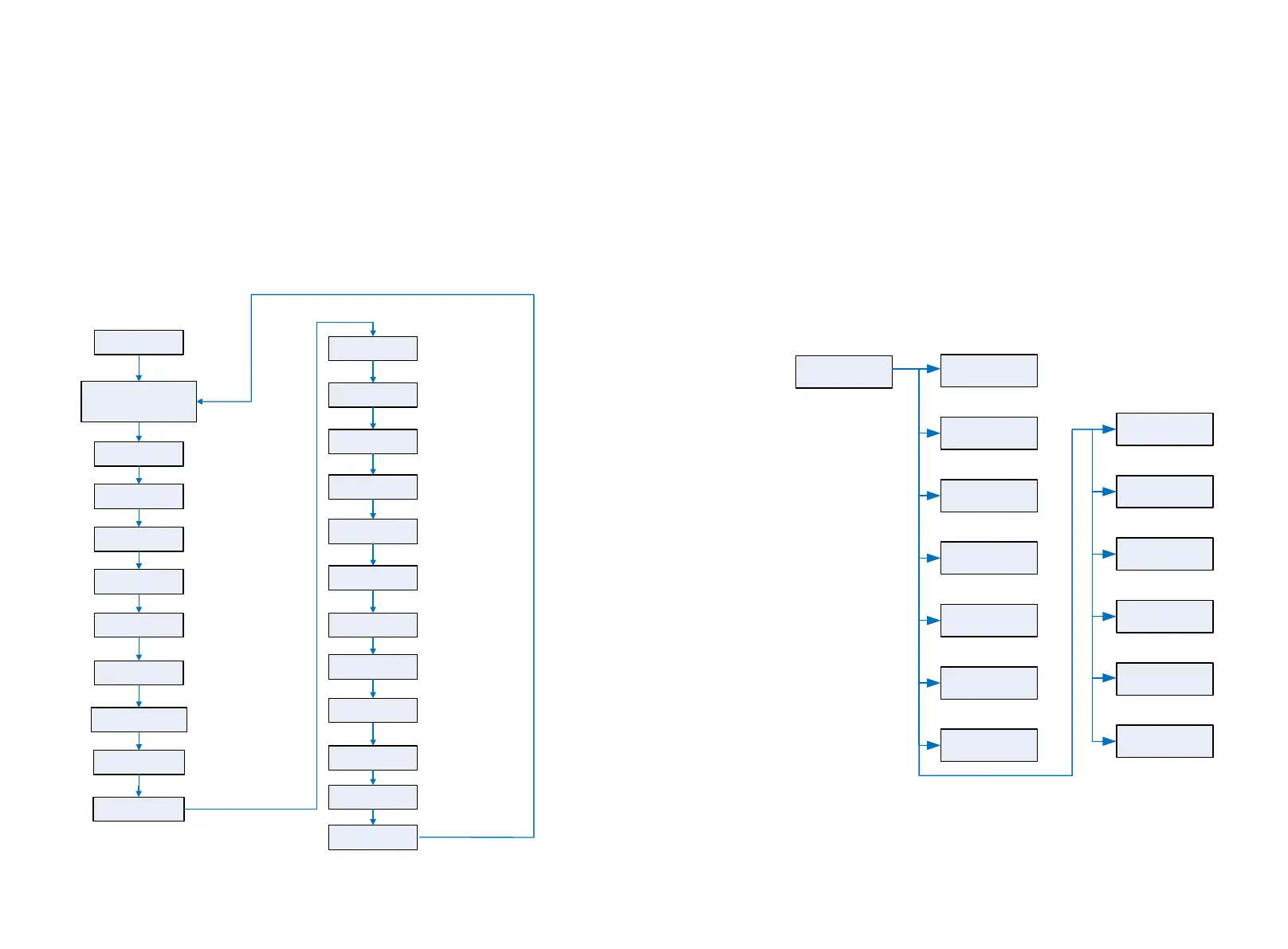The A line's concluding information as follow:
1.Standby state: SPH is in standby state. No error in this state, but for other reasons make
it in a wait state.
2.Normal state: SPH is normal working state.
3.Checking state: SPH is in self-check state, if there is no error or warning, SPH will go to
normal state or standby state. Otherwise it will go to fault state.
4.Programming state: SPH is in updating firmware state.
5.Fault state: SPH has fault information, it will be in stopped operational protection
state.
The B line's information as follow:
In normal, it will turn on page automatically, when pushing the button “UP”, the order of
the paging information as follow:
Chart 6.4
Note:
1.“Down” control command (if pushing “up” button, command will go back).
2.Work mode depend on the situation. If SPH is normal state, it will show “normal”. If
SPH is standby state, it will show as “standby” etc.
3.Some special definitions are explained, for example: Vb means the voltage of battery.
Cb means the capacity of lithium battery (only lithium battery shows this data). Pm
means the monitor power of user.
6.3.4 Work mode set up
Keep pressing “enter ”for 3S, you can enter set up surface, in the set up surface you need
hold button Enter or ESC 1S for selection, you can see the surface as showing below.
Chart 6.5
If you choose CEI and used SPH inverter in Italy, SPH inverter have Auto Test function.
How to use the Auto test functions. Please see the annex.
WorkMode
Vpv:xxxV/xxxV
WorkMode
Ppv:xxxxW /xxxxW
PV1/PV2 voltage
Battery
information
WorkMode
Grid: xxxV/xxHz
WorkMode
EPS :xxxV/xxHz
WorkMode
Po:xxxxW /xxxxVA
Grid information
Output AC Power
EPS output voltage
WorkMode
EPS :xxxxW/xxxxVA
WorkMode
Pbat:(+/-)XXXX W
Battery power
EPS output power
WorkMode
Epv_d:xxxx.x KWh
WorkMode
Epv_a:xxxx.x KWh
WorkMode
Ec_d:xxxx.x KWh
WorkMode
Ec_a:xxxx.x KWh
WorkMode
Ed _d:xxxx.x KWh
WorkMode
Ed _a:xxxx.x KWh
WorkMode
SerNo:xxxxxxxxxx
PV1/PV2 today energy
PV1/PV2 total
energy
PV1/PV 2 input power
Battery Charge_today
energy
WorkMode
Pm:(+/-)XXXXW
WorkMode
Per_Load: %
EPS load ratio
Power to grid or to user
Battery Charge_total
energy
Battery Discharge_today
energy
Battery Discharge_total
energy
WorkMode
20XX /XX/XX /
XX:XX
System Time
WorkMode
Model:xxxxxxxxxx
WorkMode
FW Version:xxxx
Serial number
Machine model
Firmware version
To grid is -
To user is +
WorkMode
Eac_d:xxxx.x KWh
WorkMode
Eac_a:xxxx.x KWh
AC output_Etoday
AC output_Etotal
WorkMode
(Lead acid)Vb:xx.xV
(Lithium)Vb/Cb:xx.xV/xxx%
WorkMode
Input& Output Para
Work Mode
configeration
Work Mode
Basic Parameter
Press
“down”
Key to
the next item
Press
“Enter”
Key
more than 1 second to
make sure
Work Mode
DiagnoseFun
Work Mode
EPS
Work Mode
Priority
Work Mode
Mode Change
Work Mode
ExportLimit
Work Mode
RS485 Setting
Work Mode
CountryArea
Work Mode
Dry Connect
Work Mode
Back Up
Work Mode
SGIP
Work Mode
Default Set
Work Mode
Auto Test
Press “Enter” Key more than 3
second Into setup Mode
41
42
