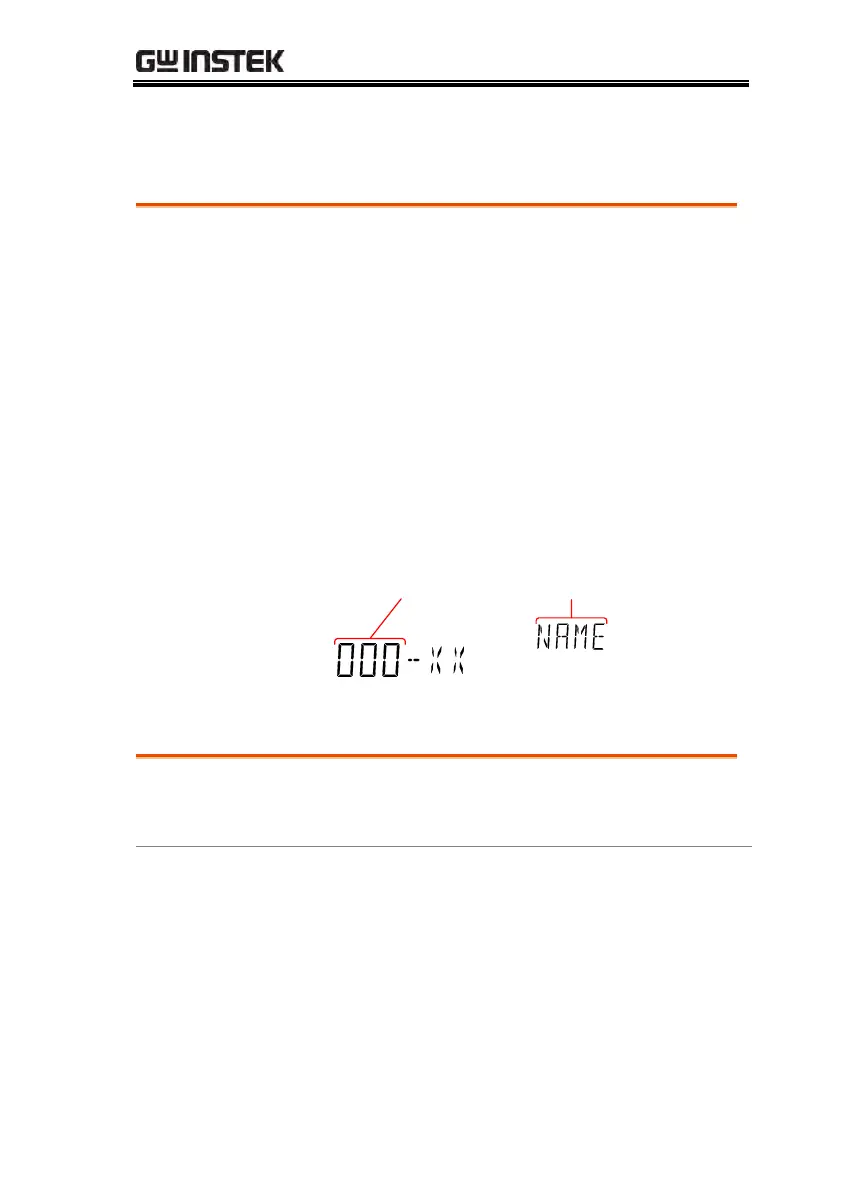USB STORE
91
Set the Starting File Name (Available only in Advance
Mode )
The GDM-8342 will allow you to set the value
of the starting file name instead of the default
GW000-XX.CSV.
Note that the suffix, XX, cannot be edited.
This setting will appear automatically after the
USB Store function has been started in Advance
mode, see page 97 for details.
GW000-XX.CSV to GW999-
XX.CSV
File name
number setting
Name menu
indicator
Save Count (Available only in Advance Mode)
The COUNT function sets how many readings
to perform each time the USB STO function is
used. By default the COUNT setting is set to 10.
When this function is used, the DMM will
automatically return to the ready status when
the specified number of readings have been
logged. Note, however that the CONTINU
(continuous) setting will continuously log data
www.GlobalTestSupply.com
Find Quality Products Online at: sales@GlobalTestSupply.com
