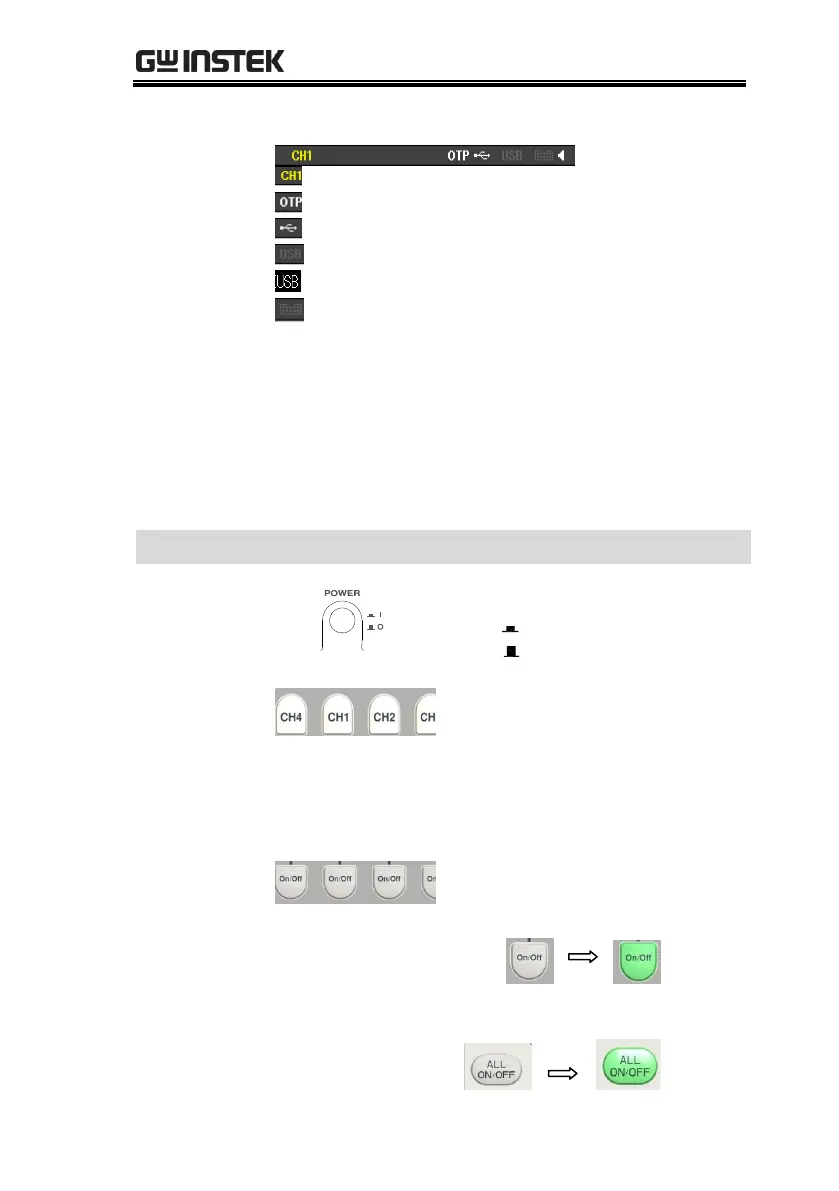Display the set function/remote control interface
: The active channel under setting status
: The status of OTP protection mode
: The status of USB flash drive connected
: USB remotely disconnected
: USB remotely connected
: The status of control I/O connected
Others: when operating in the serice/parallel
tracking mode, the corresponding SER/PAR icons
appear on the display.
when Sequence/Delay/Monitor/Recorder is
activated, the corresponding SEQ/DLY/MON/
REC icons appear on the display.
The ON/OFF button is
operational individually by
each channel. The Output key
will light up when the output is
on.
ON:
