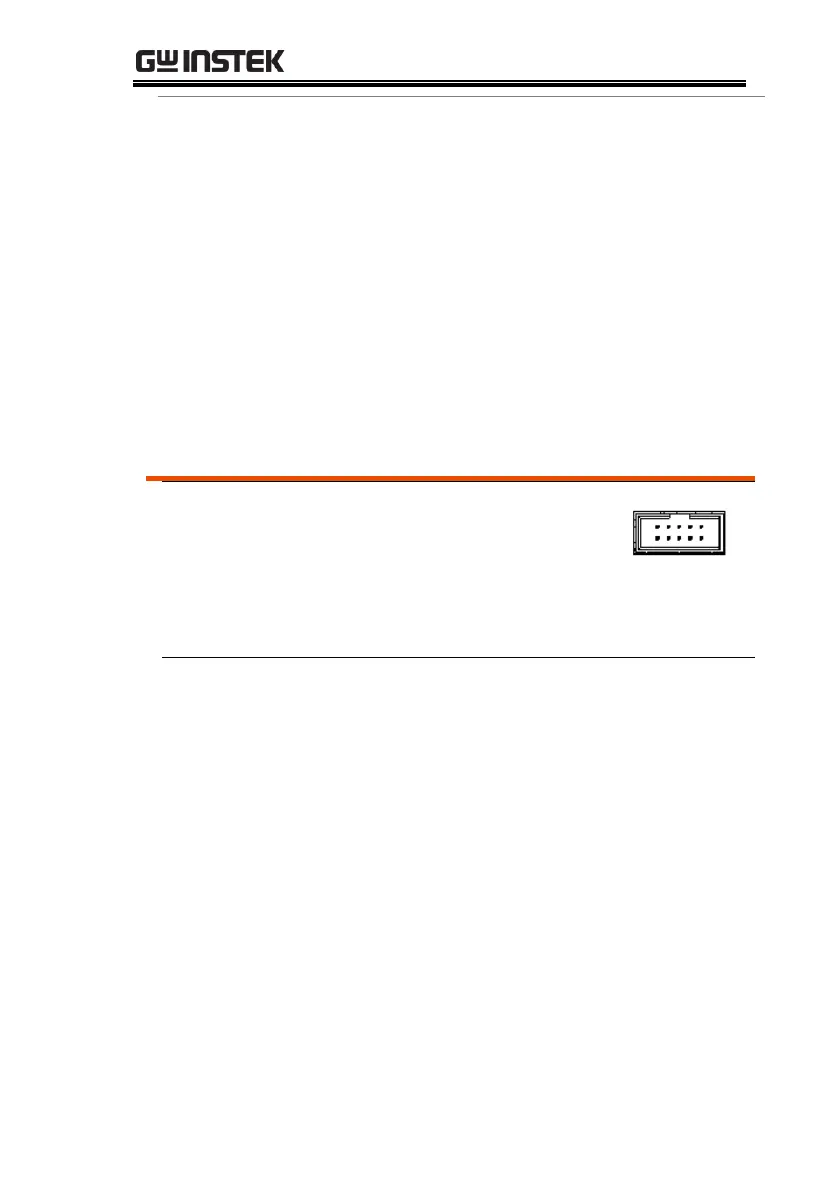Press F5 (REC.On) button to enter
live record function. REC appears
on the status bar (the color of
channel remains the original when
single channel is enabled, whilst it
turns to white when multiple
channels are activated).
The GPP series models
provides user with a
programmable external
trigger port, which is used
to dock certain functions
control.
It can turn each Data Line
(D0,D1,D2,D3,D4) into input signal
respectively to have command of the
following four functions:
1. Control of channel On/Off
2. Control of Tracking mode
3. Toggle between PWR/Load modes
4. Toggle between CC/CV/CR modes
under Load
