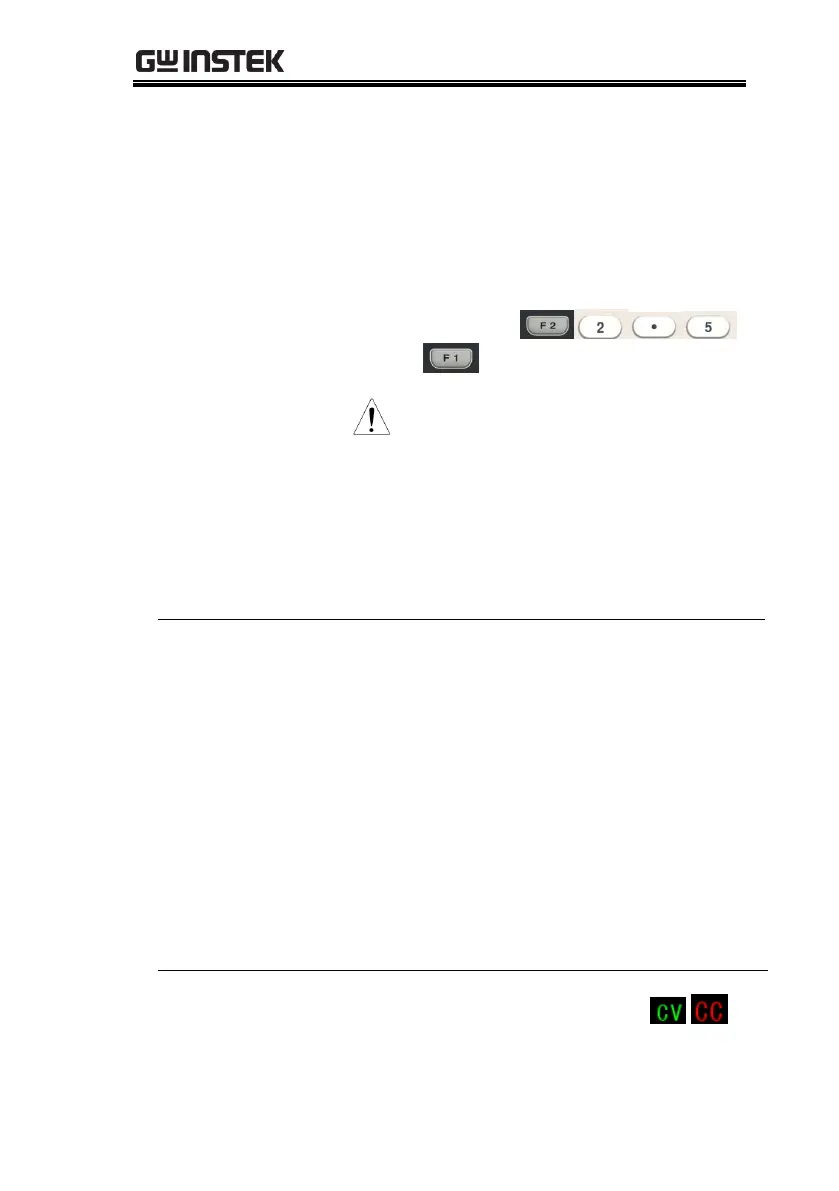GPP Series User Manual
40
(red font color with
the underline
indicator).
(a) Input digit with number pad (0-
9,.) and press unit key F1(A) or
F2(mA) to confirm:
CAUTION:
There’s no proper sequence between turning
on OVP/OCP functions and setting
OVP/OCP value.
Either step input or number pad input is
applicable for setting parameter value.
Output ON/OFF control.
Output is open when output
lights up; whilst output is off
when output lights out.
Press All ON/OFF key to
output all. All channels output
are open when output lights
up, and output light of each
channel will light up
simultaneously, whilst all
channels output are off when
output lights out.
Constant
voltage displays
in green CV,
while constant
