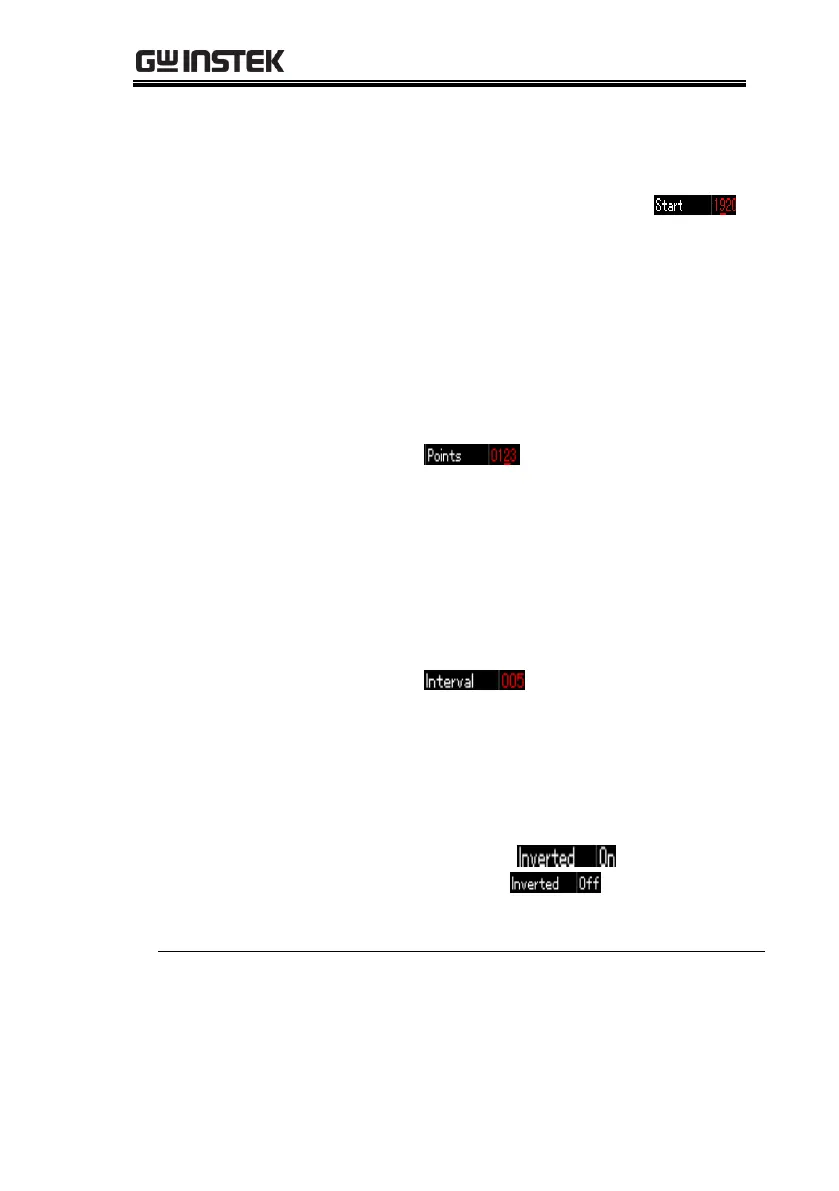GPP Series User Manual
56
Press the F5 (More) button and then
press the F1 (Start) button. The
setting on LCD will be activated and
appears in red front color .
Use number pad to set the
parameters directly and then press
the F1 (Done) to confirm; or use
arrow keys along with scroll wheel
to complete the setting.
Press the F2 (Points) button. The
setting on LCD will be activated and
appears in red front color
. Use number pad to set
the parameters directly and then
press the F1 (Done) to confirm; or
use arrow keys along with scroll
wheel to complete the setting.
Press the F3 (Interval) button. The
setting on LCD will be activated and
appears in red front color
. Use number pad to set
the parameters directly and then
press the F1 (Done) to confirm; or
use arrow keys along with scroll
wheel to complete the setting.
Press the F4 (Inverted) button. On
(inverted) and Off (non-
inverted) appear on LCD
in turn. Simply stop at the status
which is required.
Press the F5 (Construct) to complte
construction.
